Over the last decade, the Raspberry Pi has become ubiquitous in the tech hobbyist and maker communities – giving birth to a wide range of DIY projects including home automation, to portable gaming systems, to low-powered homelab servers, and more. With it’s historically low cost, small footprint, and low power requirements it’s been an obvious choice for many.
As you’re likely aware, supply shortages and increased demand over the last few years have made it difficult to purchase a Raspberry Pi without resorting to paying ridiculously high prices to third party online sellers. While the Raspberry Pi foundation claims that supply should improve through 2023, word is that there won’t be a successor to the model 4B until at least 2024.
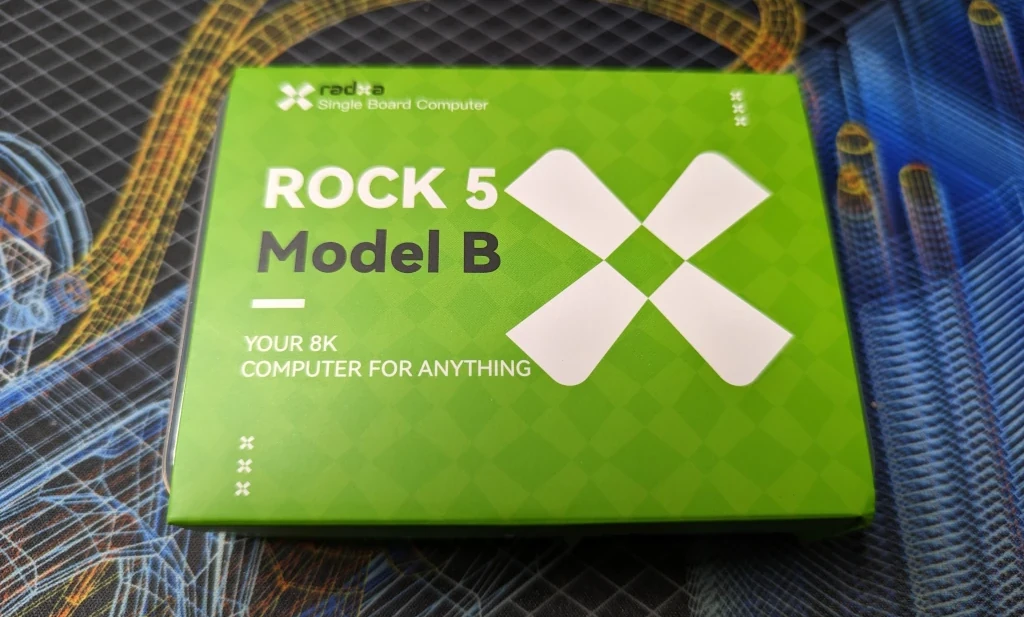
Considering the recent release of new devices like Radxa’s Rock 5B, featuring the new Rockchip RK3588 SoC, might this be an opportunity for other brands to capture additional market share, or more importantly mind share, away from Raspberry Pi? If devices like the Rock 5B can offer superior performance and features while delivering excellent energy efficiency, they just might.
For your convenience, a Table of Contents is provided for easy navigation. However, I recommend you read this review in its entirety to gain the fullest understanding of the Rock 5B.
Table of Contents
Device Overview
The Rock 5 model B – or Rock 5B – from Radxa (affiliate) is a powerful new single board computer that boasts impressive specs for this class of device. Its Rockchip RK3588 SoC (system on a chip) features a big.LITTLE design with eight total cores and a maximum clock speed of 2.4GHz. The board comes in a trio of memory options – 4GB, 8GB, and 16GB – and has official support for a number of operating systems, including Android 12, Debian 11, and Ubuntu Server 20.04. At the time of writing, prices for the 4GB model start at $145. I’ve purchased the 8GB model for this review.

The Rock 5B has a number of interesting features that make the board well suited to a number of tasks.
For me, personally, I was most excited about the RK3588 SoC – which when announced was expected to be significantly more powerful than the Pi, the inclusion of full-size HDMI ports, and especially the option to use a M.2 2280 NVMe SSD on the underside of the board – I’ve eagerly awaited better storage options on single board computers.
Specifications
I know there’s some computer nerds out there, like me, who love obsessing over every technical detail of a device. For those nerds reading this, I present to you a nearly comprehensive breakdown of the Rock 5B’s specs.
- CPU: Rockchip RK3588 – 4x ARM Cortex-A76 @ 2.4GHz / 4x ARM Cortex-A55 @ 1.8 GHz
- CPU Speed: Cortex-A76 cores @ 2.4GHz / Cortex-A55 cores @ 1.8GHz
- Cortex-A76 L1 Cache: 4x 64KB instruction, 4x 64KB data
- Cortex-A55 L1 Cache: 4x 32KB instruction, 4x 32KB data
- Cortex-A76 L2 Cache: 2MB shared
- Cortex-A55 L2 Cache: 512KB shared
- L3 Cache: 3MB shared
- Lithography: 8nm
- NPU: Up to 6 TOPs, supports INT4/INT8/INT16/FP16 hybrid operation
- GPU: Mali G610 MP4, supports up to 8K resolution @ 60Hz
- VPU Decoding: H.265, VP9, AVS2, H.264 AVC/MVC, AV1, MPEG-2/-1, VC-1, VP8
- VPU Encoding: Real time H.265/H.264
- Memory: 4GB, 8GB, 16GB LPDDR4X @ 4224MT/s, 64 bit bus width, non-upgradable
- Storage: Micro SD, eMMC, M.2 2280 PCIe 3.0 x4 NVMe SSD
- Networking: 1x 2.5Gbps (Realtek RTL8125) Ethernet
- Wireless: M.2 E-key slot supports Wifi 6E / Bluetooth 5.2 module
- USB Ports: 2x USB 3.1 Type A, 2x USB 2.0 Type A
- Display Out: 2x full size HDMI, 1x Display Port via USB-C
- Audio Out: HDMI, 3.5mm jack
- Power: USB Type C, PoE requires HAT
- Other: 40 pin GPIO, micro HDMI video input, 2x MIPI CSI, MIPI DSI, RTC (requires battery), SPI NOR flash
- Footprint: Pico ITX – 100mm x 72mm
I hope this plethora of acryonyms is enough to make my fellow nerds happy. For anyone who wasn’t willing to parse through the full details in the list, I’ve included an infographic that Radxa released when they announced the device that gives you the board’s main highlights.
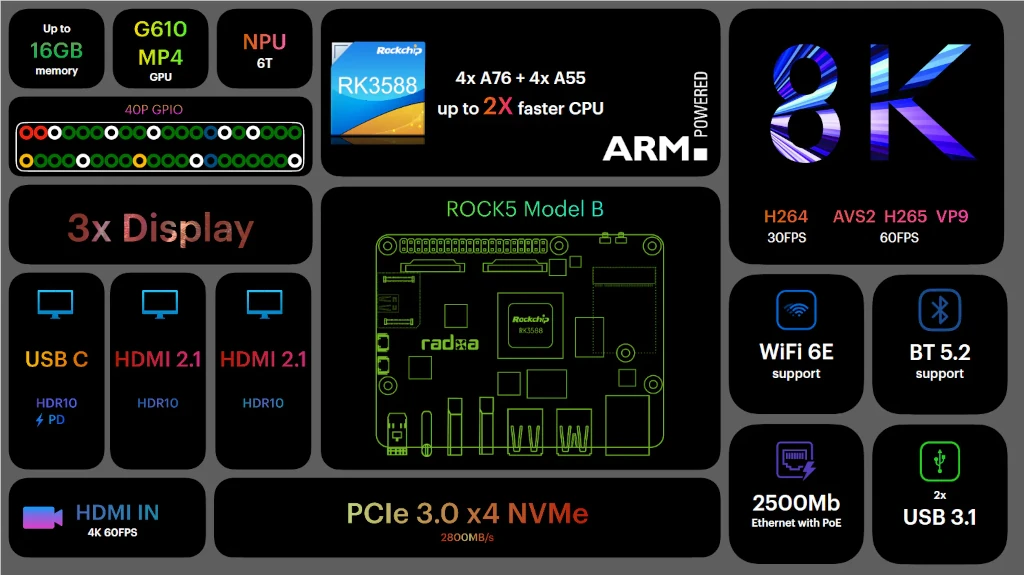
In the interest of brevity – as this is already a very long article – instead of a lengthy discussion about all of the board’s specs, I’ve instead opted to call out specific features where appropriate in the discussion of various the benchmark results. Additionally, I feel that including this kind of information in the context of where it affects performance is more helpful.
Comparison Systems
Before we can get to the benchmark results, however, we need to know what devices we’re comparing the Rock 5B against. The obvious inclusions are the two previous ARM based systems that I’ve tested – the Inovato Quadra and Raspberry Pi 4B.
In addition, I’ve selected two mini PCs from the various models I’ve previously reviewed featuring the Core i3-6100T and Core i5-6500T processors. Intel’s 6th generation of Core chips marked a distinct improvement compared to previous generations in terms of lowering energy use with their transition to a 14nm CPU fabrication process.
Let’s take a brief look at each device. I’ve linked each device to their appropriate reviews if you would like additional information on any of them.

Inovato Quadra
This tiny ARM based system is super affordable – even after a recent price increase it’s only $35, and it includes everything you need to have it functional out-of-the-box. Performance and specs put it somewhere between a Raspberry Pi 3 and 4 with four ARM Cortex-A53 cores at 1.7 GHz and 2GB of DDR3 memory.
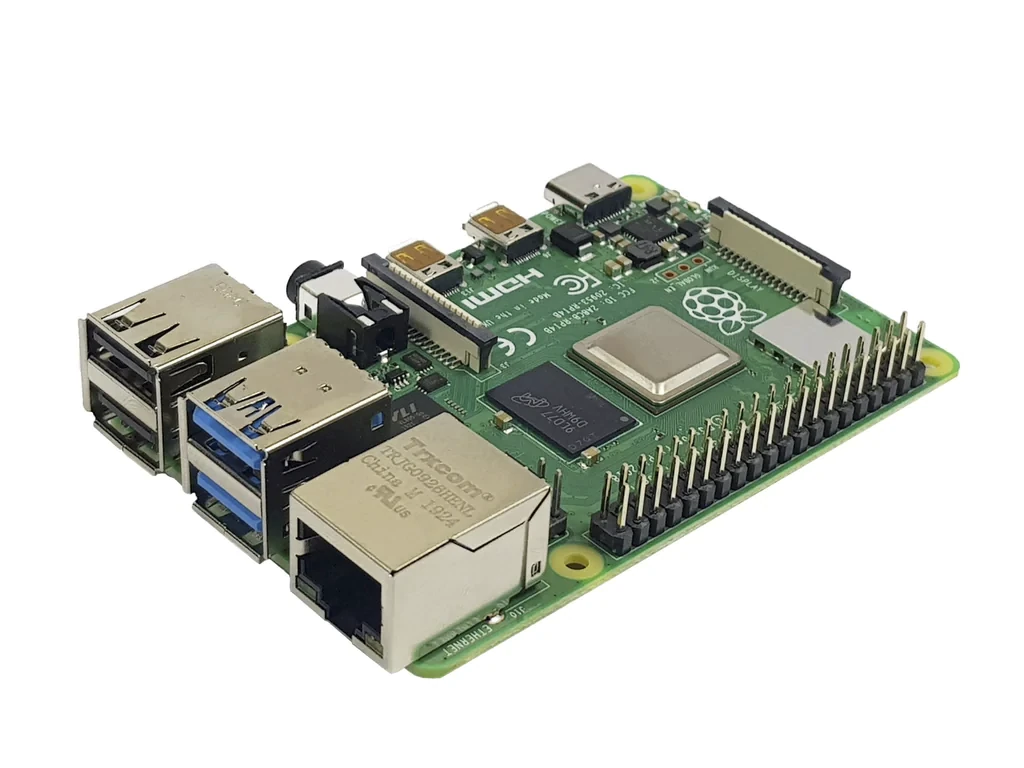
Raspberry Pi 4B
The Raspberry Pi 4B requires little introduction as it basically invented the consumer SBC market. The Pi 4B comes equipped with four ARM Cortex-A72 cores and anywhere from 1GB to 8GB of LPDDR4 memory. A noticable upgrade on this generation was the move from 100Mbit networking to a full 1Gbit adapter.

HP ProDesk 400 G2 Mini / i3-6100T
The 2nd generation of HP’s ProDesk mini systems feature support for up to 32GB of RAM, both NVMe and SATA SSDs, 1Gbit ethernet, wireless, and a plethora of USB ports.
The i3-6100T in this system features 2 cores / 4 thread at 3.2GHz clock speeds

HP ProDesk 600 G2 Mini / i5-6500T
Compared to it’s little sibling, this ProDesk mini PC includes the i5-6500T with a full 4 cores / 4 threads at a 2.5GHz base clock and 3.1GHz max single-core turbo clock.
Because of these additional CPU cores, this chip features twice the cache compared to the i3.
Benchmark Results
Each system was benchmarked using Phoronix Test Suite on Debian 11 “Bullseye”. All x86 devices were tested with a minimal installation while ARM systems had unnecessary packages stripped from their official images to create as close to an apples-to-apples comparison as possible. On all systems, the Linux CPU scaling governor was set to performance.
Each device was tested with a total of 8GB of RAM with the exception of the Inovato Quadra that only comes with 2GB.
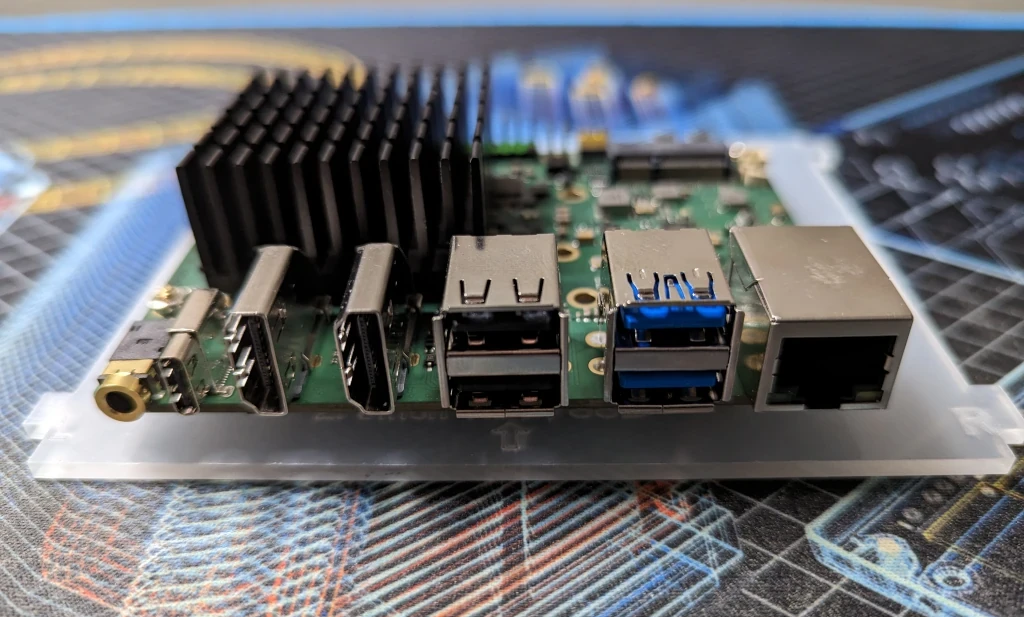
As the Rock 5B does not come with accessories of any kind, I outfitted the device with a 256GB NVMe SSD for storage and a 40x40x20mm heatsink for cooling. In addition to the heatsink, a 120mm case fan operating at 5V was used to blow air across the heatsink in the same manner as I did when testing the Inovato Quadra. Links to and additional information on the specific equipment can be found later in this review. Details on the hardware setup for the comparison devices can be found in their respective reviews.
Just knowing the architectural advantages the Rock 5B’s RK3588 SoC has compared to the Raspberry Pi, I anticipated that Radxa’s new SBC would put up some impressive results. I wasn’t quite prepared for how impressive some of them are.
Sysbench – Memory
The Sysbench memory test is interesting. You might think it’s simply a measure of memory bandwidth, however – with the way this test was designed – considerations like CPU clock speed, architecture, and memory speed all factor into the results.
While this test doesn’t paint a picture of overall system performance, it can be useful for identifying systems that might be well suited for tasks that are sensitive to memory performance such as database servers and encryption.
The Intel CPUs in this comparison have a total memory bus that’s 128 bits wide – dual channels, each 64 bits wide – versus the ARM boards only having a total bus of width 64 bits. In theory, this should give the x86 chips a distinct advantage – being able to access twice the data at one time.
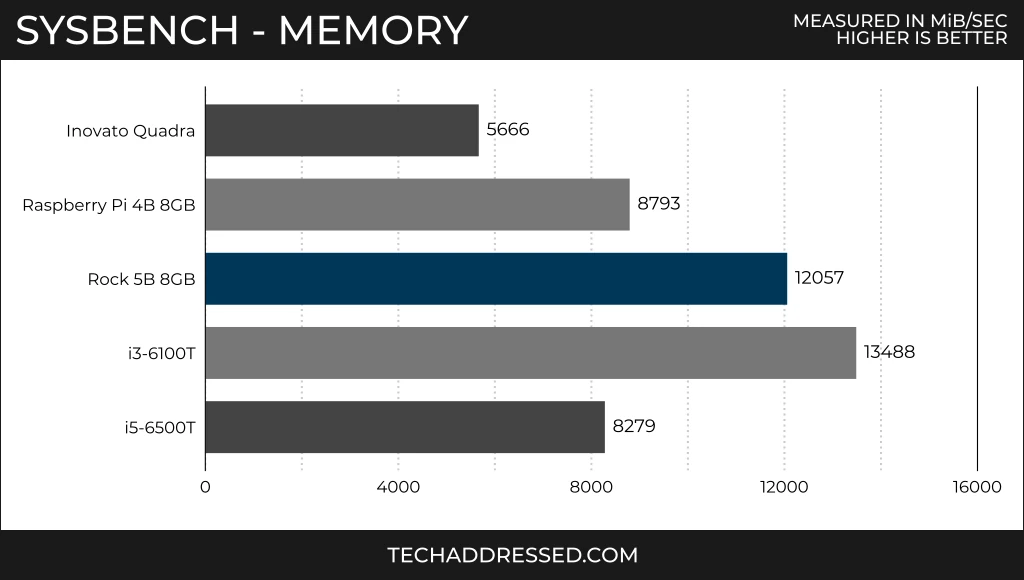
Looking at the results, I’d like to start by pointing out the apparently poor showing of the i5 PC – considering that the i3 from the same CPU generation scores over 60% better using the exact same speed of RAM. I own multiple of these mini PCs and have tested and re-tested them all and can attest that the results are valid. Additionally, I’ve noticed this same behavior when comparing 4th gen i5’s to 4th gen i3’s. This isn’t something unique to this specific generation.
The best explanation I’ve found to explain the resounding win for the i3 in this test is that these chips have a fixed clock frequency that’s higher than the maximum boost of their respective i5 chips. Where the i5-6500T has a range between 2.5GHz base and 3.1GHz maximum single core boost, the i3’s 2 cores / 4 threads run at 3.2GHz for the entire duration of the test. This is a significant clock speed advantage for the i3 chip that you’ll see factors into additional results in this comparison.
This might explain the why the i3-6100T was able to beat the i5-6500T, but how do we reconcile the Raspberry Pi’s edging it out when the Pi has half the memory bus width? This deficit is overcome due to the Pi having faster memory – LPDDR4 3200MT/s – than the i5’s DDR4 2133MT/s. I also suspect the Pi likely has tigher memory timings than the i5, though I can’t find this data published anywhere to confirm my suspicion.
Turning our attention now back to the Rock 5B – similar to the Raspberry Pi, Radxa made a wise decision to outfit the board with extremely fast LPDDR4X modules running at 4224 MT/s as opposed to to the DDR4 2133MT/s memory running in the mini PCs. Again, I suspect that the Rock 5B’s memory has relatively tight timings that would boost memory performance further than just the speed alone. This speed advantage, again, seems to offset the handicap of the limited memory bus width. The results speak for themselves – the Rock 5B scores 37% better than the Raspberry Pi and only 12% behind the first place i3-6100T.
GnuPG Encryption
Moving next to the GnuPG encryption test – results of this single-threaded test often favor systems with high CPU clock speeds and excellent memory performance. In my previous testing this has often resulted in lower core count i3 chips with higher clock speeds outperforming higher core count i5 systems.
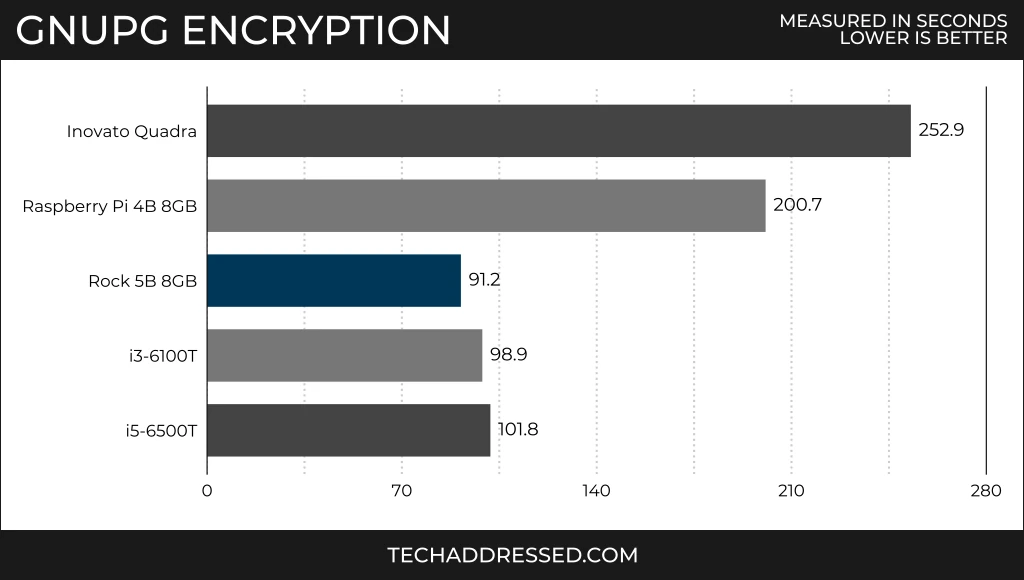
While I expected the Rock 5B to outperform the Raspberry Pi in this test, I wasn’t expecting it to defeat the Intel based systems given its relative single threaded performance. At first I thought that part of this victory could be explained by the aforementioned memory performance, but I wasn’t entirely sold on that being the explanation.
After a bit of research I found the actual explanation is TrustZone. TrustZone is a hardware based security subsystem built into some ARM Cortex processors like the RK3588. TrustZone allows for secure execution of code as well as memory protection, though it also includes a cryptographic accelerator that improves encryption and decryption performance.
In short, if your intended use case can benefit from hardware based security and/or encryption acceleration, the Rock 5B is worth your consideration.
PHPBench
PHPBench is another single-threaded test that generally benefits from superior CPU clock speed – another test where i3 systems often outperform their i5 counterparts. Results of this test can be used as a way to measure relative performance of popular PHP based applications such as WordPress or Nextcloud.
The results of this test will require some additional analysis beyond the reported scores due to the Rock 5B’s RK3588 chip’s big.LITTLE asymmetric core design.
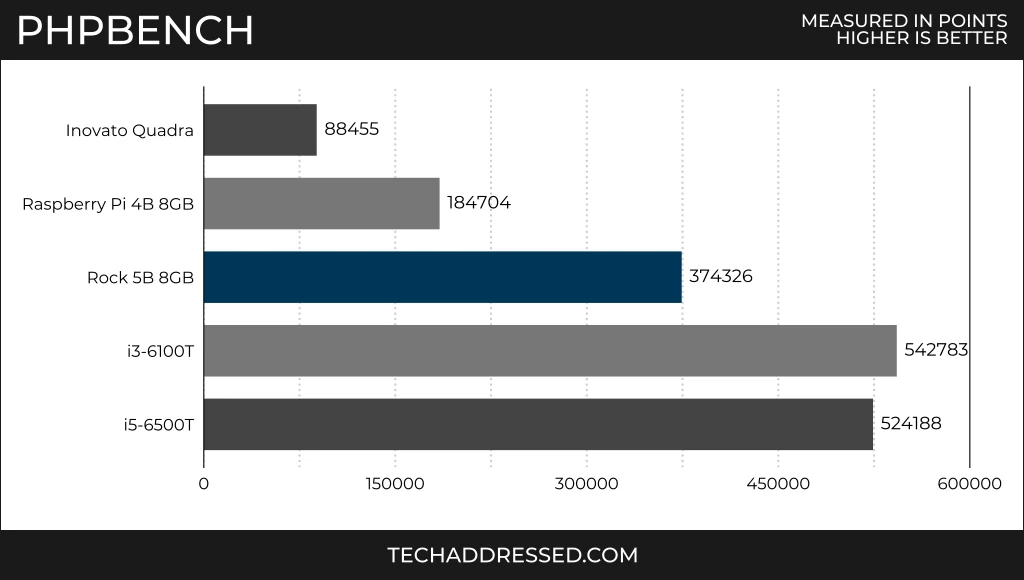
As expected, the i3 and i5 systems dominate this test, though the Rock 5B turns in a very respectable result – over 2x the performance of the Raspberry Pi. Here’s where the additional analysis comes in.
As should hopefully be obvious, every system tested for this comparison except the Rock 5B is a quad core. If you were to somehow max out the four Cortex-A76 cores on the Rock 5B with a PHP based application – which would not be a trivial task – you’d still have the extra compute of the four Cortex-A55 cores that themselves would perform similarly to the Pi.
While individual PHP execution threads won’t complete as fast on the Rock 5B as they would on the Intel based systems, I think it’s fair to consider that the overall system performance due to the additional cores is likely to be similar for these sorts of workloads.
FFmpeg Encoding
Moving into the multi-threaded tests – we’ll start with what I consider the most real-world test in this review – FFmpeg encoding. One of the most popular, if not the most popular, self-hosted services is running a media server via software like Plex / Emby / Jellyfin, and the Raspberry Pi is a popular choice for this purpose.
Every device in this comparison has some form of media encoding / decoding acceleration built in. For years, Intel’s chips have been reknown for having extremely good video acceleration built into their integrated GPU. How does the RK3588 of the Rock 5B compare?
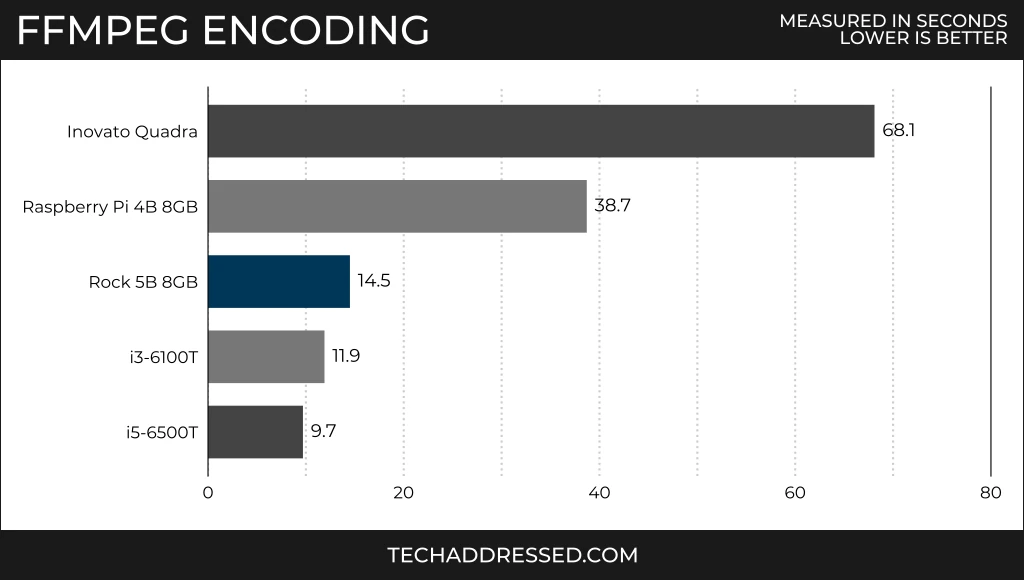
In short – I’d say very well. While the video capability of the RK3588 isn’t quite to the level of these specific Intel CPUs, I can say that it’s only a second behind the i3-4160T that I’ve previously tested but isn’t a part of this comparison otherwise. When you compare against the Raspberry Pi, the Rock 5B completed the test over 2.5x faster.
The video acceleration of the RK3588 is useful beyond just media serving. When you consider that the board features two camera interfaces, micro HDMI input, built in image signal processor, and AI acceleration via a built in NPU (neural processing unit), this board would be ideal for a variety of video processing applications.
7-zip Compression / Decompression
The 7-zip compression and decompression tests are both multi-threaded tests, though each of these favors different aspects of the CPU & system architecture. I’ve found that both tests tend to prefer additional physical cores compared to fewer multithreaded cores. The compression test, generally favors systems with additional cache and better memory performance.
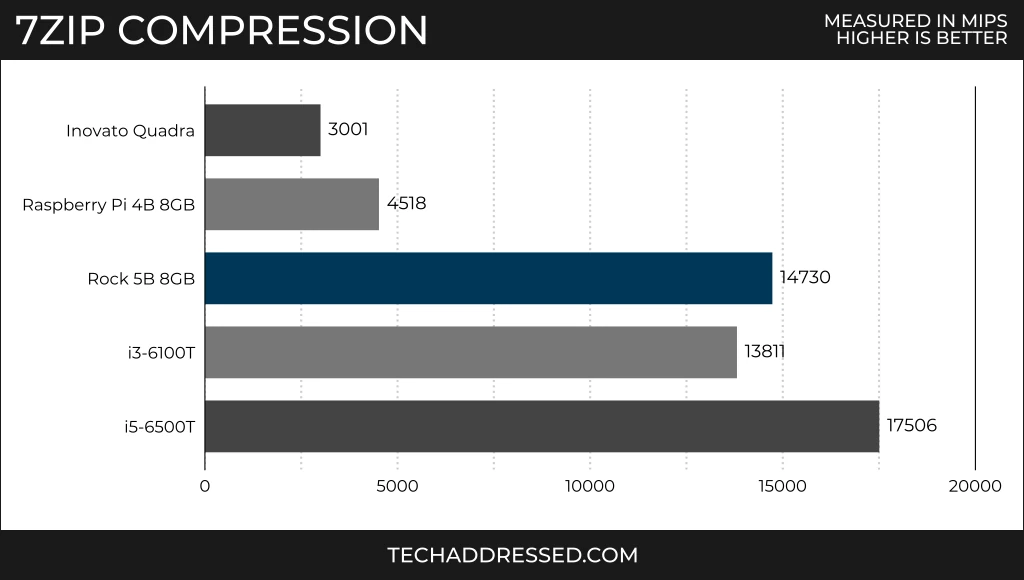
Once again the Rock 5B and it’s RK3588 SoC return an impressive second place finish. While it wasn’t able to overcome the i5-6500T’s additional CPU cache and larger memory bus width in this test, it managed to beat the i3-6100T by over 6% due to the i3 having half the cache of it’s bigger brother.
When it comes to the decompression test, memory performance plays a much less important role compared to having as many CPU cores as possible – an area where we can expect the Rock 5B to have a distinct advantage compared to the rest of the systems.
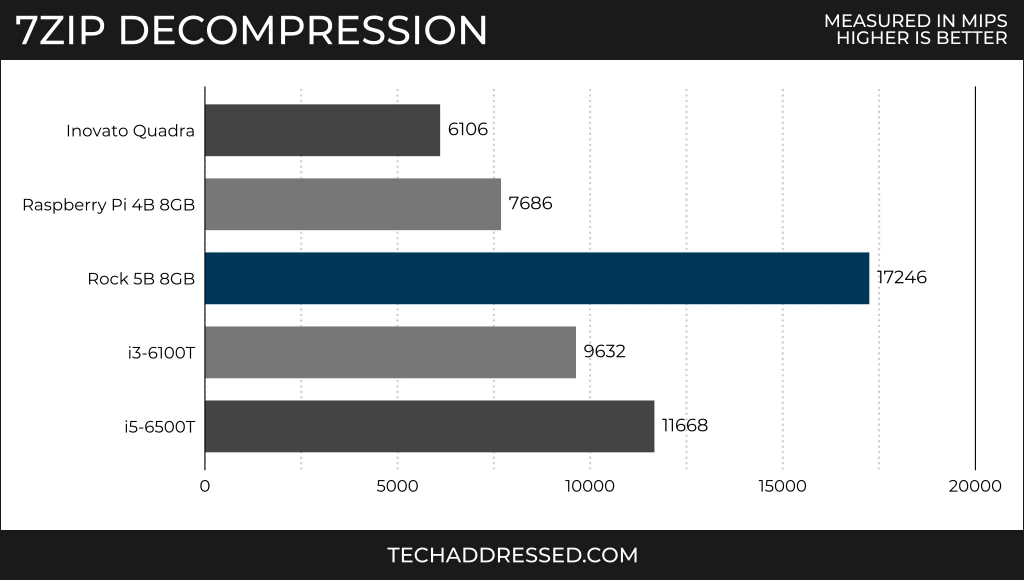
When we look at the results we can see that this is absolutely the case. The Rock 5B’s RK3588 flexed it’s 8 cores to produce a score over 47% better than the i5-6500T. Additionally, ARM chips have instructions that can be conditionally executed, which can improve performance in certain workloads such as the decompression test. Specifically, these instructions allow for more efficient use of the CPU pipeline, reducing the need for branch prediction and pipeline flushing.
Linux Kernel Compilation
In reality, unless you’re developing code specific to ARM archtecture devices, you wouldn’t normally compile large code bases on an ARM SBC. Regardless, I feel this test is reflective of heavy computational workloads.
When it comes to the Linux kernel compilation test, a number of CPU / system factors come into play – core count, clock speed, cache size, and memory bandwidth, and like previous tests, physical cores are generally preferred over hyper-threads. While the RK3588 SoC has a considerable amount of cache – especially compared to the Raspberry Pi and even the i3-6100T – and it has a core count advantage compared to the rest of the systems, is this enough to overcome it’s clock speed and memory bus width deficits to claim victory?
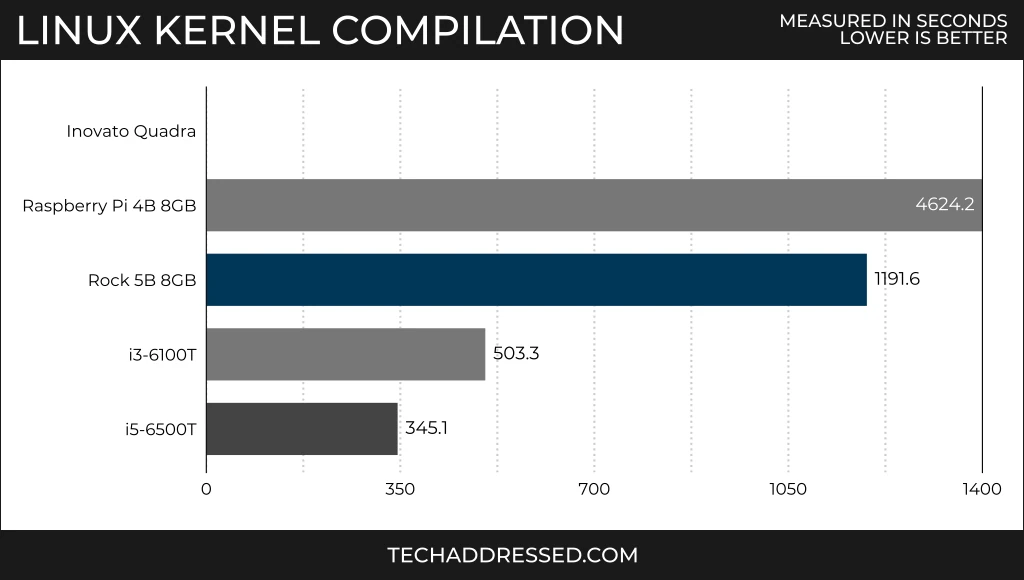
Unfortunately no. The Rock 5B turned in a solid result when compared to the Raspberry Pi – finishing the test almost 4x faster than the quad core SBC.
While testing the Raspberry Pi, I noticed that the chip would run at 100% utilization for a few seconds until one of the cores would throttle back to around 30% before returning back to 100% utilization a few seconds later. I suspect the cause of this poor utilization is that the CPU becomes cache starved under these kinds of intense workloads – forcing the CPU to wait for additional data to be read in from main memory.
The RK3588 of the Rock 5B never exhibited any behavior like this. Even with having twice the number of cores, the abundant cache meant the CPU always had data to process – a definite advantage for any compute heavy tasks you might deploy.
Please note, I did not bother to test the Inovato Quadra in this test as it should be obvious it would score even worse than the Pi.
Energy
Starting with this review I’m including some comparisons of power efficiency in addition to just power use. With the rising cost of power, efficiency has become something many people are interested in when it comes to their homelab devices – myself included. One of the primary reasons I switched my homelab from systems built from leftover desktop parts to mini PCs, and eventually small ARM devices like the Rock 5B, was precisely that mini PCs use a small fraction of the power.
I feel there’s a bit of a misconception in tech circles conflating power use and power efficiency. I’ve been guilty of this at times myself. People often characterise the Raspberry Pi as being the gold standard for power efficiency when, often, it simply just doesn’t use much power.
We’ve seen already how the Rock 5B typically outperforms the Raspberry Pi by at least a factor of two. Let’s see how well it stacks up against it when it comes to power use & efficiency.
Power Use
Starting with the power use of the various devices we’re comparing, I’ve observed the typical power use at idle and under ‘max load’ during the Linux kernel compilation testing using a Kill A Watt meter (affiliate). These measurements show the power use of the entire computer and not just the system’s CPU.
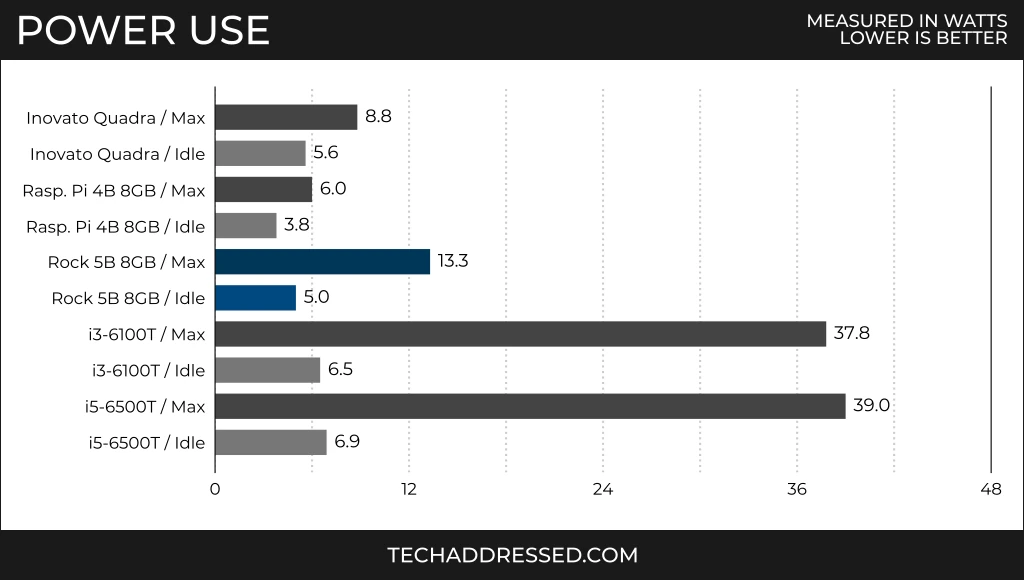
The Rock 5B turns in a fairly low 13.3W max power draw – a little over twice the power required by the Raspberry Pi. The idle power draw of 5W makes it the 2nd lowest result on the chart, though the other devices aren’t far off averaging around 6W.
Efficiency
While the Raspberry Pi remains the clear winner when it comes to maximum power use, how does it compare to the Rock 5B when we look at the efficiency of these devices?
Energy efficiency is computed in units of watt-hours, which are a measure of energy consumption over time and are calculated using a couple of the time-based benchmark scores and the maximum power use, which was measured during the kernel compilation tests. The formula used to determine watt-hours is:
watt-hours = (wattage * test time in seconds) / 3600Another way to explain – watt-hours are a value of how much energy is being used to perform a task. The lower the number of watt-hours the more efficient a device is.
It is important to note that the efficiency scores from the Linux kernel compilation test are accurate, while the results from the FFmpeg test should be considered a reasonable estimate, at best, and the lowest possible efficiency, at worst. This is because, as I previously mentioned, power use was measured specifically during the kernel compilation tests. The FFmpeg estimate is presented anyway to give an idea of how efficiency will vary depending on the workload being tested.
I chose not to present efficiency values for the GnuPG test due to the single-threaded nature of the test. The power draw during this test wouldn’t be remotely close to the maximum possible of the system which wouldn’t even make for a reasonable estimate.
Let’s start with the FFmpeg efficiency.
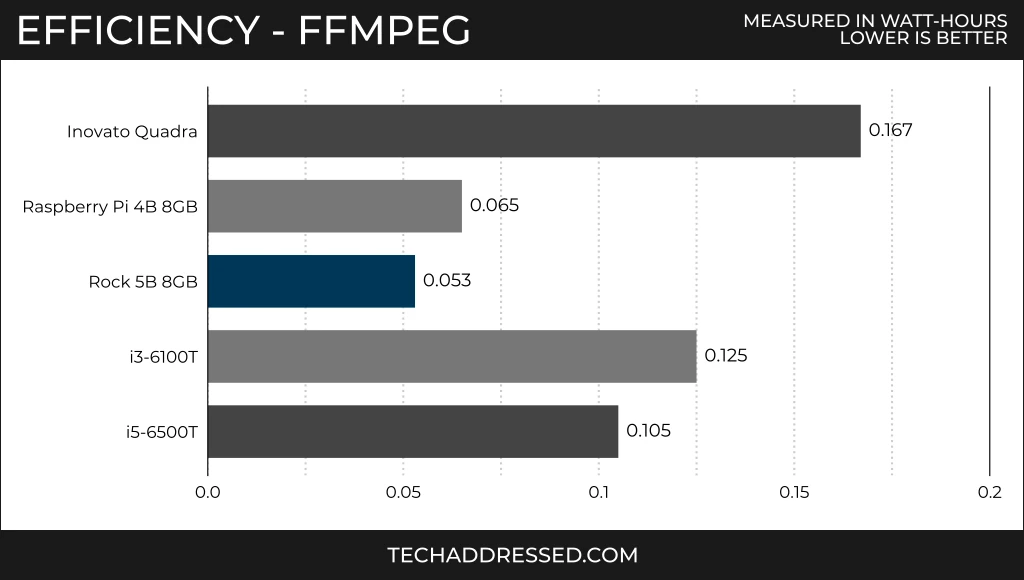
Here we have a truly impressive result for the Rock 5B – coming in first among the compared devices. In comparison, the Raspberry Pi requires over 22% more power to complete the test while the mini pcs require roughly 100% additional power or more. When you consider that the Rock 5B’s FFmpeg scores put it right up against the mini PCs, the Rock 5B would be an obvious choice for a power efficient home media server.
Next, let’s look at the efficiency for the Linux kernel compilation test. Please note that because I did not run this test on the Inovato Quadra, I do not have an efficiency score for it. However, knowing how poor it performs in general compared to the Raspberry Pi and how it uses even more power, the score would have been very poor.
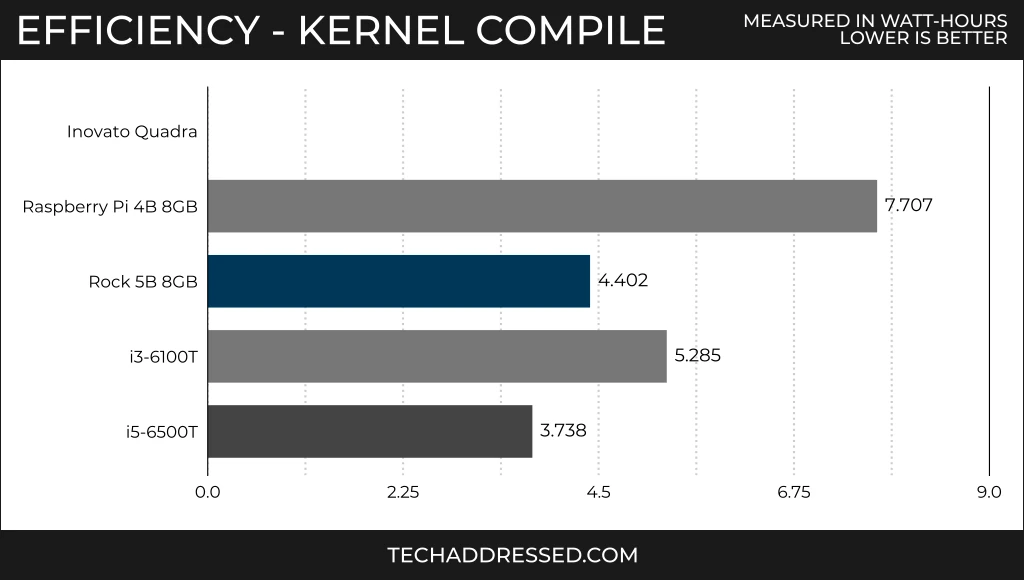
This test does an excellent job of demonstrating the difference between low power use and power efficiency. Interestingly, the best efficiency in this test was the i5-6500T which has 3x the power use of the Rock 5B and over 6x the power use of the Raspberry Pi. Simply put, the i5 chip is able to complete the task fast enough to offset it’s higher max power use.
The Rock 5B, though, turns in an impressive second place finish – especially when compared to the Raspberry Pi with the Pi requiring 75% more power to complete the compilation test. Even though the i3-6100T completed the compile test in less than half the time of the Rock 5B, it wasn’t enough of an advantage to overcome the Rock 5B in terms of efficiency.
If power is an important factor for you when deciding on what device to purchase for your own homelab or compute project, the Rock 5B deserves your consideration.
Required Equipment
Just like the Raspberry Pi, the Rock 5B doesn’t come with everything required for a fully functional device. At the very minimum you’ll need a cooling solution for the SoC, you’ll need some form of storage, and you’ll need a way to provide power to the board. Let’s have a look at some of the options available in these areas. This information will be useful, later, as we compare device costs.
Cooling
Starting off with cooling – there are quite a number of options available. I put a fair bit of time into overthinking the cooling for my Rock 5B before it arrived – as I had almost no frame of reference of exactly what to expect – and at the time there weren’t recommendations from retailers or others to go on. Here you’ll get a couple of options that I found on my own as well as a couple that are recommended, now, by the manufacturer & specialized retailers.

Easycargo 40x40x20mm Heatsinks
Amazon – $13 (affiliate)
Knowing that I was intending to put my Rock 5B in my existing GeeekPi cluster case (featured later) that has a 120mm PC case fan blowing air across every board in the case, I was interested specifically in a heatsink that didn’t include it’s own fan and opted for this model on Amazon.
What I wasn’t expecting was that it was enough cooling on its own even without the fan most of the time. Bonuses from this option – it comes as a package of four so you’ll have more for future devices and it has thermally conductive adhesive – no need for thermal paste. Also, the large footprint of this heatsink and lack of retention clips allow it to completely cover not just the SoC but also the RAM chips. Not necessary but definitely nice.
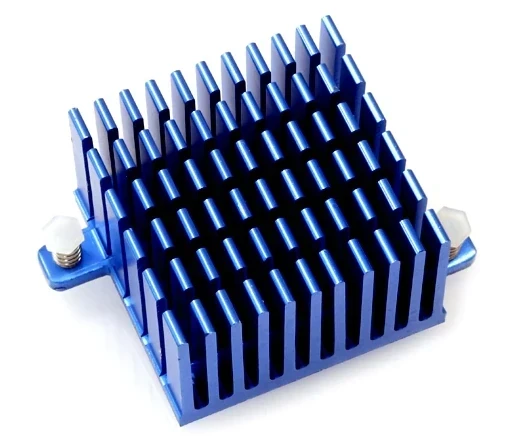
Heatsink 40x40x25mm Blue
ameriDroid – $7 (affiliate)
If you aren’t interested in purchasing a package of four heatsinks, this option at ameriDroid is more affordable and the unit itself is 25% taller. If you’re interested in running the Rock 5B completely fanless this is definitely the solution you should be considering.
The real down side to this heatsink, at least to me – you may have a different opinion on the matter – is that you’ll need to apply your own thermal paste when applying the heatsink to the board. If you don’t have any already, there goes your cost savings over the similar option on Amazon. Additionally, due to the clips required, I can’t say with any certainty that this heatsink would completely cover the RAM chips like the self adhesive heatsink can.
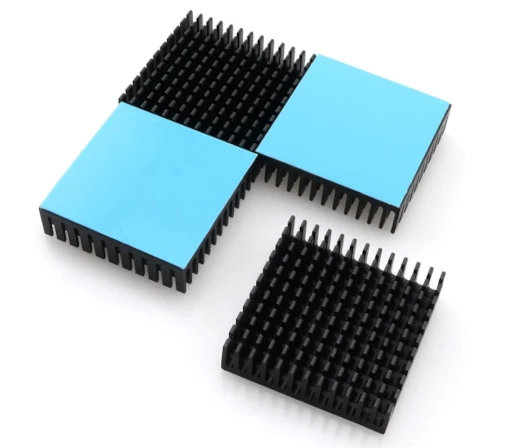
ZZHXSM 40x40x11mm Heatsinks
Amazon – $8 (affiliate)
I had considered purchasing these heatsinks for the Rock 5B but, again, I wasn’t sure how adequate they’d be. I did end up buying these though to use on my Inovato Quadra systems. Like the larger model mentioned previously, these heatsinks come with a thermal adhesive already applied making installation easy.
If you’re thinking of doing like I did and putting your SBC in something like the GeeekPi cluster case, the combination of this lower profile heatsink and the active fan should do well to cool your device.

Radxa Heatsink 4012
ameriDroid – $5 (affiliate)
Lastly, we have the official heatsink that is now available from Radxa that includes a small fan providing active cooling to the SoC. Like the blue heatsink, this unit will clip onto the board and will require thermal paste, and I can’t say with any certainty how well this unit might cover the memory chips. As I said previously, covering the RAM isn’t necessary but is nice if you can.
If you’re not averse to having a small fan spinning on your Rock 5B and don’t want to spend any more money than necessary, this is the cooling solution for you. I’ve used this option when comparing costs.
Storage
Storage is one area where I feel the Rock 5B excels over previous generations of single board computers. As I alluded to earlier in this review, one of the main reasons I never cared to get one years ago was because I wasn’t thrilled with primarily relying on SD cards that can be known to fail or USB connected disks. With the increasing adoption of M.2 NVMe SSDs, you can have not just better storage performance but a better likelihood of having reliable storage.

SanDisk Ultra 32GB Micro SD A1 Rated
Amazon – $8 (affiliate)
Having a small micro SD card is a smart move regardless of whether or not you’re going to rely on it as your device’s primary storage. As I discovered, you’ll need one at least to get your Rock 5B reconfigured to boot to a NVMe device.
I’ve opted to use this SanDisk unit when calculating minimum device costs later in this review.

TEAMGROUP MP33 256GB NVMe SSD
Amazon – $20 (affiliate)
I’m a big fan of these inexpensive TeamGroup SSDs. When you don’t need a drive with blistering speed but want something reliable with a decent warranty, you can’t go wrong here.
This drive is such a good value, I’ve deployed four of this exact 256GB model SSD in my homelab mini PCs, and I have one outfitted on my Rock 5B as well.
Power Adapter
Like with cooling, I spent a bit of time looking into power adapters while waiting for my Rock 5B to arrive. Radxa had recommended that you use a solution rated for USB Power Delivery, which is an actual standard a device may or may not meet. As Radxa’s own solution wasn’t yet available, I went off in search of the most cost effective unit that I could find.
Most of the options out there are separate power bricks that don’t include the cable to connect the brick to the device and aren’t necessarily affordable if you want something that actually has the appropriate certification. Luckily for you, in addition to Radxa now having an option available, I was able to find an option that not only meets all the requirements but wasn’t stupidly expensive.

Radxa Power PD 30W with USB-C Cable
ameriDroid – $12 (affiliate)
This is the official power adapter from Radxa. It meets all the requirements for the Rock 5B, it isn’t expensive, and the included cable is detachable. In short, you can’t go wrong with this option.

Nekteck 45W USB C Wall Charger
Amazon – $20 (affiliate)
This is the unit I’m powering my Rock 5B with. I can also use it to power my wife’s laptop if i need. It would be nice if the cable were detachable, but the cost was low. I’d definitely buy one again if needed.
Optional Accessories
Besides the accessories you actually need to get your Rock 5B working, there are other items worth examining that you might want or need depending on your particular use case.
Enclosure
You might want to have something to house your Rock 5B instead of having your board just sitting somewhere on a shelf or desk completely unprotected. If you don’t have a 3D printer to allow you to create your own enclosure, you might want to consider one of these options.

Radxa Rock 5B Metal Case
ameriDroid – $16 (affiliate)
I have no personal experience with this official metal case from Radxa but I like the design and concept of it. The case mounts around your Rock 5B board – attaching directly to the SoC – acting as a passive cooling solution. If I didn’t have an enclosure and cooling solution for my board, I’d have already placed my order for one of these.

GeeekPi Raspberry Pi Cluster Case
Amazon – $36 (affiliate)
The Rock 5B isn’t officially supported by this case, but I was able to mount one side of mine and use standoffs as legs on the other side. I have three devices in mine so far and will likely have a fourth before too long. If you want a case that looks cool, holds multiple boards, cools well, and is quiet while doing it then this is for you.
Wifi / Bluetooth
Wireless connectivity is the one area where you can say that the Raspberry Pi has any kind of advantage over the Rock 5B – simply because it comes with connectivity built into the board. If you need either wifi or bluetooth for your board, I’ve a couple options to recommend.

Radxa Wireless Module M.2 E-Key
ameriDroid – $12 (affiliate)
First up is Radxa’s official wireless module, based on a Realtek chipset, that fits into the board’s M.2 E-key slot. While this device is inexpensive, you will likely want to pair it with a pair of anetennas in order to get decent reception.
Additionally, if you’re like me – I hate trying to connect the tiny antenna wires to adapters like this.

TP-Link Nano USB WiFi
Amazon – $23 (affiliate)
If, instead, you’re willing to spend a little more in exchange for simplcity, you can’t go wrong with one of these tiny USB adapters from TP-Link. The unit is extremely well reviewed on Amazon – 4.5 stars with thousands of ratings.
While Linux isn’t officially supported, a number of reviewers confirm that it does work.
Cost Comparison
You’ve likely at some point heard the maxim, there are no bad products – only bad prices. I tend to agree with this, so long as you’re applying it to products that aren’t defective. So how does the Rock 5B stand up to the competition in terms of price?
Let me begin by saying that all values used in this comparison do not include any shipping costs or applicable taxes as these can vary depending on where you live.
I mentioned earlier in this review that the Rock 5B comes without any kind of accessories. Anyone purchasing one will either need to already have or purchase a bare minimum of additional equipment to get it up and running. For the purposes of this comparison, I’m using the following equipment that I mentioned, above, in my cost calcuations:
- $12 – Radxa Power PD 30W with USB-C Cable
- $8 – Sandisk Ultra 64GB Micro SD Card
- $5 – Radxa Heatsink 4012
This brings the total cost for minimal additional equipment to $25.
Given how prices on seemingly everything have been rising as of late, it should come as no surprise that prices on the Rock 5B have risen somewhat from the initial launch prices between $130 to $190. At the time of writing, prices are currently $145 for the 4GB model, $170 for the 8GB model, and $230 for the 16GB model. When we factor in the additional equipment costs, this brings the device costs to $170 for the 4GB model, $195 for the 8GB model, and $255 for the 16GB model.
Due to the already lengthy nature of this article, I won’t be going into detail on the price determinations for the comparison devices. Sufficed to say, however, that I’ve gone through the same basic methodology of determining the minimum required to get a working device. Refer to each device’s respective reviews for additional details on this process. Prices for these devices have been updated to reflect the current market at the time of writing. Lastly, comparison prices for Raspberry Pi devices are based on the retail price. Keep in mind, third party prices are typically MUCH higher (affiliate).
With all of that said, let’s take a look how things measure up.
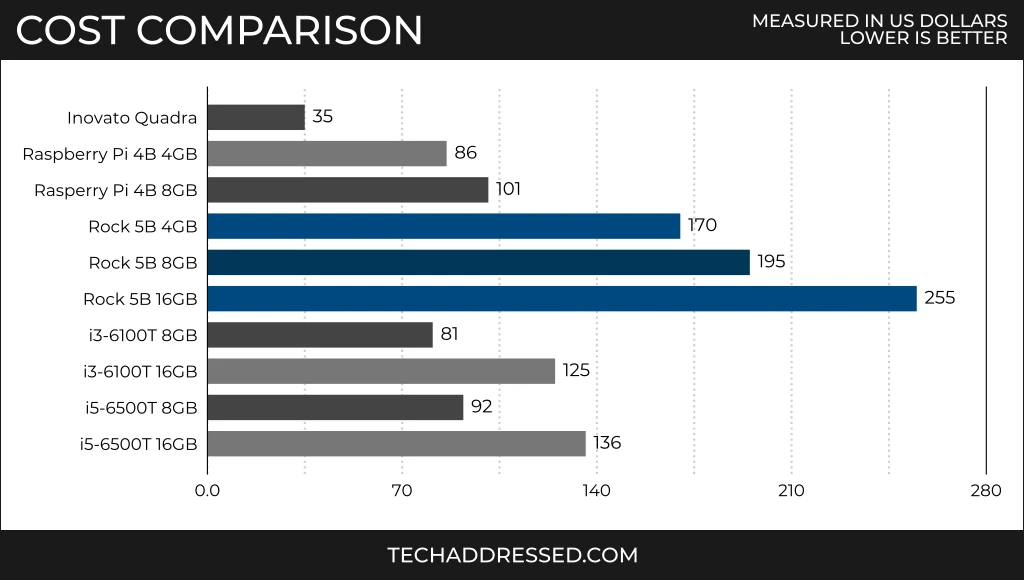
It’s apparent that the Rock 5B isn’t the most affordable small compute option for your homelab or project, but that doesn’t mean it isn’t worth your consideration.
Should You Buy This Device?
This is the all-important question – should you buy this device? As you might expect, the answer is – it all depends on your needs. The Rock 5B is a great choice for anyone who needs a device with features unique to the single board computer segment, such as the GPIO, exceptional energy efficiency, dual camera interfaces, and small footprint.
While the supply of Raspberry Pi 4B’s is still low, making them expensive due to the supply constraints, the Rock 5B ends up being comparable in price while offering significant performance advantages. Even if you’re able to find a Raspberry Pi at its retail cost, getting on average 2x or more performance from the Rock 5B and/or the availability of a 16GB option might be justification enough for the extra cost.
For these purposes, unless you’re on the tightest of budgets and the board’s price is beyond what you can afford, I believe the decision to purchase the Rock 5B is a no-brainier. Determine what memory capacity best fits your needs and then do something awesome with it.
If you’re strictly looking for a device to use in your homelab, however, the decision becomes a little more complicated. For strictly computational uses, the best value continues to be used mini PCs like those I’ve mentioned in this review that you can find on Ebay. While prices and availability will fluctuate, there’s a fairly steady supply of these devices available such that I’ve never had trouble finding a good deal on one. However, you may still want to consider the Rock 5B for a compute-only device – in particular if you have need for the board’s faster 2.5Gbit network connection.
Lastly, if you’re a developer and you’re looking for a board specifically for ARM development, I think using a Rock 5B would be an excellent call – with the option for faster, more robust storage and excellent performance relative to the rest of the ARM based SBC market.
Final Thoughts
Radxa definitely has a winner on their hands with the Rock 5B (affiliate). It is a powerful and versatile single board computer, well suited to a number of applications and offers a clear performance advantage over the Raspberry Pi while remaining energy efficient.
The pressure on the Pi is only going to increase with additional devices slated for release in the coming year including RK3588S based options like the Orange Pi 5 (affiliate), releasing in February 2023, and the Rock 5A that’s expected around Q3 2023. Both of these devices look to offer the same high level of performance found in the Rock 5B, but by eschewing additional features they’ll be available at substantially lower prices.
I expect these boards and others like them to get significant attention in the coming year. By the time the Raspberry Pi supply returns to normal, things are going to look considerably different in the marketplace. By the time the Raspberry Pi 5 finally arrives, it’s going to need to be something special if it’s going to survive the competition.
If you found this review helpful and would like to support our efforts to create additional resources like this, please consider making a donation. Your support is greatly appreciated!
If you can’t make a donation, please consider sharing this review with others who may be interested. If you have questions about anything regarding this review, please be sure to leave them in the comments below. Thanks for reading, and I hope you visit again soon!
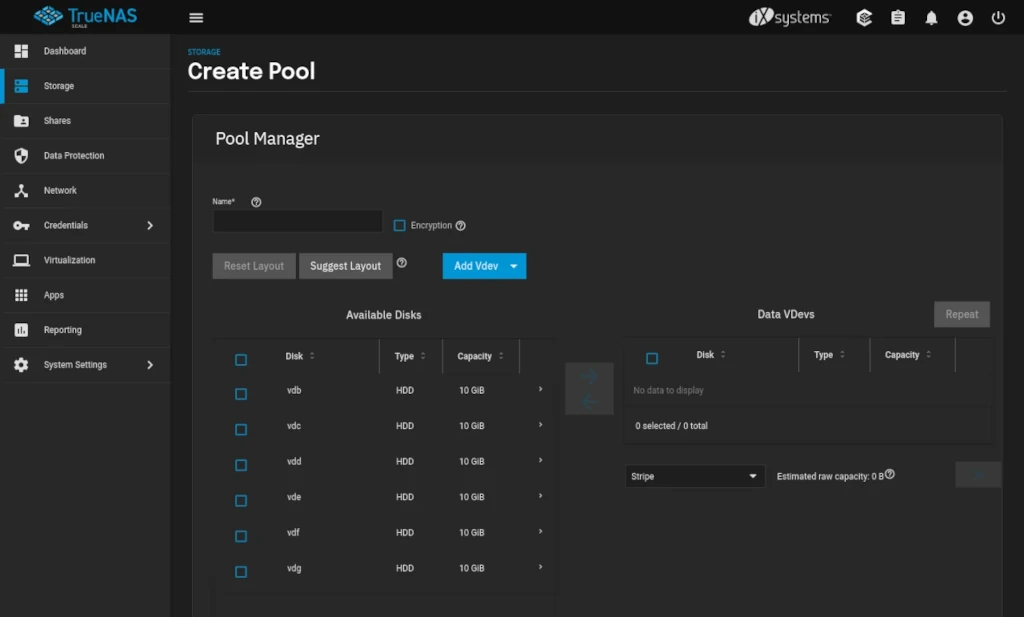
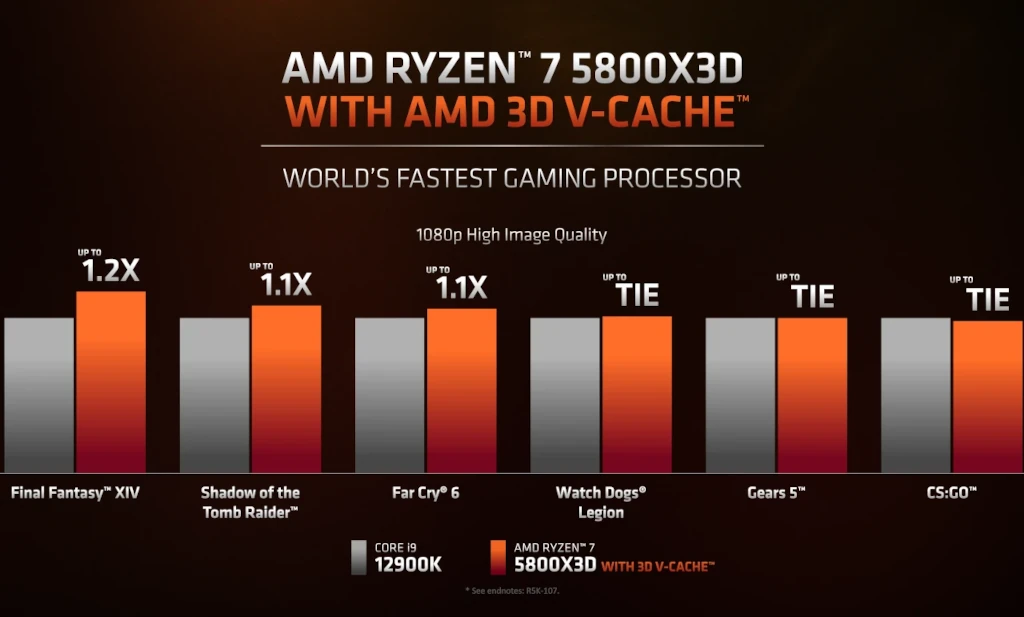
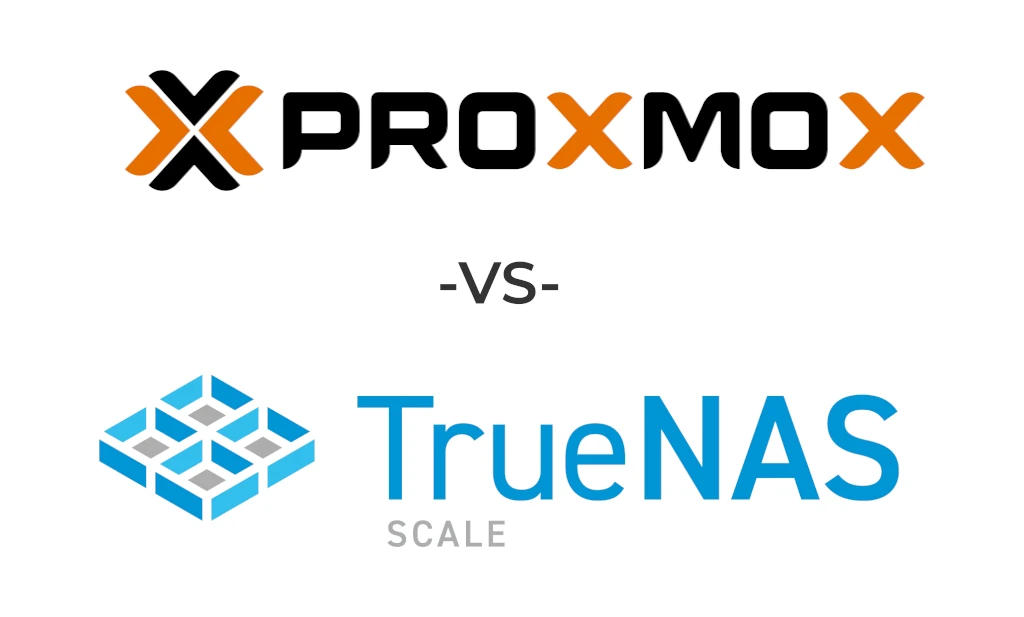

Excellent article Rob.
Well written, tables presenting data are well formed, easily legible and last but not aesthetically pleasing.
Your coverage of features is both detailed and concise, making the article easy to read and follow.
I particularly like the inclusion of the efficiency data, and information with links to additional equipment.