Like many technology enthusiasts, you might be looking for an inexpensive Raspberry Pi alternative – due to shortages and scalper like pricing from third party sellers. If that’s you, allow me to introduce you to the Inovato Quadra – the “ready to run” alternative that’s only $29 USD!
This review is part of a series on Raspberry Pi alternatives. Be sure to check out additional articles in the series – like my review of the ARM based Rock 5B from Radxa – for more.

To make this review easier to navigate, I’ve included a Table of Contents here so you can skip ahead to specific sections – however – I do recommend reading the review in its entirety.
Table of Contents
Device Overview
The Inovato Quadra is the first ARM based device I’ve ever actually put my hands on directly. Saying I was eager to start working on this review might be an understatement.
Unlike the Raspberry Pi and other typical single board computers, the Inovato Quadra is sold as a complete system – there’s no need to purchase a case, heatsink, Micro SD card, or power cable in order to get your device booted and working. Yes, I said you don’t even need to purchase a SD card. We’ll get to that in more detail later when I discuss the device specifications.
This isn’t the only striking difference compared to other single board computers like the Raspberry Pi, however. The Quadra doesn’t feature GPIO pins for connecting peripherals to the board. As I came to discover, the Quadra’s hardware is derived from an inexpensive Android based “tv box” (affiliate) and repackaged into the device you see here. It was never intended nor designed to be a “maker board” like the Pi and its derivatives. If your use case for such a device is like mine – in a home lab as low powered server – the absense of the GPIO pins won’t necessarily be an issue.
The computer’s case is a thick plastic that isn’t flimsy or cheap feeling in any way. I would have preferred a metal case to allow for better cooling – which I’ll address device thermals later – but understand that a metal case would negatively affect the cost of the device.
System is completely fan-less and there are zero moving parts so it’s absolutely silent when powered on.
Specifications
To get the Inovato Quadra up and running there’s no need to purchase any kind of accessories – aside from a needing keyboard / mouse / monitor. Like I said earlier, you don’t even have to buy a micro SD card – though you can use one for additional storage if you want.
Originally, Inovato sold two models of Quadra – the base model was for $29 USD (which I purchased for this review) and a Plus model for an additional $10 USD which includes faster Wifi, bluetooth 4.2, and a USB hub. I purchased the basic model as I have no need for the additional features of the Plus model.
Let’s have a look at the Quadra specs:
Software
- Operating System: Armbian “Bullseye”
- Linux Kernel: 5.15.59-sunxi64 (at time of publishing)
- Default Desktop: XFCE
Hardware
- CPU: Allwinner H6 – ARMv8 Cortex-A53 @ 1.7GHz (4 Cores / 4 Threads)
- Memory: 2GB DDR3
- GPU: Mali-T720
- Storage: 16GB eMMC + Micro-SD Card
- Connectivity: 100Mbps Ethernet + 802.11n Wifi
- Ports: 1x USB 3.0, 1x USB 2.0
- Display Out: 1x Full Size HDMI
- Footprint: 92mm x 92mm (Case Size)
Inovato claims the performance of the Quadra should be similar to a Raspberry Pi 3 device – which makes sense as they have nearly identical CPUs. Both devices are Cortex-A53 based, however, the Quadra is clocked about 500MHz faster than the Pi.
Another advantage the Quadra has over the Pi 3 is the memory configuration. The Pi 3 shipped with 1GB of DDR2 memory whereas the Quadra comes with 2GB of DDR3.
Lastly, the inclusion of 16GB of eMMC storage on board is another serious advantage for the Quadra. If you’ve ever owned a Pi or similar device you’ve likely experienced the death of multiple SD cards – which can be annoying.
SPOILER – being similar in performance to the Raspberry Pi 3, of course, implies that the Quadra is going to be slower than the Raspberry Pi 4B – as you’ll see when we look at the benchmarks later in this review.
Thermal Considerations
If you follow me on Twitter, you may have seen some of my first thoughts on the Quadra – specifically related to a thermal problem I was experiencing. With a keyboard, mouse, & monitor attached to the computer – as one would, I sat down to get a feel for just how well the system performed as a desktop computer.
After a few moments of clicking around and getting wifi connected, I opened up Firefox with the intention of running a few tests via speedtest.net to measure the wifi speed. What happened instead, during my 2nd test run, was the system completely shut down. To make a long story short, my device had hit it’s 105C thermal limit and initiated shutdown to protect itself from damage.
I booted the system back up and opened up htop inside a terminal – which on the Quadra is configured to display the CPU temperature – and watched as the computer’s idle temperature was 80C. At this point I’m beside myself that anyone would ship a device like this.
It was at this point I decided to open up the device and have a look inside. I would have opened it up at some point anyway but I wasn’t planning to do it just yet.
Opening up the device you find a heatsink attached to its Allwinner H6 CPU. When assembled, this heatsink makes contact with a thermal pad attached to a metal plate on the device’s plastic cover – which is how the computer is meant to stay cool. While there are tiny holes in the plastic case meant to allow for air to enter the device, they’re so small in relation to the amount of plastic that they may as well not even be present.

I tweeted out my frustration at first that my first thoughts on the device were that it was unusable as-shipped and then decided to reach out to Inovato through their website about the matter. This began a dialog with Michael – who I don’t have an official title for, but seeing as it’s his name on the card that comes included with the device that tells you how to login with the default user account, so I’ll assume he’s the person in charge.
Michael seemed as shocked as I was that my device was running this hot as their testing never showed any results such as this nor had he ever seen one of these computers shut down due to thermal limits. He offered to provide me a shipping label to return my device for a replacement and so they could troubleshoot the matter further – and I was willing to send it back.
I reassembled the Quadra so I could prepare it for shipping but decided to boot it up again thinking that perhaps the heatsink wasn’t making proper contact with the thermal pad originally and that was causing the extremely high temperatures. Turns out, that appears to be the case. The idle temperatures settled in at 62C – a marked improvement (I eventually find out that without a graphical interface, the system idle temperature is around 55C.
I decided to test the wifi speed again – this time the tests all completed without thermal shutdown.
I’ll note here that the Wifi speeds averaged around 38 Mbps down / 19 Mpbs up – not spectacular by any means but completely functional.
Even though temperatures were now under control and the system was no longer powering off, this experience informed exactly how I wanted to benchmark this computer.
Benchmarks
In total, I ran 6 series of 6 different tests on the Quadra.
The first 3 series of tests were performed with the default software packages left in tact – such as the graphical interface. The second 3 series of tests were performed with the graphical interface and a handful of other software packages removed – thereby reducing the underlying load on the CPU.
Each of these sets of tests were performed as-shipped with the computer’s included case, then with a 120mm computer fan running at 5V blowing on the case exterior, and then again with the board removed from the case and the fan blowing on the board.
The goal of all of this testing is to reveal how device performance varies based on how well the computer is cooled. Generally speaking, modern computers will throttle their speed when hot in an effort to keep the device cooler and prevent a shut down.
Seeing as I’ve billed the Quadra as a Raspberry Pi alternative, it would make sense to compare the test results against the Pi. I’ve previously tested a Raspberry Pi 4B (exactly like the one pictured below) owned by a friend for a comparison I did with inexpensive corporate mini PCs – if you haven’t already I encourage you to read the article. I’m using results from that round of testing for the comparison against the Quadra.

As I’ve already mentioned earlier because the Quadra is similar to the Pi 3 – the Pi 4B beats the Quadra in every test. If I had access to a Pi 3 for testing I would have included those results as well as an additional point of comparison. If at some point in the future one becomes available to me, I’ll update this review with that additional data.
Power Consumption
If you’re considering purchasing a single board computer for use as a server, a large part of the consideration is likely because you’re looking for something that doesn’t use a lot of electricity.
During testing I measured the idle and maximum power use of the Quadra using a Kill A Watt meter (affiliate). While not quite as efficient as a Raspberry Pi, you won’t be running up your utility bills with the Quadra. At idle I measured the power at 5.6W and peak power at just 8.8W.
Sysbench – Memory
The Sysbench memory test put more strain on the Quadra’s CPU than every other of the half dozen benchmarks I ran for this comparison. You cannot measure memory performance in a vacuum – meaning the system’s CPU is directly involved in the memory performance.
Unlike a CPU only test, this test adds additional stress on the device- both in terms of power use and system temperatures – by taxing the system memory. As I’ve already alluded to, these small devices are sensitive to the heat generated by even the smallest bit of extra strain.
As was expected, the Raspberry Pi 4B dominated this test – boasting over 55% additional memory bandwidth compared to the Inovato Quadra’s best result. While it is helpful to know how the Quadra compares as an alternative to the Pi, the more interesting result of these benchmarks is in how the device compares against itself.
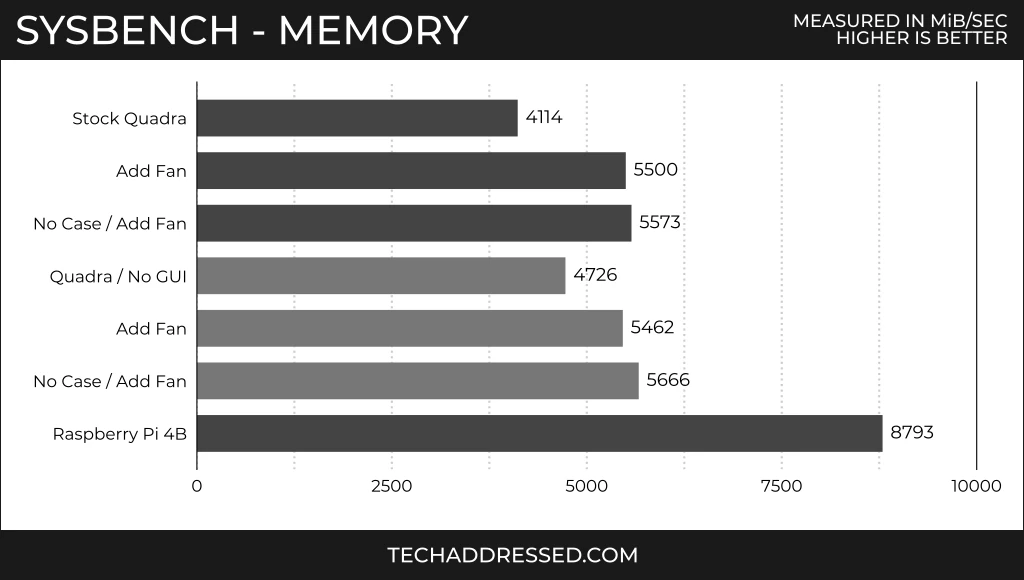
Simply by blowing a low speed fan at the Quadra I was able to gain over 33% more performance in this test (5500.26 MiB/sec) compared to the stock results (4114.41 MiB/sec).
Even just stripping away the GUI and extra packages from the system nets nearly a 15% gain in performance. If you’re not intending to use the Quadra as a desktop device there’s absolutely zero reason to forego the additional performance by leaving unnecessary packages installed.
As expected, improving the overall cooling of the device nets additional performance. Even though the gains from blowing a fan on the bare exposed board are less impressive than blowing a fan on the case alone, we’re able to confirm that while the system’s case / cooling design may be sufficient to keep the device from completely overheating it is definitely not the best cooling solution.
PHPBench
PHPBench helps demonstrate how well a device might perform when self hosted web based applications such as Nextcloud or WordPress. This benchmark only tests a single CPU thread and isn’t overly stressful on the system as a whole – as the results show there’s a much less pronounced performance bump between the tests with / without additional cooling applied.
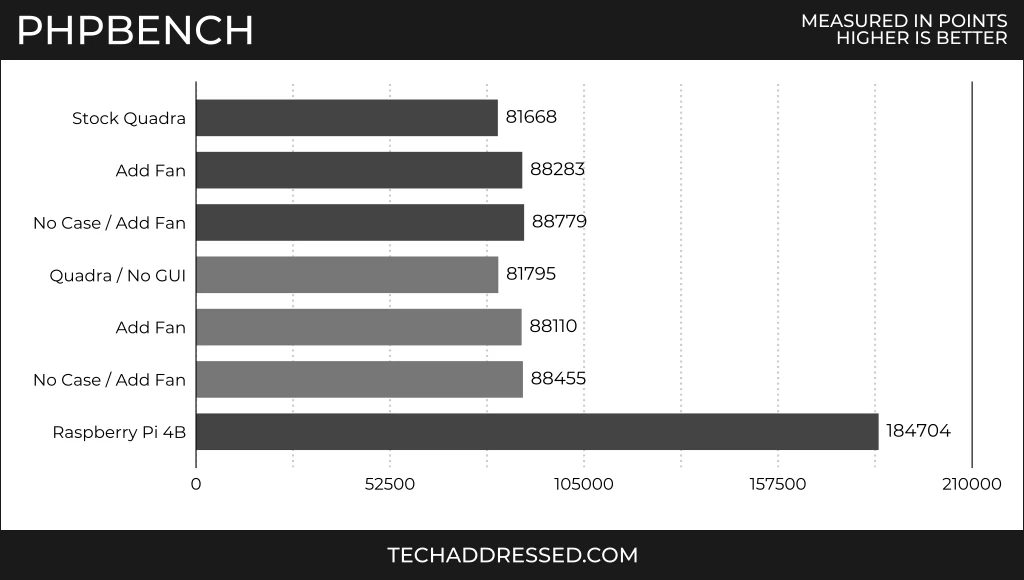
In this instance, blowing air on the Quadra case provides enough additional cooling to keep the single core used in this test running at it’s full 1.7Ghz speed. Removing the board from the case to improve CPU cooling isn’t necessary to improve the scores for the Pi alternative in this test.
GnuPG Encryption
Once again as predicted, the Pi 4B easily beats the less powerful Quadra – over 48% faster compared against the stock Quadra results and over 25% faster than its best score.
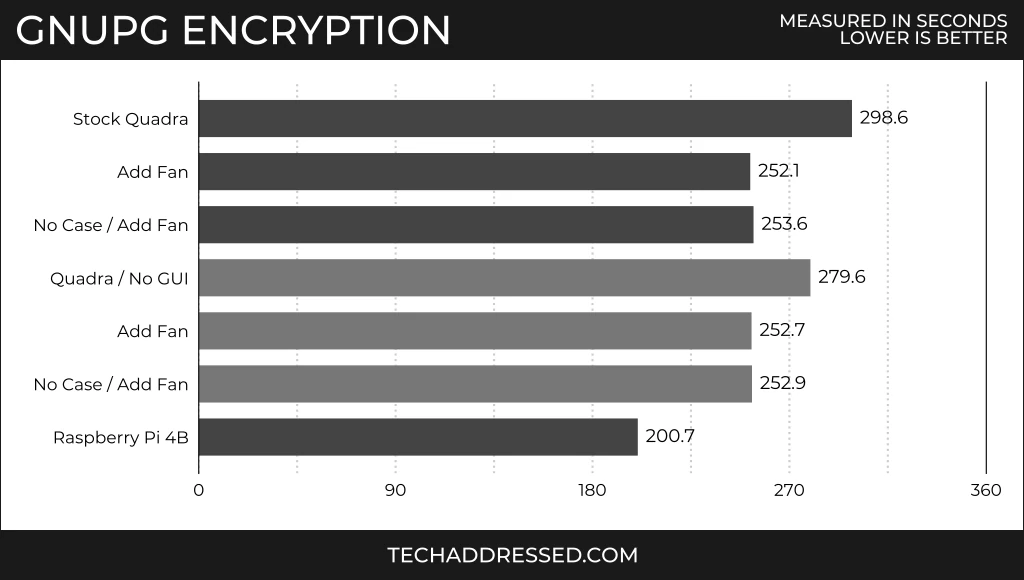
The GnuPG encryption benchmark is another single threaded test that doesn’t overly tax the CPU. Again you’ll notice that, like PHPBench, there isn’t additional performance to pickup here by directly cooling the board outside of its included enclosure.
FFmpeg Encoding
FFmpeg video encoding is another benchmark that stresses an entire CPU instead of just a single core. Like we saw with the Sysbench test, results here vary greatly depending on how well the CPU is cooled.
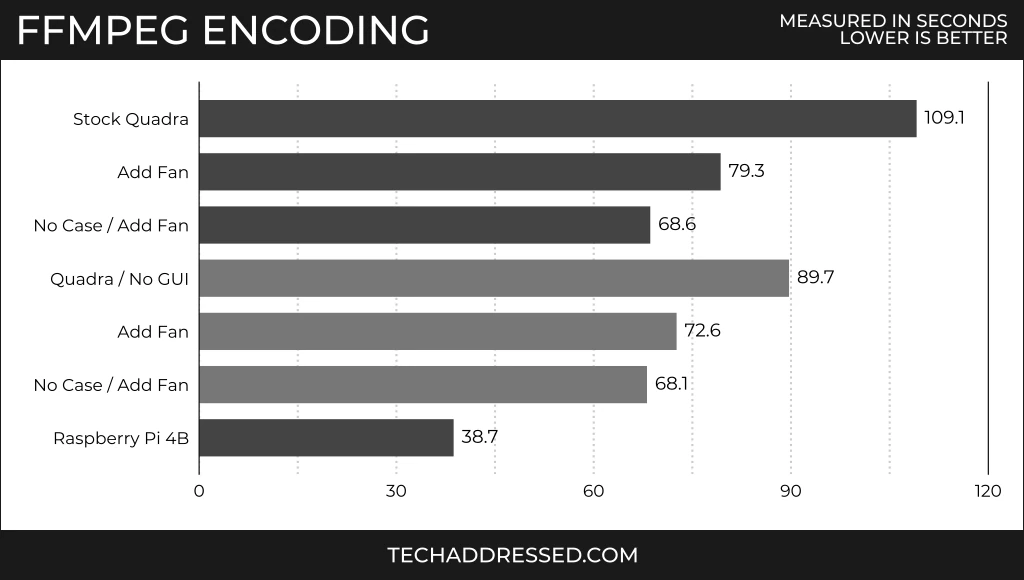
Blowing a fan on the Quadra, again, nets a reduction of over 37% in time required to complete the test. Removing the board from the case nets over 15% additional improvement on top of that. Even just removing unnecessary software from the system nets over 21% improvement vs the default.
7Zip Compression / Decompression
Next up we have the 7-Zip compression / decompression tests – the results here are interesting in comparison to the other tests because the only pronounced performance gains in either test occur when going from the default configuration to adding the cooling fan – showing that either the additional cooling or reduced CPU overhead are enough to overcome the majority of the bottleneck on the CPU in the default device configuration.
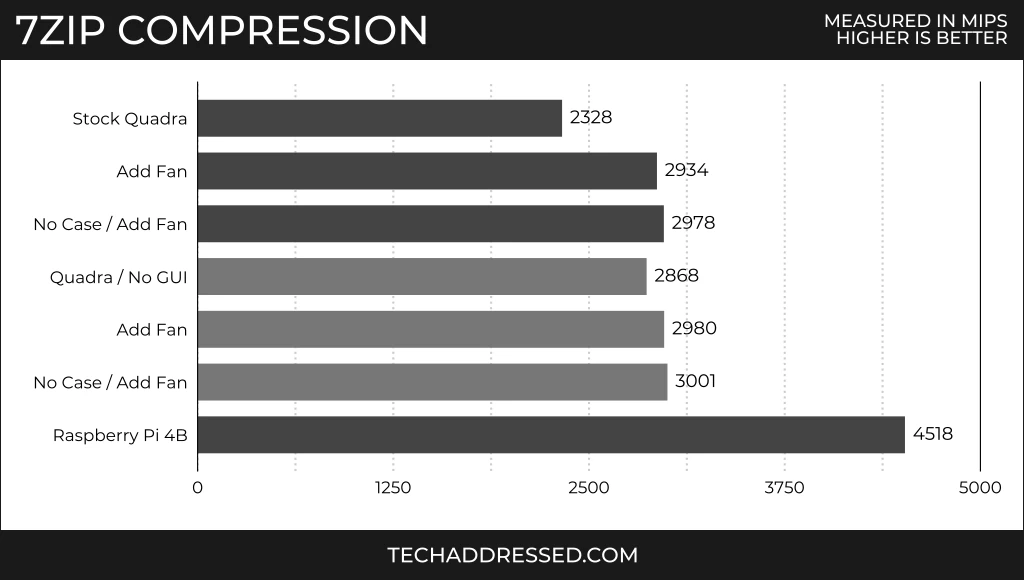
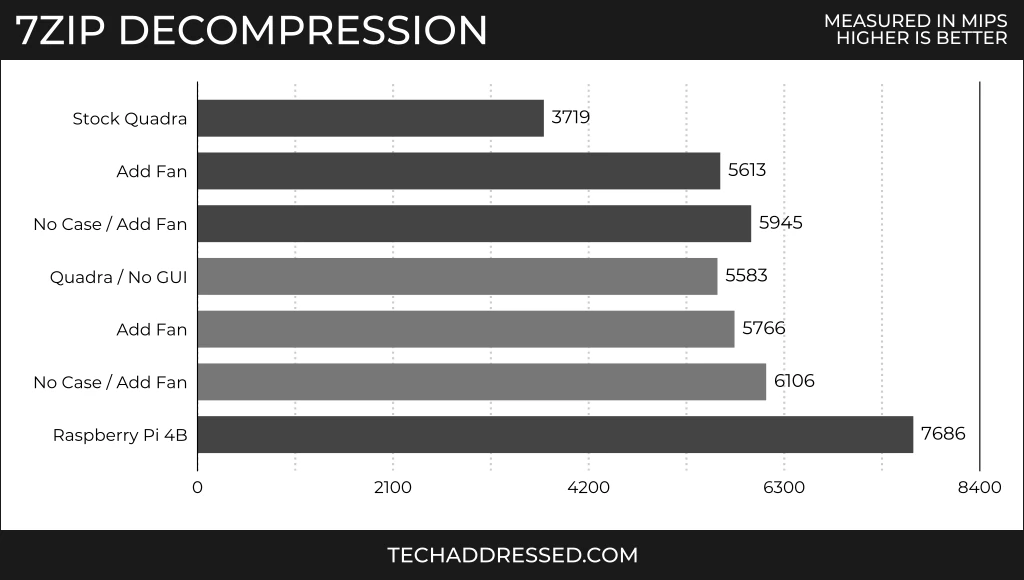
The “Plex Test”
Seeing as the Raspberry Pi is a popular option for many as a low cost / low cost to operate home media server, I realized there was one more thing I should test – lest someone would end up asking me about it if I didn’t. The question is – can you use the Quadra as an alternative for running a Plex server?
The answer to that question is, surprisingly, YES.
I did some digging into the details of the Allwinner H6 CPU featured in the computer and found that it includes instructions for accelerated decoding for a variety of video codecs, including but not limited to:
- MPEG-2
- MPEG-4
- H.264
- H.265
- VP8
To test this, I started by mounting the media folder from my NAS to the Quadra – then installed Plex and created a library. Within minutes I was streaming video at 1440p on my desktop from the tiny device – and surprisingly well at that.
Playback was surprisingly smooth, though not necessarily perfect but I was looking closely for any kind of micro-stutters. If I were simply streaming video to my living room TV I likely wouldn’t have even noticed. Even more surprising was how little it affected the overall CPU performance / temperatures.
You could easily connect a USB hard drive (affiliate) to the system as a place to store your personal media. While it’s not going to be the best alternative for running Plex on your home network but it certainly won’t be the worst either.
Cost Comparison
For the purposes of comparing cost, I’ll be comparing the Quadra against the 2GB version Raspberry Pi 4B – both the MSRP and Amazon reseller prices. Additionally, I’ll be neglecting the cost of shipping and including the cost of any additional hardware necessary to get the Pi to the same basic working state of the Quadra – assuming someone doesn’t have any of these items already on-hand.
Let’s start by figuring out the cost of the Pi devices.
Required Accessories
With the Raspberry Pi you’ll need at minimum the following accessories – prices current at time of publishing. Additionally, I’m assuming you own a micro SD card reader.
- $13 – Power Supply(affiliate)
- $8 – 32GB MicroSD Card(affiliate)
- $10 – Heatsink(affiliate)
You’ll end up spending roughly $31 USD in addition to the cost of your Pi just to get it functional. I’ve not included the cost of a case or enclosure of any kind as it isn’t strictly necessary to get your Pi working.
Current Pricing
If you’re fortunate enough to find a Pi 4B – 2GB at it’s retail price, you’ll end up spending $45 USD for your computer. Honestly, that’s a great deal if you can get one. The problem – and the reason you’re likely reading this review – is that for over a year the Pi has been difficult to obtain due to shortages. Scalpers on Amazon are currently charging $130 or more for the Pi 4B – 2GB at the time of publishing this review.
This brings your total device cost to $76 at retail or $161 at scalper prices. Like it says in the title of this review – the basic model Quadra is only $29. That’s at least $47 less than you’ll spend on the Pi.
Sure, that $47 buys you a lot of additional CPU horsepower compared to the Quadra, but if you need CPU horsepower, there are better value alternatives available – like the mini PCs I’ve earlier compared to the Pi.
Final Thoughts
Inovato envisions the Quadra as being a computer you can give to a kid to learn to write code on. While that is certainly a feasible use case for a device like this, I personally see the Quadra as ideally suited as a low power homelab device – especially if you’re someone looking to pickup your first homelab computer. You can’t hardly go wrong at $29 USD.
A large number of the services I run in my homelab don’t require a whole lot of CPU to run and you’d be surprised just how far 2GB of RAM can go. I’ve got mine setup so far running Pi-hole for DNS / ad-blocking and Nginx as a load balancer / intranet host. After how well it worked for Plex, I’m even considering using it for that purpose as well. With as inexpensive as the Quadra is, I couldn’t NOT buy a second one. It’ll be setup as a fail-over device for the first.
With these kinds of uses in mind, the thermal issues I observed that affect the potential CPU performance aren’t that critical to the function of the device. Someone could easily run a Quadra as it’s shipped for these uses and never notice an issue. If you purchase one and happen to experience temperatures like I initially did, try disassembling / reassembling it and checking the temperatures again.
Now, if you’re someone like me who likes to tinker with things, you can get creative with your Quadra. While it isn’t necessary really I can’t just leave well enough alone when I know the device could perform better.
To control temperatures I picked up a GeeekPi Cluster Case (affiliate) and used some 3M velcro strips (affiliate) to attach the boards without their enclosures to the mounting plates in the case – the case is intended to mount Raspberry Pis but this worked fine.
The included fan is designed to plug into the GPIO pins of a Pi, so instead I used a spare fan I already owned and connected it to a 5V USB to PWM adapter (affiliate) to provide power. I even added additional storage by putting some spare 64GB SSDs into USB enclosures (affiliate).

There’s room enough still in the cluster case for the RK3588 powered Rock 5B 8GB single board computer that I pre-ordered months ago – rumored to be shipping – finally – in October 2022 so check for my review of that device as a more powerful ARM based Raspberry Pi alternative.
It’s my opinion that until the supply of Raspberry Pi computers can catch up with the demand, alternative devices like the inexpensive Inovato Quadra and used mini PCs like I’ve previously reviewed are much better options than paying the prices that scalpers are demanding.
Tell me what you think about the Inovato Quadra in the comments below. How would you use this inexpensive ARM based computer? I’d love to hear your thoughts!
If you found this review helpful and would like to support our efforts to create additional resources like this, please consider making a donation. Your support is greatly appreciated!
If you can’t make a donation, please consider sharing this review with others who may be interested. If you have questions about anything regarding this review, please be sure to leave them in the comments below. Thanks for reading, and I hope you visit again soon!
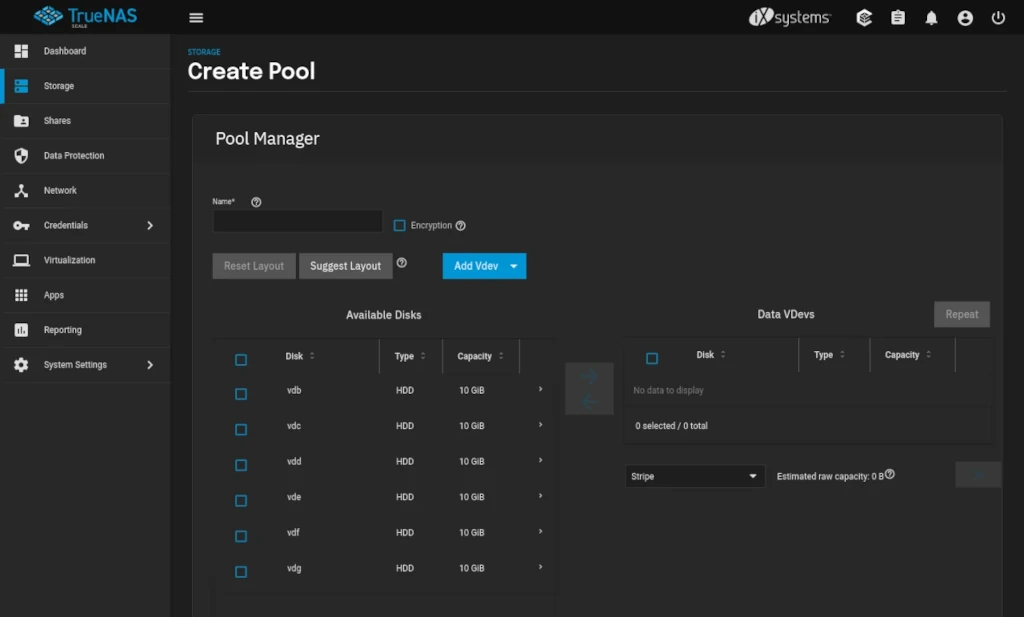
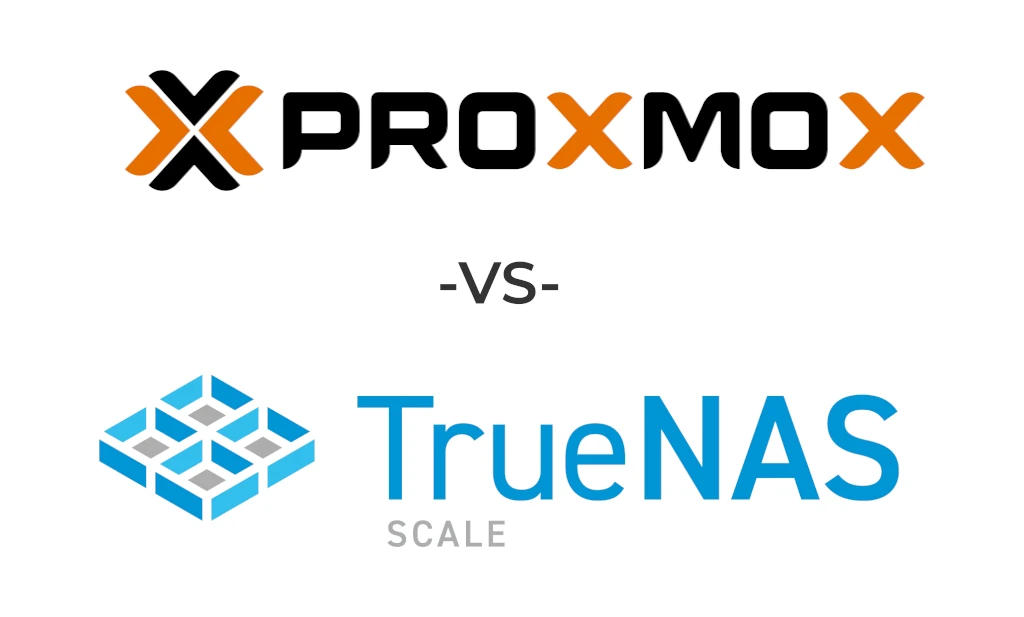
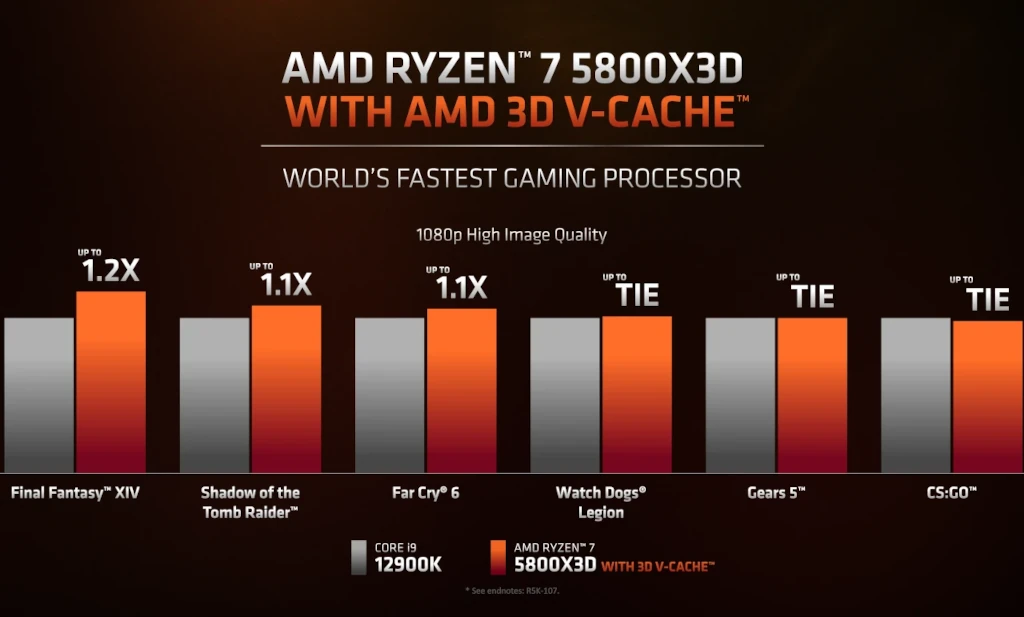
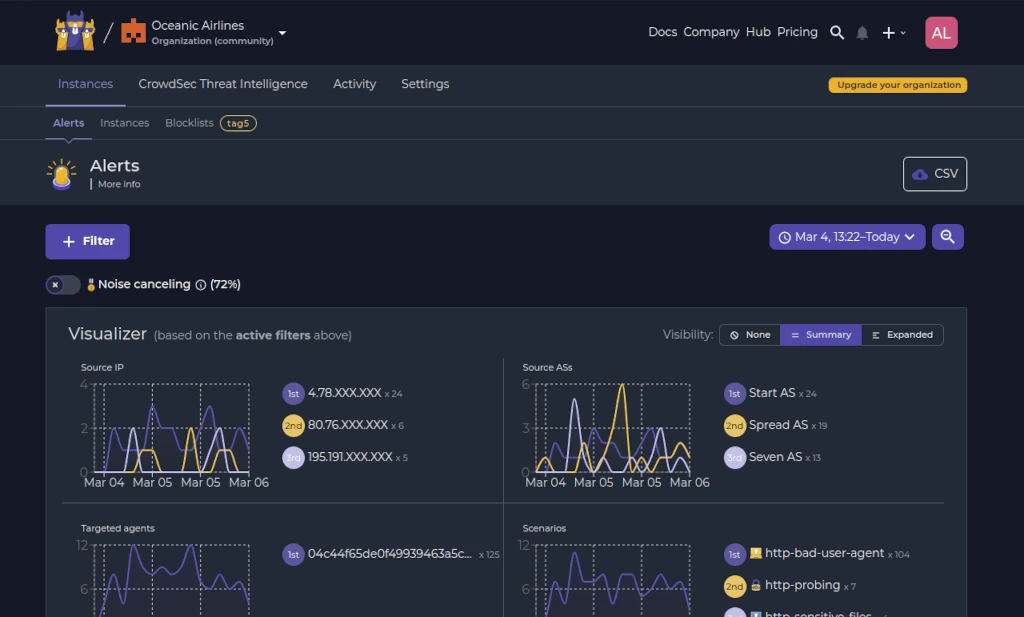
Pingback: Inovato Quadra: The "Ready To Run" $2...
Interesting board to be sure. That heatsink arrangement though is pure cringe. So many designs like that now where thermals aren’t considered at all in design until its too late. Great writeup!
Thanks for the compliment! I agree about the cooling design but I felt like it’s a problem that’s easily overcome and for the price I feel like there’s not a whole lot of room to complain.
Oh I fully agree with the price vs any issues. I think I am going to pick one up.
Thanks for the review. I’ve decided to buy one, as I need something more powerful that my raspberry pi zero
You’re welcome! I’m glad you found it helpful.
Thanx for the in-depth review. I, too was interested in using it as a headless network appliance (pihole). Your review has confirmed my intended use, with the added benefit of a gui. My adult kids all want a pihole after seeing mine work, but don’t know their way around anything without a gui!
You’re welcome! Thanks for taking the time to read it.
I already have one and use mine for ham-radio apps. In my case I have no issues..
The cooling could be a problem for some but a simple fan directed on to the case works well!
I will add that the support from Inovato is Excellent and they also have their own forum!
(I am planning to get a second one!)
Thanks for the thorough discussion, with realistic testing. I have a Quadra that I’m dedicating as a HamClock display driver. I have a desktop Lenovo that I use for logging and for operating the transceiver. I found the Quadra fairly easy to set up (read the sparse documentation and don’t hurry). So far, I have resisted the strong temptation to open the case! I consider it an excellent value.