In this latest installment in what has become an ongoing quest to find inexpensive Raspberry Pi alternatives I address the question, “Do inexpensive i3 desktops make good homelab systems in 2022?” Specifically, we’re looking at systems featuring chips from Intel’s 6th gen and 4th gen lineups – the i3-6100T, i3-4160 and i3-4160T.

Perhaps you’re reading this in the future and wondering why someone would want a Raspberry Pi alternative? Simply put – there’s an ongoing supply shortage of Raspberry Pi computers for about the last two years now making it difficult to purchase without buying through third parties who drastically mark up the prices.
If this is your first exposure to this series of reviews, you might wish to read some of the additional entries – such as the ARM based Rock 5B board from Radxa, the Inovato Quadra – a super affordable ready-to-run ARM based system, or my review featuring the i5-4590T and i5-6500T.
As this is a lengthy review, I’ve added a Table of Contents here so that you can skip ahead to a specific section – however – I do recommend reading the article in its entirety.
Table of Contents
The Test Subjects
For this round of testing I’ve purchased a couple of inexpensive used desktops from Ebay for use in my own homelab – both featuring 4th generation Intel i3 processors.
Originally, I intended to review only these two models – and I’m initially publishing it as originally intended – but during the writing of this review I’ve ordered an additional system with an i3-6100T CPU. I’ll update this review with additional data and specifics from that system once the I’ve completed my testing. Be sure to check back here if you’re interested in seeing how that might change this review.
HP ProDesk 400 G2 Mini (i3-6100T)
The first of the systems I’m comparing in this article is the HP ProDesk 400 G2 Mini featuring the 14nm Intel i3-6100T with 2 cores / 4 threads and 35W TDP. I purchased and tested this system after the 4th gen systems. Because of how impressed I was with the results, I was very interested in seeing just how well the 6th gen i3 CPU would compare – especially after having owned a number of similar HP systems with 6th gen i5 chips.

Device Specifications
- CPU: Intel i3-6100T (2 Cores / 4 Threads) 35W TDP
- CPU Speed: 3.2GHz
- Lithography: 14nm
- L1 Cache: 2x 32KB Instruction + 2x 32KB Data Cache
- L2 Cache: 2x 256KB
- L3 Cache: 3MB Shared
- GPU: Intel HD Graphics 530
- Display Out: Display Port + VGA
- Max Memory: 32GB (2x 8GB) DDR4-2133 SODIMM
- Tested Memory: 8GB (2x 4GB) and 4GB (1x 4GB) DDR4-2133 CL 17
- Storage: 1x 2.5″ SATA Drive + 1x PCIe 3.0 2280 NVMe Drive
- Connectivity: 1Gbps Intel I219LM Ethernet + Intel 7265 802.11ac Wifi + Bluetooth 4.2
- Front Ports: 2x USB 3.0 Type A, headphone, microphone
- Rear Ports: 2x USB 3.0 Type A, 2x USB 2.0 Type A, RS-232 Serial
- Other: Internal 1.5W Speaker
- Footprint: 177mm x 175mm
A couple features that set this system apart from the other i3 systems compared here is its native support for a M.2 NVMe SSD – allowing for two drives in a very small form factor – as well as a higher maximum memory capacity.
Dell Optiplex 3020 SFF (i3-4160)
Next up is the Dell Optiplex 3020 SFF featuring the 22nm Intel i3-4160 with 2 cores / 4 threads, but unlike the other two systems in this comparison it has a higher 54W TDP. The form factor of this system is a bit non-standard – falling somewhere between mini ITX and micro ATX. While normally I opt for tiny mini PCs in my homelab, I purchased this system specifically because it’s still on the small side while including 2x PCIe slots – I go into detail later exactly why.

Device Specifications
- CPU: Intel i5-4160 (2 Cores / 4 Threads) 54W TDP
- CPU Speed: 3.6GHz
- Lithography: 22nm
- L1 Cache: 2x 32KB Instruction + 2x 32KB Data Cache
- L2 Cache: 2x 256KB
- L3 Cache: 3MB Shared
- GPU: Intel HD Graphics 4400
- Display Out: Display Port + VGA
- Max Memory: 16GB (2x 8GB) DDR3-1600 DIMM
- Tested Memory: 8GB (2x 4GB) and 4GB (1x 4GB) DDR3-1600 CL 11
- Storage: 1x 3.5″ SATA Drive, 1x 2.5″ SATA Drive
- Connectivity: 1Gbps Realtek RTL8151GD Ethernet
- Front Ports: 2x USB 2.0 Type A, headphone, microphone
- Rear Ports: 2x USB 3.0 Type A, 4x USB 2.0 Type A, audio in, audio out
- Other: 1x PCIe x16 Gen 3 slot, 1x PCIe x1 Gen 3 slot
- Footprint: 312mm x 92.6mm (standing), 312mm x 290mm (flat)
As I previously pointed out in my last mini PC review, Intel’s 4th gen platform is starting to show its age with a lack of NVMe support, limited memory expansion, and higher power consumption. Because of this, though, the prices on these used computers tend to be incredibly low.
HP EliteDesk 800 G1 Mini (i3-4160T)
Finally, we have the HP EliteDesk 800 G1 Mini with the 22nm Intel i3-4160T with 2 cores / 4 threads and 35W TDP. I purchased three of these systems specifically for use as a highly available Galera database cluster. Much of what I run in my homelab makes use of MariaDB / MySQL and I felt having the dedicated cluster was a prudent for reliability reasons.

Device Specifications
- CPU: Intel i3-4160T (2 Cores / 4 Threads) 35W TDP
- CPU Speed: 3.1GHz
- Lithography: 22nm
- L1 Cache: 2x 32KB Instruction + 2x 32KB Data Cache
- L2 Cache: 2x 256KB
- L3 Cache: 3MB Shared
- GPU: Intel HD Graphics 4400
- Display Out: 2x Display Port + VGA
- Max Memory: 16GB (2x 8GB) DDR3-1600 SODIMM
- Tested Memory: 8GB (2x 4GB) and 4GB (1x 4GB) DDR3-1600 CL 11
- Storage: 1x 2.5″ SATA Drive
- Connectivity: 1Gbps Intel I217LM Ethernet + Intel 7260 802.11ac Wifi + Bluetooth 4.0
- Front Ports: 2x USB 3.0 Type A, headphone, microphone
- Rear Ports: 4x USB 3.0 Type A, audio out
- Other: Internal 1.5W Speaker
- Footprint: 177mm x 175mm
Part of my decision to purchase this model was due to the testing I’d already performed on the i3-4160. As you’ll see when we get into the results, there are areas in which these CPUs are particularly well suited.
Additional Systems
I’ve compared the above mentioned systems against the previous mini PCs I’ve tested and included in the Raspberry Pi 4B results too for anyone who is interested in knowing how well the Pi 4B compares against these i3 systems – though I won’t discuss the Pi 4B performance on every test.
Additionally, I won’t be providing the complete specifications of those systems in this review. Refer to the previous review for full details.
With that said, if you haven’t read the previous review, you’ll get all of the performance here data in this article – however – my conclusions here will largely focus specifically on the i3 devices presented here. For the general conclusions I reached regarding Mini PCs vs the Raspberry Pi 4B you’ll need to go back and read the previous article.
Benchmarks
All benchmark tests were performed with Phoronix Test Suite. The operating system used on the PCs was Debian 11 “Bullseye” while Raspberry Pi OS Lite 64bit – based on Debian 11 – was installed on the Raspberry Pi 4B.
All tests were run with the CPU scaling governor set to performance.
Unlike previously, I’m showing scores run with a single memory channel (4GB) and dual channel (8GB) where possible to show whether there are serious performance deltas when using a single channel.
I wasn’t initially sure what to expect as far as performance from an i3 CPU. Until I purchased these systems I haven’t used a CPU with fewer than 4 actual cores in years. It’s fair to say that I was a bit surprised by some of the results.
Let’s have a look.
Sysbench – Memory
I like to begin testing with the Sysbench memory test because database servers are sensitive to memory performance and databases are not at all uncommon in a homelab scenario. Additionally, as I like to point out – this isn’t just a straight memory bandwidth test. CPU performance factors into the results.
When you look at the results shown here, you’ll see the i3 CPUs dominating over the other systems with the i3-4160 scoring 14311 MiB/sec and the i3-4160T scoring 12607 MiB/sec. These scores are roughly 63% and 43% better, respectively than the next closest.
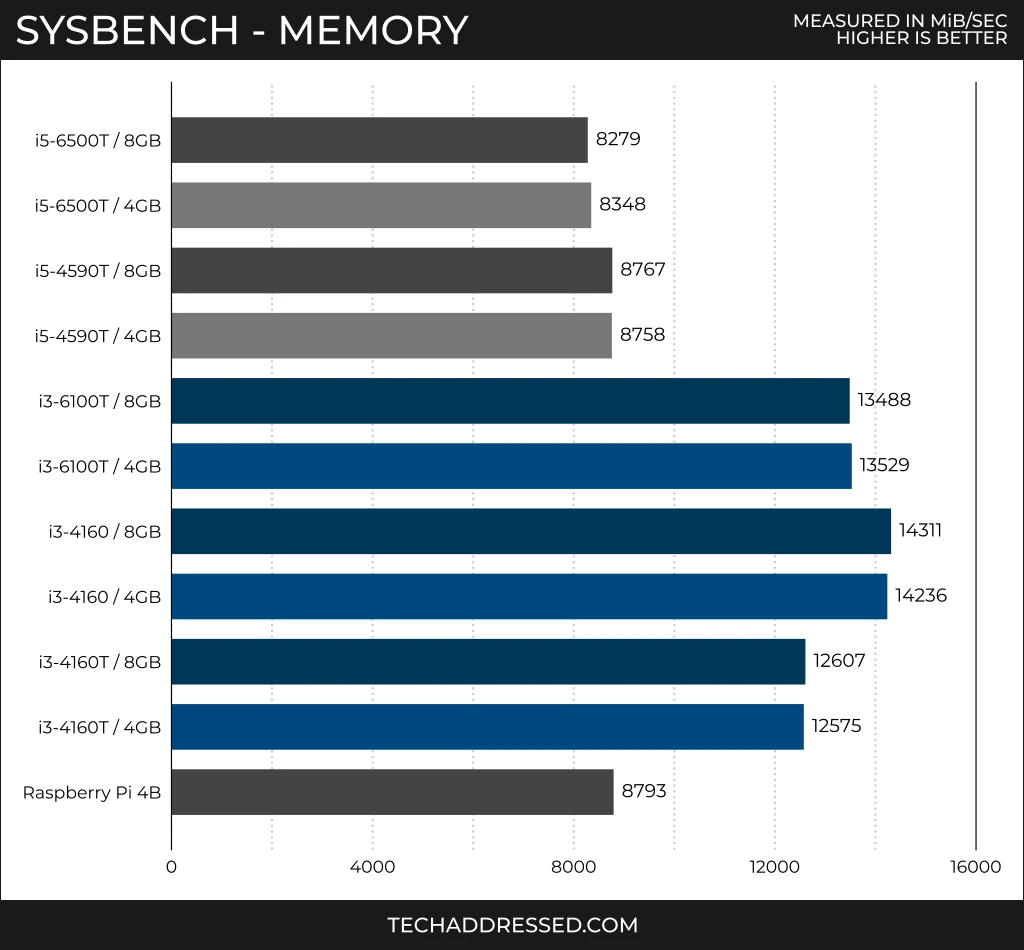
At first I didn’t believe the results. I went back and re-tested and then re-tested one of my i5-6500T systems just to be certain there wasn’t a discrepancy.
So how exactly did the i3 systems outperform the i5 systems in this test? Clock speed.
Because all of my benchmarks are run with the Linux CPU governor set to “performance”, the i3 chips force their clocks up to their full maximum and are able to keep these speeds without needing to down-clock to reduce temperatures. Due to this, what they lose from having only 2 cores / 4 threads they make up for with superior clock speed.
The i5-4590T features a base of 2GHz and 3GHz boost while the i5-6500T has a base of 2.5GHz and 3.1GHz boost. The i3-4160T runs at 3.1GHz ALL THE TIME and the i3-4160 is 500MHz faster than that still.
As you’ll see, this clock speed advantage comes in to play with benchmarks that don’t favor multiple physical cores – like GnuPG and PHPBench.
Clock speeds alone don’t explain these results, however. Notice that the i5-4590T outperformed the i5-6500T even though the newer CPU has a slight clock speed advantage? This is explained by a difference in memory latency. While the DDR4-2133 memory with CL 17 timings used by the i5-6500T has a bandwidth advantage, the DDR3-1600 memory with CL 11 timings used in the 4th gen systems has an overall lower memory latency.
If you’re not familiar with memory timings / latency and how it effects performance, Steve and the guys at GamersNexus did a great series of videos explaining why they’re important.
The one result to take with a grain of salt here is the Raspberry Pi. The Pi performs really well in this test compared to the Intel based PCs but, as you’ll see in future results, this doesn’t hold up as well under more real-world testing. The reason for this? This test isn’t bottlenecked by the Pi’s 32bit wide memory bus.
GnuPG Encryption
The GnuPG benchmark is a single-threaded test. As I previously mentioned, this will favor the i3 CPUs with their superior clock speeds / single threaded performance.
As we see here in the results, the i3-4160 again leads the pack completing the test in 82.8 seconds with the i3-4160T coming in second at 95.2 seconds. The i5-4590T and i3-6100T are effectively tied for third at 98.5 and 98.9 seconds. The i5-6500T finished ahead of the Pi at 101.8 seconds.
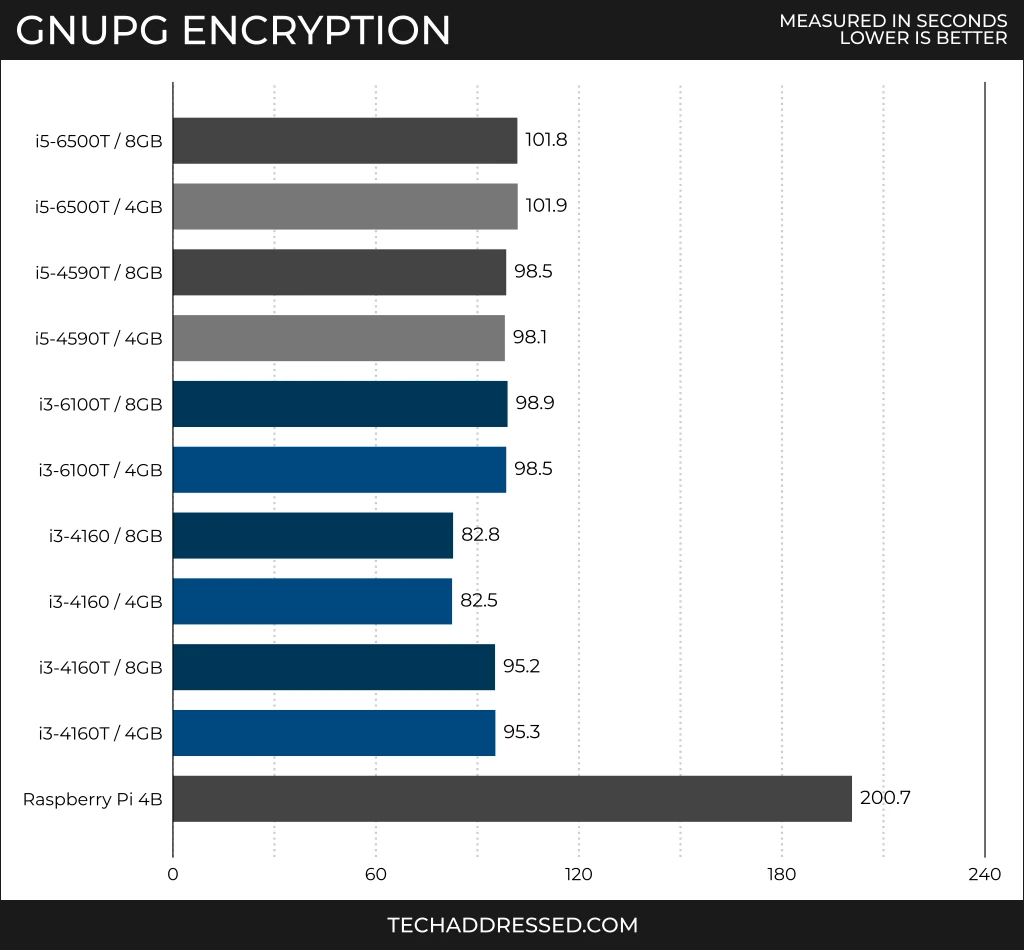
Additionally, this is another good example of where memory latency can play a roll in how well a system scores as PGP encryption is sensitive to memory latency. This allows the i5-4590T to again outperform the faster i5-6500T.
The i3-6100T didn’t have a memory latency advantage over it’s bigger i5 brother, but it does have the clock speed advantage that I previously mentioned. This allowed the i3 to come in effectively tied with the i5-4590T.
PHPBench
The last of the single-threaded tests I run is PHPBench. I use this test as a means to look at relative performance you might expect when running web-based apps in your homelab such as WordPress or Nextcloud.
Here, once again, the i3-4160 flexes its superior clock speed over the competition scoring just over 14% higher than the i5-6500T at 599424 points. The i3-6100T also used it’s clock speed advantage to beat the i5-6500T by 3.5% with 542783 points. PHPBench isn’t memory sensitive like the previous tests, however, which allowed the newer i5 to just outperform the i3-4160T at 507470 points with the i5-4590T close behind.
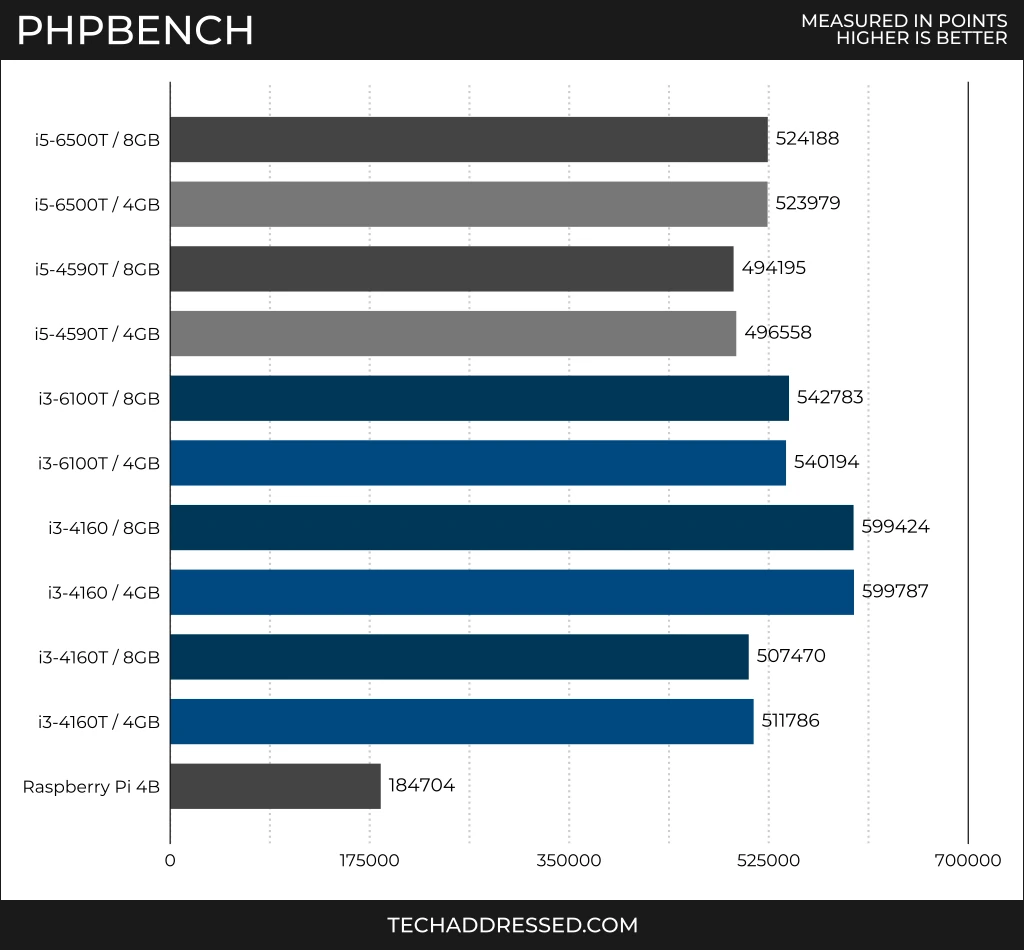
Something interesting worth mentioning here is how the DDR3 based systems all perform just slightly better with single channel memory as opposed to dual channel memory in this test. The difference is tiny but I did check and this result is repeatable.
I expected there would be tests where there’s a more pronounced difference between single and dual channel memory but I did not expect to find one where single channel edged out dual in any way.
Again – this is only true of the DDR3 based systems. The DDR4 based i5-6500T and i3-6100T systems did not show this behavior.
FFmpeg Encoding
Let’s move now into multi-threaded tests that are likely to favor the i5 CPUs with their additional physical cores – starting with FFmpeg H.264 encoding. This is a what I’d consider a real-world test – video encoding is a popular use case in homelabs via applications like Plex / Emby / Jellyfin.
The i3-4160 trails the i5-6500T by roughly 22% at 11.5 seconds with i3-6100T roughly 22.5% slower at 11.9 and the i3-4160T roughly 39% slower at 13.1 seconds. While these sound like huge deficits, the performance is still completely adequate for the task – especially when you compare to the Pi 4B which is over 280% slower than the i5-6500T.
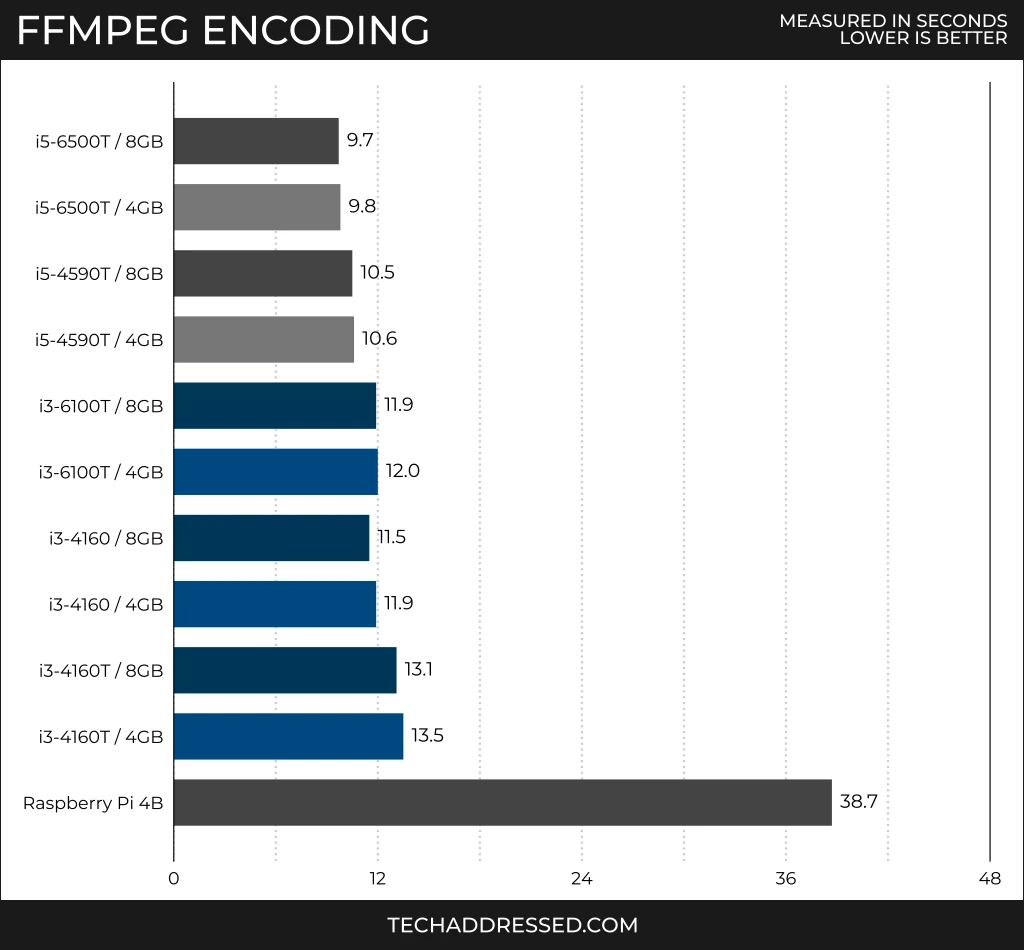
In a nutshell – you won’t have any problems if you intend on purchasing one of these i3 based systems for use as a home media server.
7Zip Compression / Decompression
Moving now to another heavily threaded benchmark – 7zip compression / decompression. You’ll notice in the results that unlike the other tests, the compression test heavily favors dual channel memory configurations. The difference between single and dual channel scores ranges between 4 and 10%.
Once again, the i3 CPUs lag behind the i5 chips with the i3-4160 coming in almost 22% behind the i5-6500T at 14370 MIPS, the i3-6100T is almost 27% behind with 13811 MIPS, and the i3-4160T almost 40% behind at 12545 MIPS. While the i3 CPUs have 4 threads like an i5, this is a good example of how hyper-threads are not equal to actual cores.
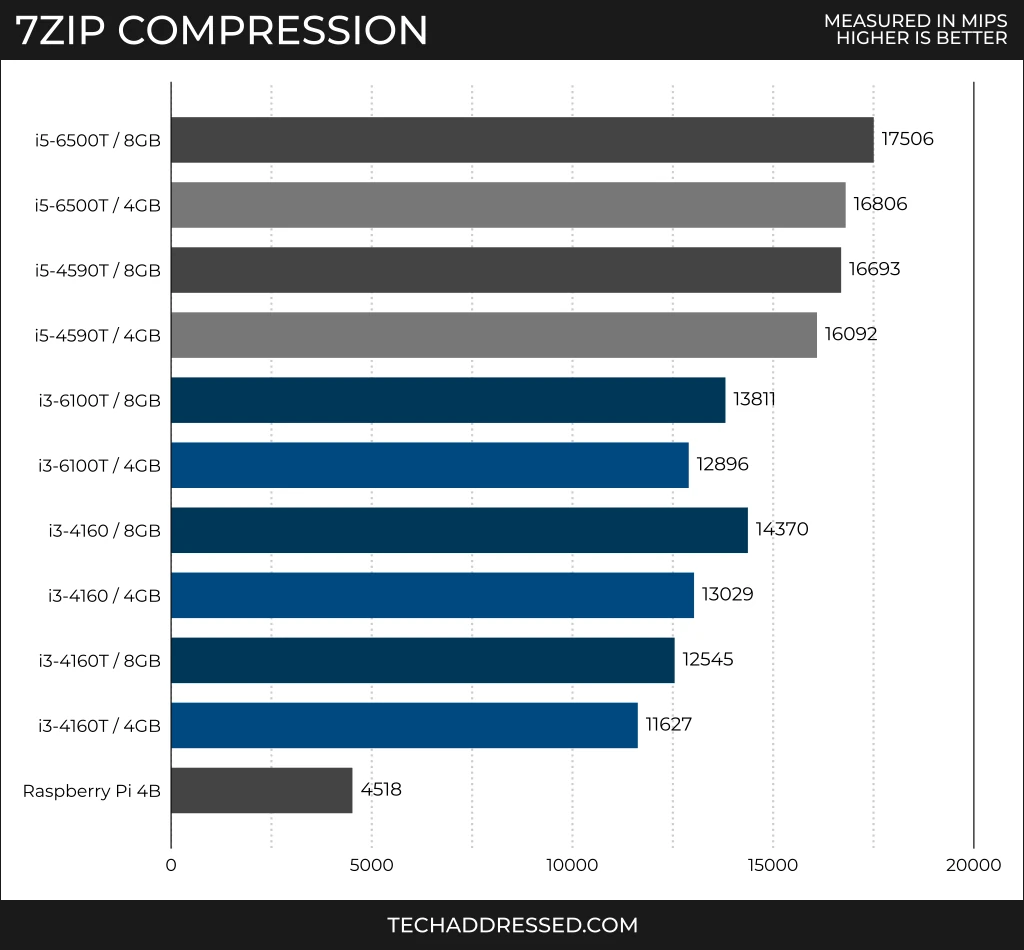
The 7zip decompression test doesn’t have the same preference for dual channel memory configurations like the compression test does. Once again, though, the i3 system hyper-threads can’t compete with the i5 physical threads with scores of 10744 MIPS, 9632 MIPS, and 9335 MIPS.
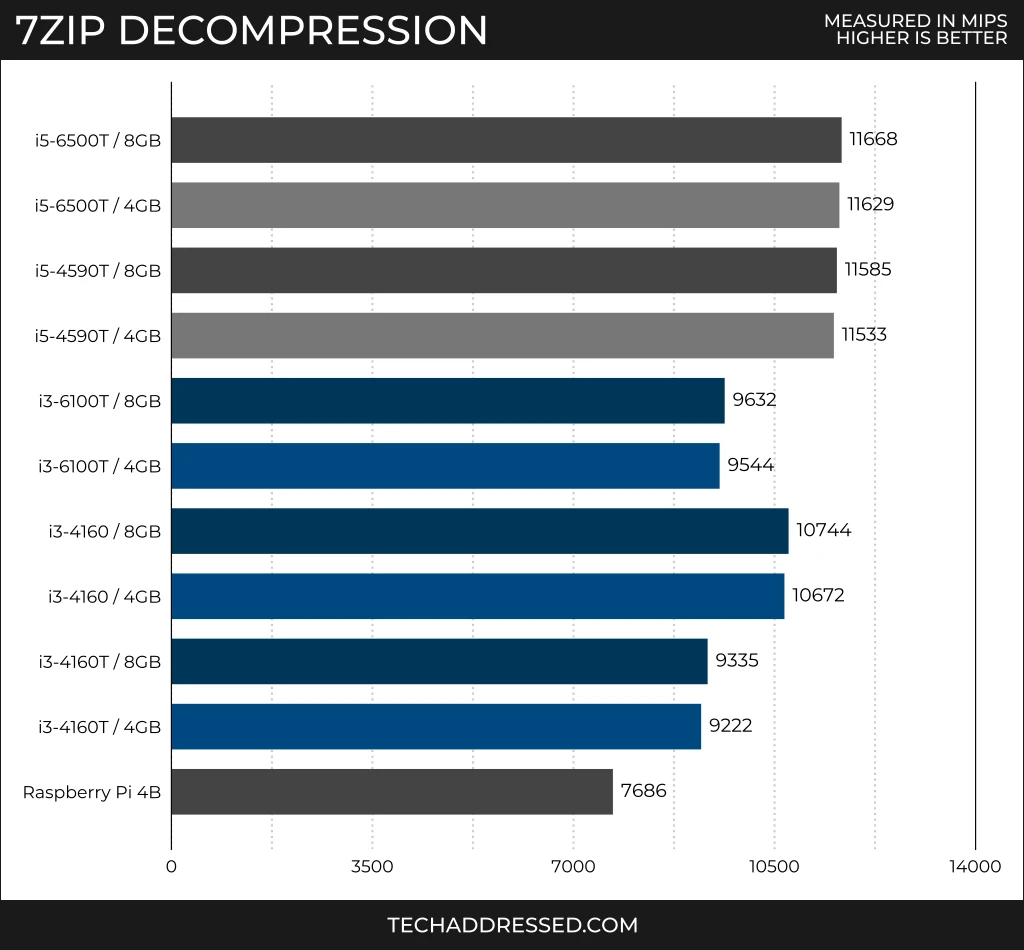
Something interesting to mention here is that the Pi 4B performs particularly well in this test. The architecture of the Pi’s ARM CPU is particularly well suited to this task.
Linux Kernel Compilation
The Linux kernel compilation test gives an idea of how well these systems handle a large computationally heavy task. Please note that there’s no way to reasonably scale this chart for the Raspberry Pi results so I didn’t attempt to. The Pi just blows out the scale with a particularly poor showing.
As you might expect, the i3 systems once again trail the i5’s turning in scores of 485, 503.3 seconds, and 550.8 seconds compared to the i5 systems with scores of 345.1 and 374.6 seconds.
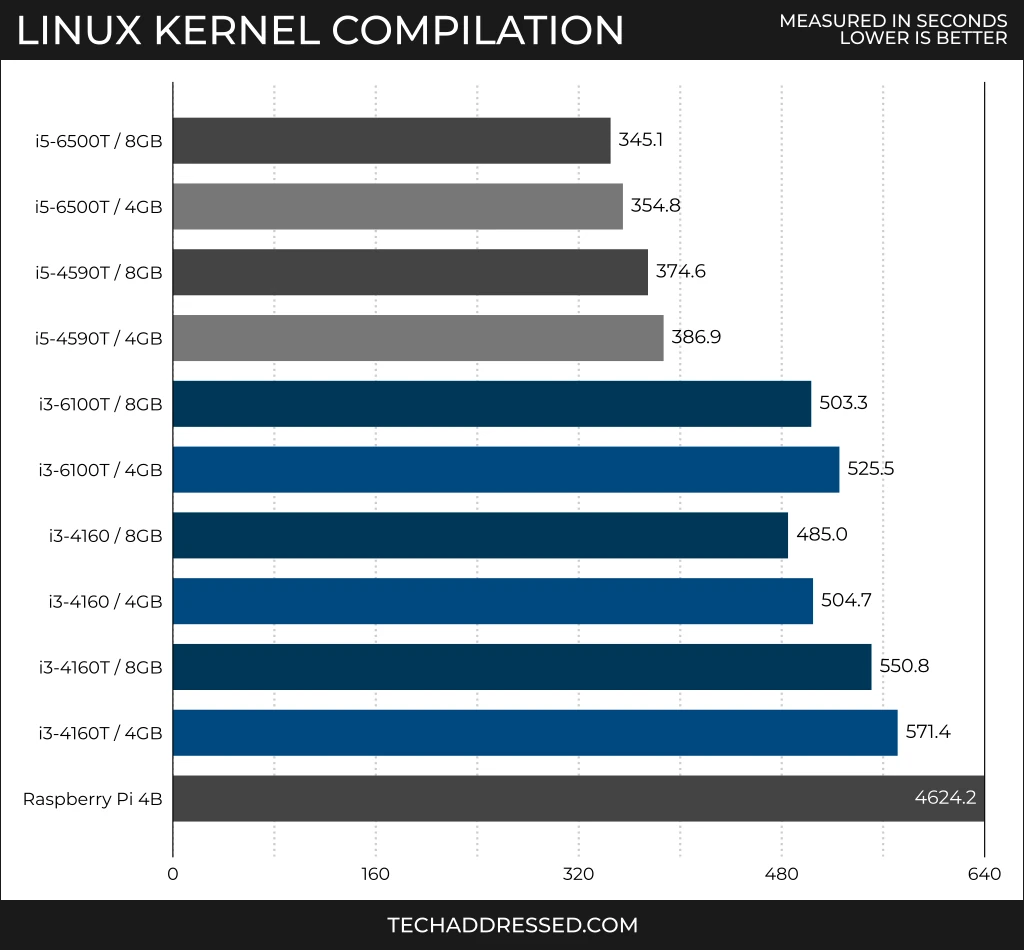
As it should be obvious from the chart, this is yet another benchmark that benefits from a system having dual channel memory.
Blender – Fishy Cat
The last benchmark for this review is the Blender “Fishy Cat” test. Honestly, there’s no real reason to run this test for these devices other than I wanted to precisely because it’s absurd. Nobody in their right mind is going to run this kind of 3D rendering on this class of computer if they can help it.
While I may have included this test because it’s absurd, I did not run this test on the Raspberry Pi. I am not a masochist. I estimate it would have taken close to 4 hours for this test to complete on the Pi. I’m not willing to wait that long for the results.
As you might expect, the i5-6500T wins this test, but interestingly the i3-4160 comes within 15 seconds of tying the i5-4590T with a score of 1028 seconds – an example of where the i3’s superior clock speed made up it’s architectural deficit. The i3-6100T finished in 1118 seconds, and the i3-4160T brings up the rear at 1183 seconds.
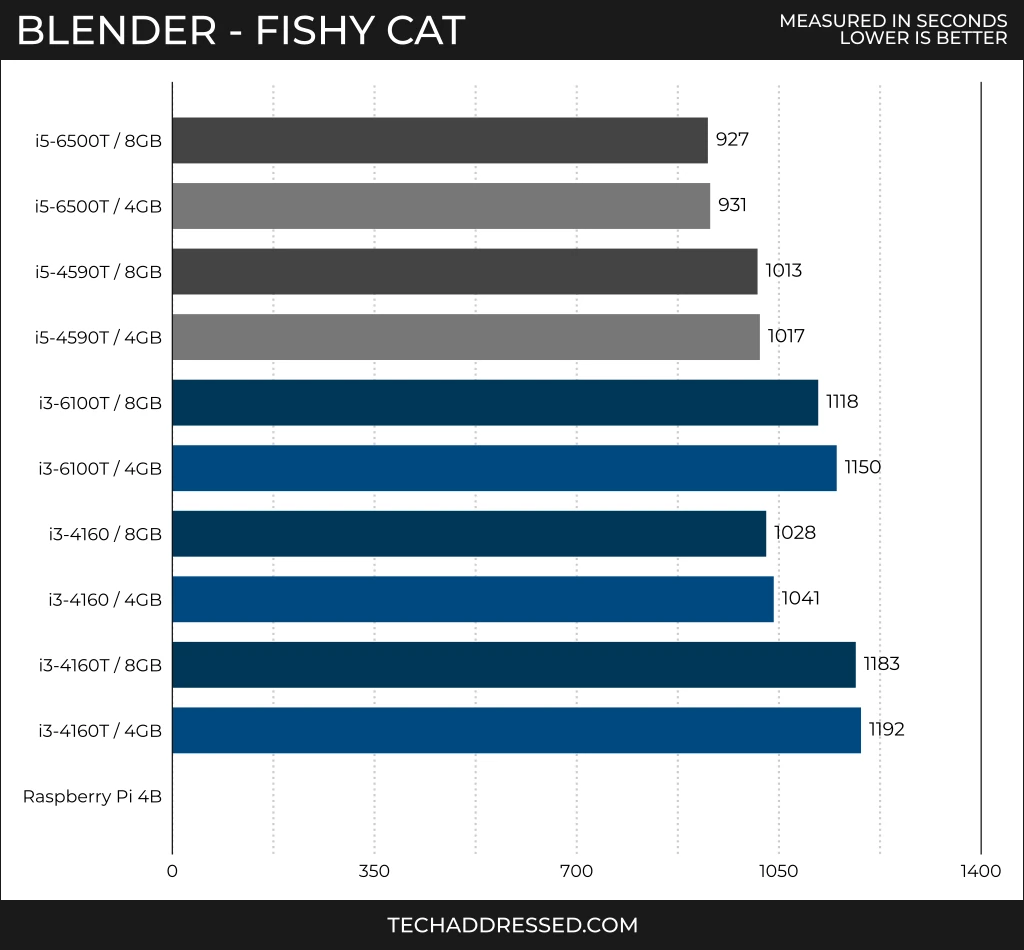
If you have a Raspbery Pi 4B and feel like running this test yourself, PLEASE post the results in the comments! I suspect some someone out there somewhere will at some point – it’s just a matter of time.
Non-Performance Considerations
While benchmarks are important and will tell you a lot about a device, there’s some additional info about these i3 based systems you might want to consider as well.
Power USE
I’ll start the discussion on power consumption with the conclusion I made about power use in my Mini PC vs Raspberry Pi review. Mini PCs aren’t going to dethrone the Pi in overall power use, but they really don’t do badly – especially when you consider the idle power of your average mid-range desktop system is 4x higher.
All power measurements were taken using a Kill A Watt meter (affiliate) and represent the power use of the entire computer, not just the system’s CPU.
Looking at the max power numbers, the i3-4160 comes in at 64.5W and the i3-4160T at 47.0W. I was a bit surprised with the i3-4160T using as much power as it did. I had expected it to be more in-line with the rest of the mini PCs in the 35W CPU class. Meanwhile, the i3-6100T and i5 systems come in at 37.8W, 38.0, and 39.0W.
In what should be a surprise to nobody, the Raspberry Pi comes in at a very efficient 6.0W maximum power.
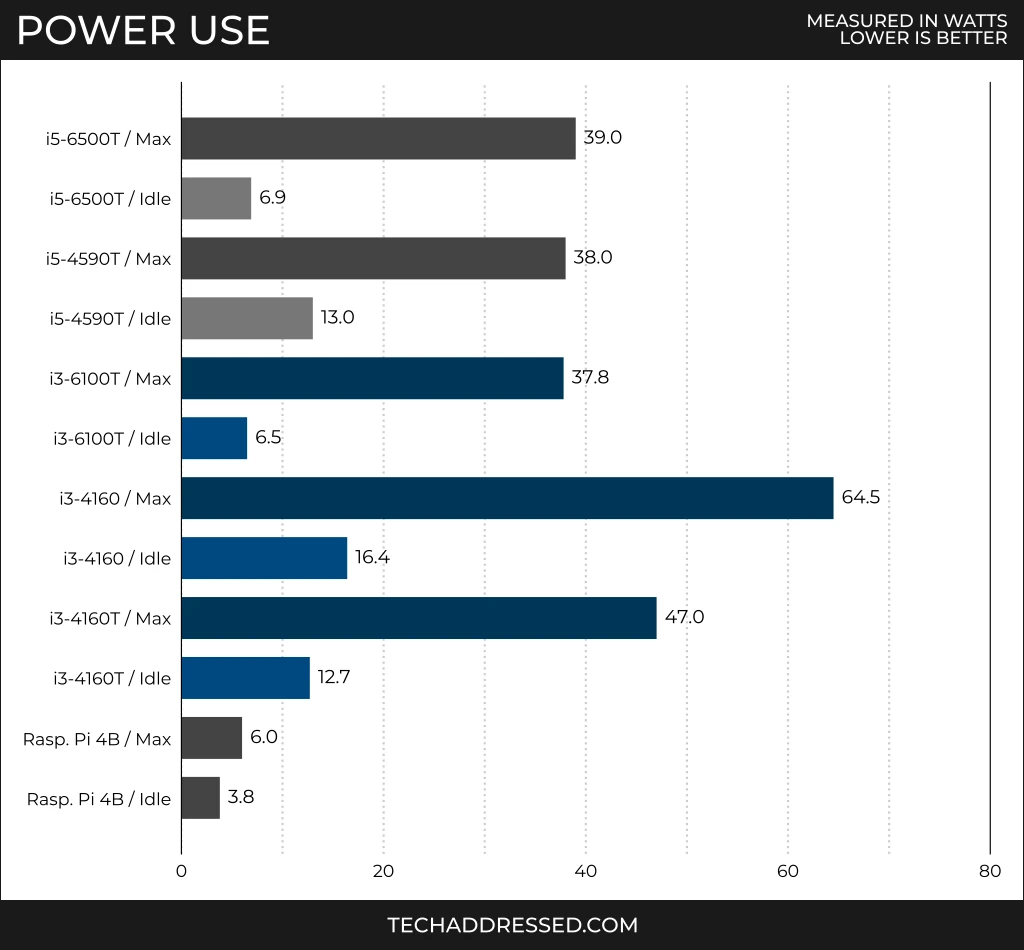
The idle power use for each PC is considerably lower topping out at 6.5W for the i3-6100T and 16.4W for the i3-4160. It’s not surprising that the i3-4160 non-T uses more power at full load than the low-power T series chips. The idle power use, however, isn’t that far off from the others. I have this system deployed now as a firewall / router for my home and rarely is the CPU use above 3% and when it spikes it’s at best around 25%.
Only you know what your use case is like to be able to estimate where in the range of power use one of these systems would have in your own homelab.
Device Quirks
I did run into a few quirks with these systems that I felt important to mention if you’re considering them for your own use.
Starting with the Dell Optiplex 3020 SFF – for my use I had originally intended to install an old Intel based quad port NIC adapter that was made for Dell servers in the PCIe x16 slot. No matter what I tried I could not make that card work in this system. The adapter DOES WORK in other computers though. In the end, I decided to use 2x single port Intel adapters instead.
If you end up trying this yourself and have any success please let me know in the comments, below, which NIC you’re using.
Now to the HP EliteDesk 800 G1 Mini – as previously mentioned, I purchased three of these to use as a database cluster in my homelab and quickly discovered after getting each configured that these systems do not boot without a display adapter connected. To resolve this problem, I ordered a few display port emulators (affiliate) from Amazon for about $7 each.

With one of these “dummy” adapters installed, the system thinks there’s a display port connection and will boot just fine.
Device Form Factor
Here I want to discuss a few things specific to the Dell Optiplex 3020 SFF.
First, unlike a mini PC, this computer has an internal power supply that uses a standard AC power cable like any normal desktop PC would. That means no power bricks to deal with. Take it from someone who owns eight mini PCs at this point that managing power bricks is a non-trivial thing.
The more obvious size consideration, however, is that the Dell PC is a “small form factor” system – it’s decidedly bigger than a mini PC or single board computer (SBC). The fact that it has two PCIe slots and can accommodate a 3.5″ drive make it well suited to a few specific uses.
DIY Firewall/Router
As I mentioned previously, when I purchased this system I intended to install a quad port NIC and settled instead on two single port NICs instead. The reason for this should be obvious at this point if it wasn’t before. I’ve turned the system into a firewall/router and it works extremely well for this purpose.
I chose to install OPNsense on my system – pfSense is another popular option for this purpose. Regardless of whatever OS you choose for your router, you get a lot more customization and capability compared to your typical consumer firewall/router.
Home Media Server
Because this system was designed to accommodate a 3.5″ drive, you could also choose to install a large-ish hard drive (affiliate) in the system and run the system as a streaming home media server – just install your choice of Plex / Emby / Jellyfin.
Additionally, the i3 CPU in this system features an integrated GPU with really solid media transcoding capabilities built in that you can leverage for this purpose.
While a setup like this offers you zero resiliency in the event of disk failure it’s an extremely affordable starting point for someone who is new to running a homelab.
System Architecture
There are definite advantages to these devices due to the fact that they’re based on x86 based CPUs as opposed to ARM or RISC-V based boards. Besides the performance benefits as shown above in the benchmarks, you have a wider variety of operating system choices and device compatibility – not to mention you have the ability to use installation media instead of flashing pre-configured system images.
With that said, there are advantages to ARM / RISC-V single board computers when it comes to onboard GPIO capability. If you’re developing something that requires that kind of connectivity then a x86 system might not be your best choice.
Availability
As with all used goods, availability is never guaranteed. However, at the time of writing a quick search on Ebay shows hundreds of available systems with the i3-6100T, i3-4160, or i3-4160T CPU. The odds are pretty good that if you want one or more you should be able to find them without much hassle – especially when compared to trying to purchase a Raspberry Pi 4B without paying “scalper prices”.
Cost
Last up, let’s consider the costs involved with purchasing either of these computers. As taxes are different depending on where you live, I’ll be comparing costs without any applicable taxes calculated. Additionally, I’m not including shipping costs for any parts purchased via Amazon as it’s possible to get them with free shipping via Prime or when included in orders over $25. Because Ebay listings aren’t guaranteed to exist for any length of time, I won’t be linking to Ebay here. All values are in US dollars.
HP ProDesk 400 Mini (i3-6100T)
As of the time I’m updating this post to include this system, this model can be purchased on Ebay for roughly $61 (unit + shipping) – which includes 8GB of RAM and a 250GB HDD. I had purchased mine with only 4GB of RAM and a 250GB HDD for about $48 (unit + shipping).
My system came equipped with a single 4GB DIMM. It’s likely the 8GB model comes with two 4GB DIMMs. It’s not unusual to be able to purchase a 4GB DIMM for less than the $13 difference, however, the model with 8GB isn’t a bad deal considering that prices and availability on Ebay are always in flux.
When it comes to storage the cost is going to depend greatly on your specific needs. For this comparison I’m going to include a $20 Kingston 240GB 2.5″ SSD (affiliate) which is enough storage to get your system up and running.
This system and storage combination bring the total system cost to roughly $81.
I already owned this exact drive so it didn’t cost me anything when I assembled this system so it didn’t add to my own costs. Likewise, you may have parts already which will mean a lower out of pocket cost for you. If you intend on installing additional adapters or larger drives this will obviously increase the cost.
Dell Optiplex 3020 SFF (i3-4160)
At the time of writing, this PC can be purchased on Ebay from the same seller I bought mine from for just $39 (unit + shipping). The PC came equipped with a single 4GB DIMM and without any drives.
Because I wanted to be able to test the system with dual channel memory, I purchased an additional matching 4GB DIMM from Ebay for an additional $8. If your needs don’t require the additional memory you don’t need to purchase any – though I’m betting most people will. This brings the total system cost so far to $47.
For storage, I’ll again include the $20 Kingston 240GB SSD (affiliate) again for this system, which brings the total cost to get this PC running to $67.
HP EliteDesk 800 G1 Mini (i3-4160T)
When I purchased my EliteDesk G1 Mini systems I got a little lucky. I had come across a listing from someone selling 12 units total – each included a single 4GB SODIMM but did not include a drive or AC adapter – for $31 each with free shipping. As I previously mentioned, I snagged three.
At the time of writing, however, the average prices for this system and similar seems to be between $55 and $65. I’ll split the difference and go with $60. If you’re diligent and keep an eye on listings, sometimes you find a really good deal like I did.
The AC adapters I purchased for my systems sell for $11 each with free shipping. Less if you buy more than one. This brings the system total to $71 so far.
For my needs I was totally fine with the included 4GB of RAM. When testing I simply removed one SODIMM from another system to install in the test system and replaced it when I was finished. If you look, an additional 4GB SODIMM can be purchased from Ebay for $7 – bringing the total to $78.
If you’re running this system headless in a homelab, you’ll need a display port emulator (affiliate) like I mentioned above. That adds another $7 bringing the cost to $85
Lastly we need storage for this system. Again, I’ll include the $20 Kingston 240GB SSD (affiliate) I used previously, bringing the final system cost to $105.
Cost Comparison
If you refer back, again, to my Mini PC vs Raspberry Pi 4B comparison, I go into detail calculating out the costs for those various systems when compared to both the retail and inflated “scalper price” for the Raspberry Pi 4B. You can refer to that article for the full details but I’ll mention the most important parts here.
The i5-6500T based HP ProDesk 600 G2 Mini system cost $122. The i5-4590T based Dell 3020M cost $150. Lastly, the bare minimum cost to get a working Raspberry Pi 4B 8GB unit at retail + power cable (affiliate) + 32GB micro SD card (affiliate) + heatsink (affiliate) is $101. This amount more than doubles if you can’t find one at the retail price and must buy through a 3rd party.
Final Thoughts
Up until I tested the Dell SFF system I’d bought for my firewall / router, I never would have personally considered using older i3 based systems. I didn’t think 2 cores / 4 threads would perform nearly as well as 4 actual cores.
When I stop and think about it now, though, I realize that the workloads in my homelab are mostly single threaded and for the most part they hit the CPU in bursts. In this kind of scenario the i3 chips actually work extremely well.
What’s more, the i3 based mini PCs are even more affordable than the i5 based systems that I already thought were a good value. If all you need out of a computing device is actual compute power, it’s difficult to ignore these inexpensive little systems.
Even if you’re able to buy the 8GB Raspberry Pi 4B at retail price, unless you have a specific need for a Raspberry Pi that a used PC cannot provide for your project or power use is more important than performance, you’re better off purchasing an inexpensive small form factor or mini PC off Ebay that will deliver more performance with better upgradability.
What do you think? Did you expect these i3 CPUs to compete as well against the i5 chips as well as they do? Is there room in your homelab for some old i3 based systems? Do you think I’m daft for suggesting using computers this old in your homelab? Let me know in the comments, below.
If you found this review helpful and would like to support our efforts to create additional resources like this, please consider making a donation. Your support is greatly appreciated!
If you can’t make a donation, please consider sharing this review with others who may be interested. If you have questions about anything regarding this review, please be sure to leave them in the comments below. Thanks for reading, and I hope you visit again soon!

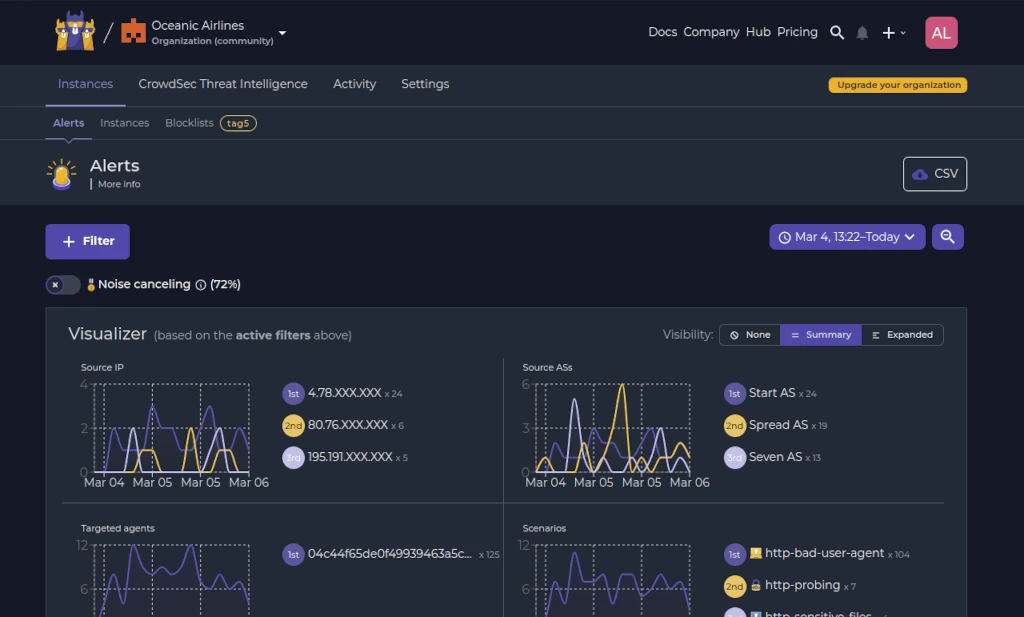
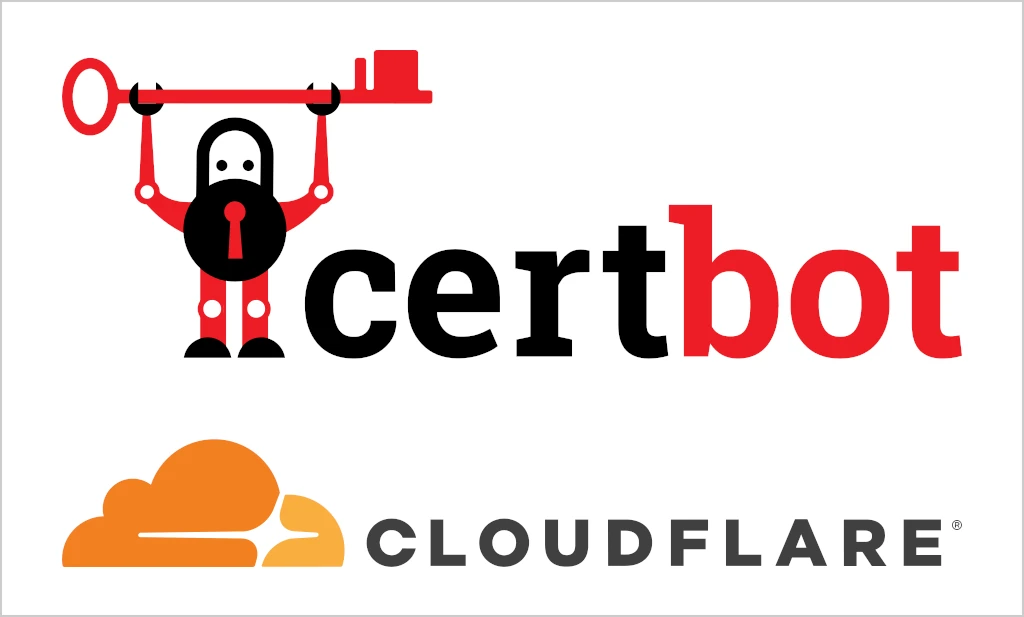

Hey, really interesting analysis (I also checked your other related article, Mini PC vs Raspberry Pi). Did you get a chance to test the new system you mentioned with the i3 6100T? I’m currently looking for a mini pc and wonder if the i3 has a lower power consumption than the equivalent i5 (6500T)
Hey sorry this took me so long to respond. I did get to test the 6100T but haven’t had time to update the article yet. Hoping to get this done ASAP since I have some time coming up. As far as the power consumption – there’s practically no difference between the i3-6100T and i5-6500T. Intel uses the entire power limit with the i3 by running a higher base clock.