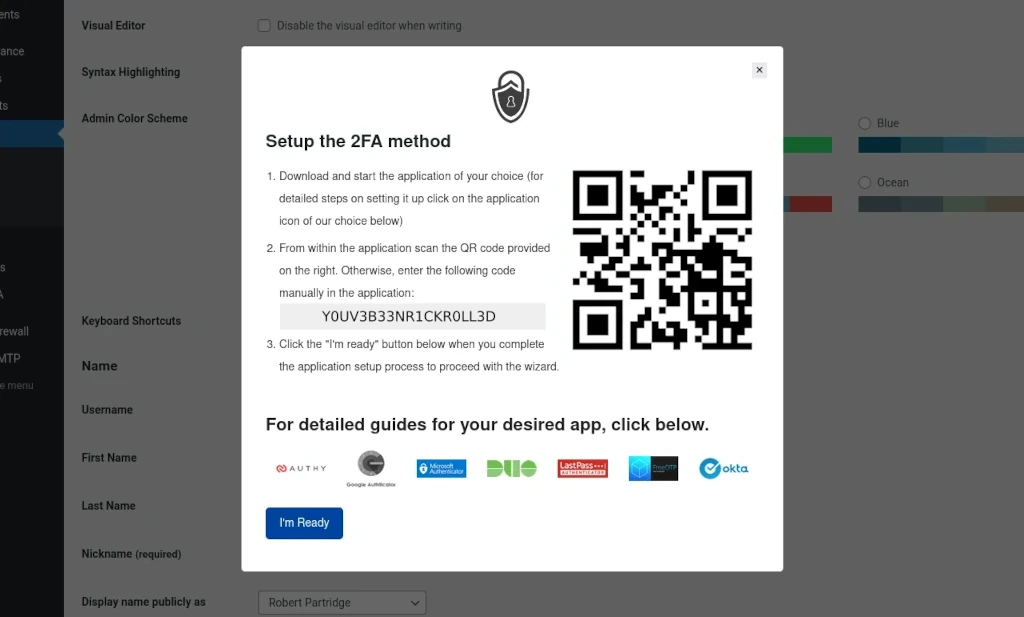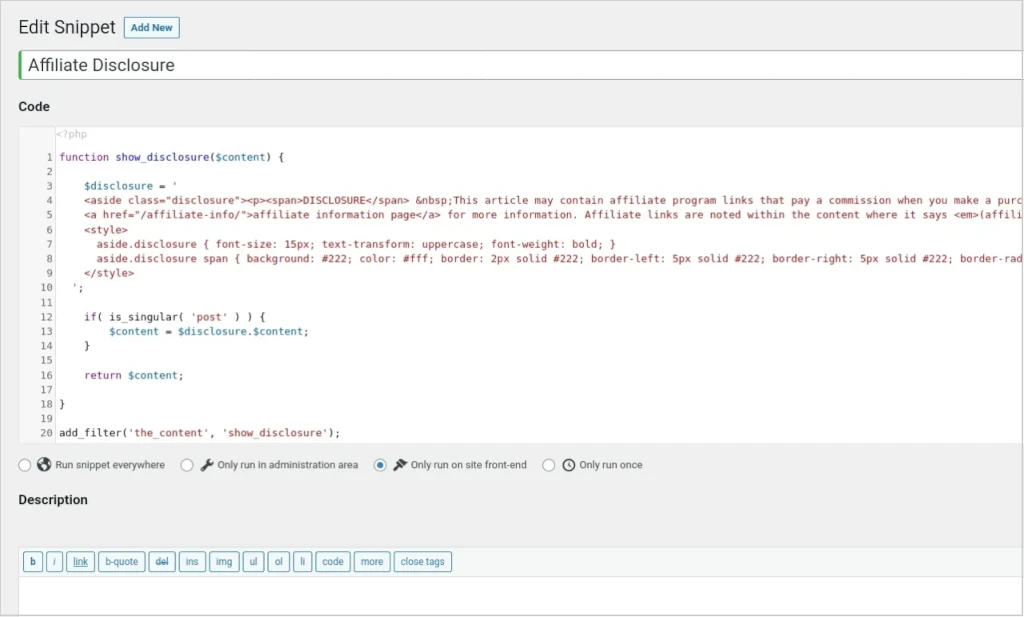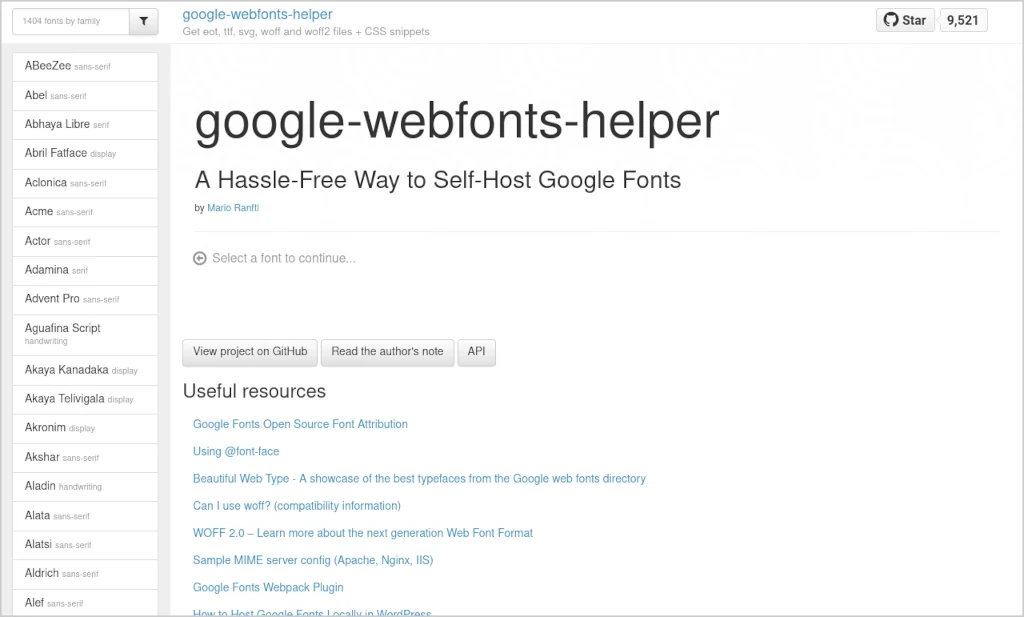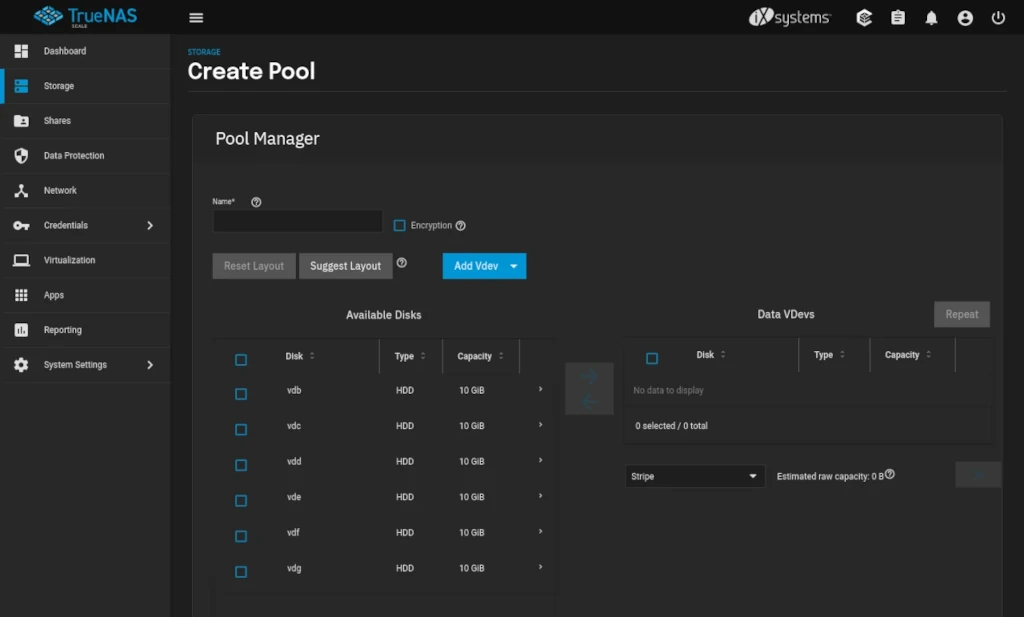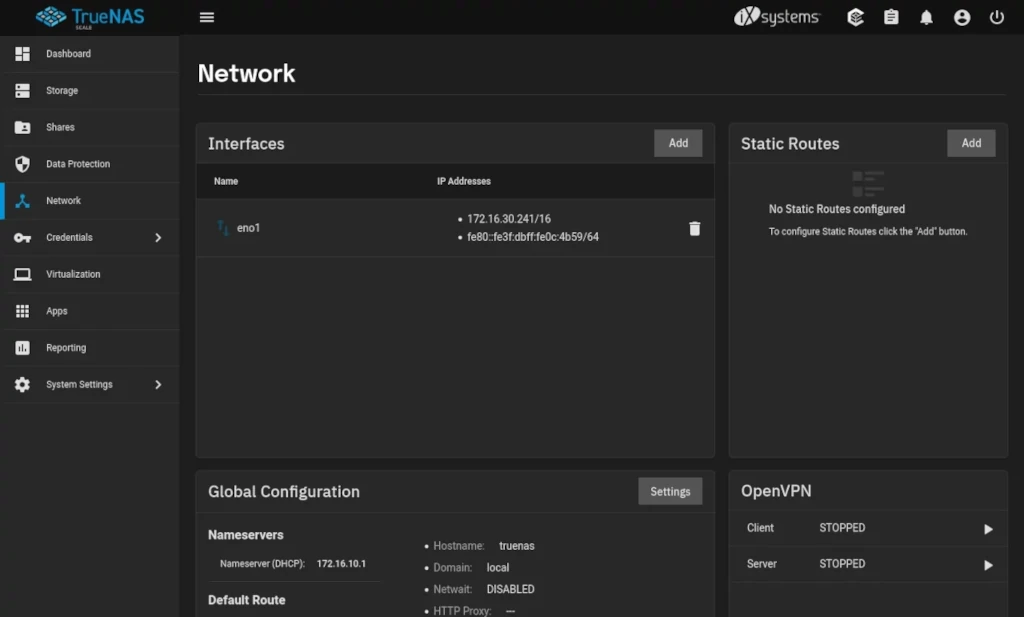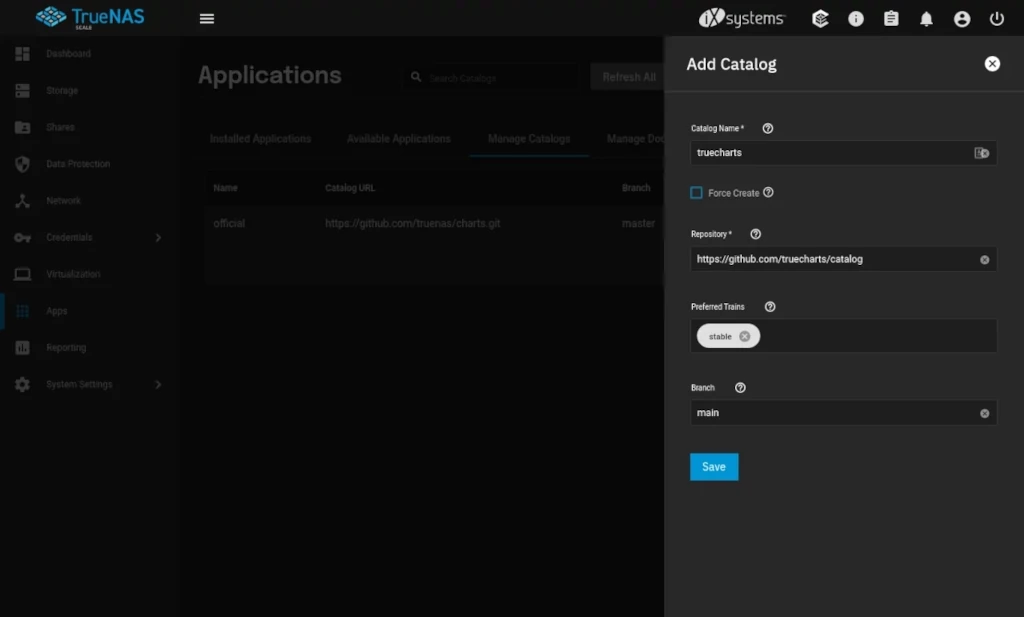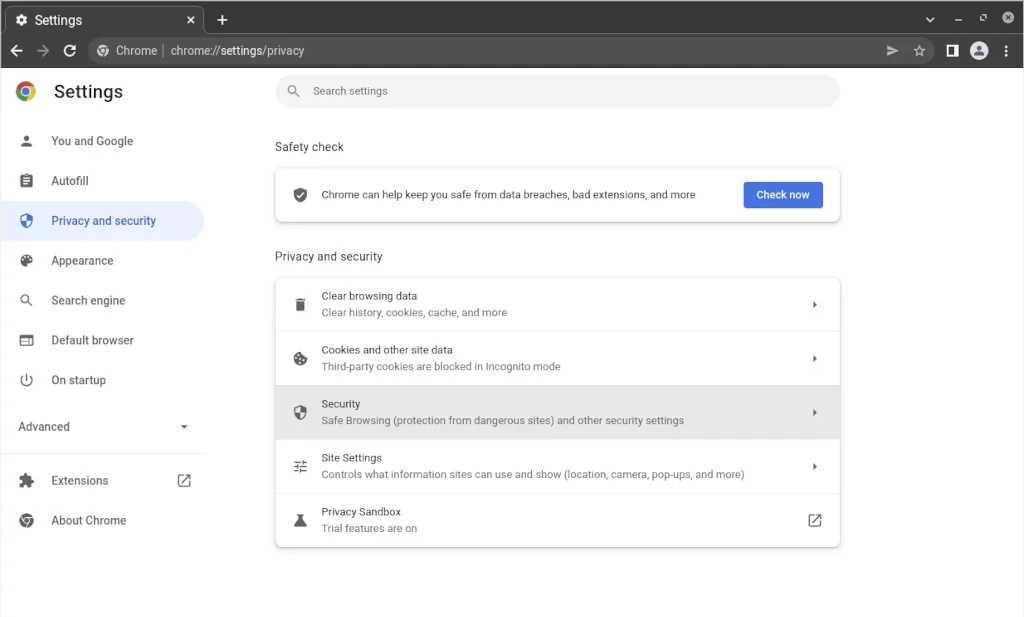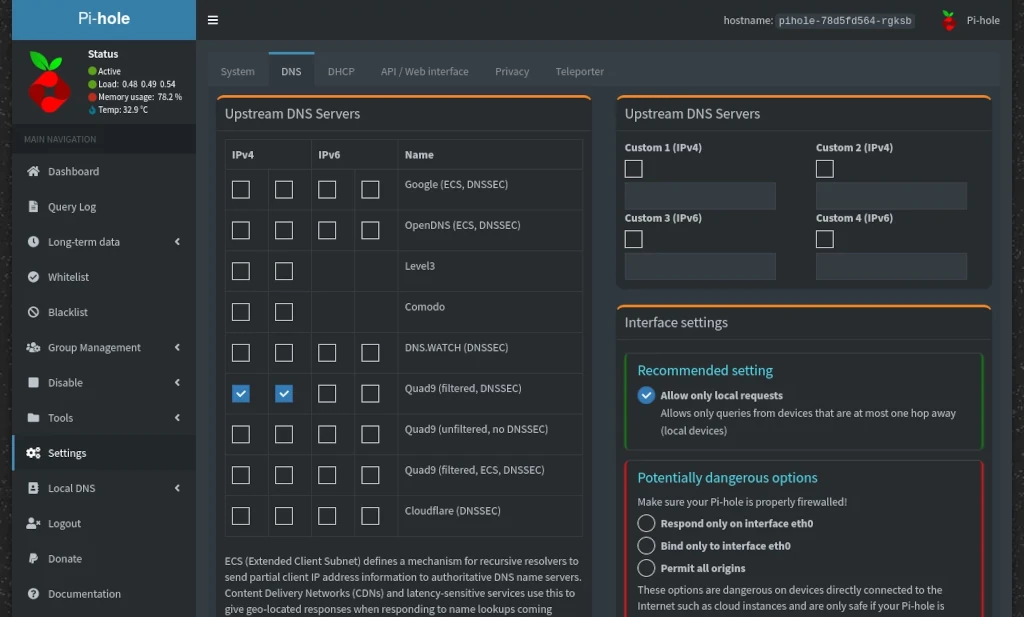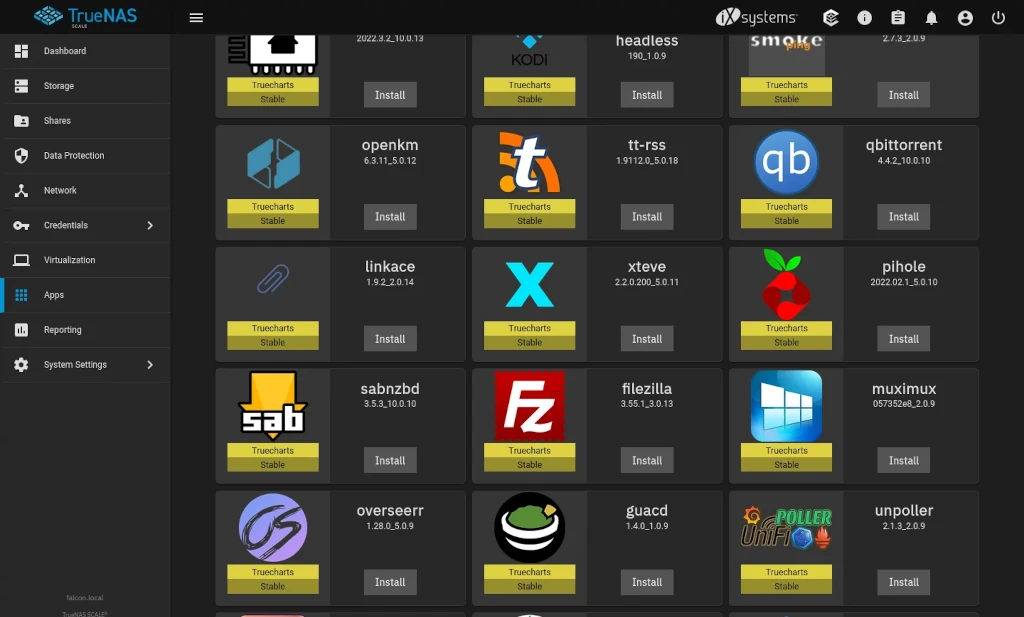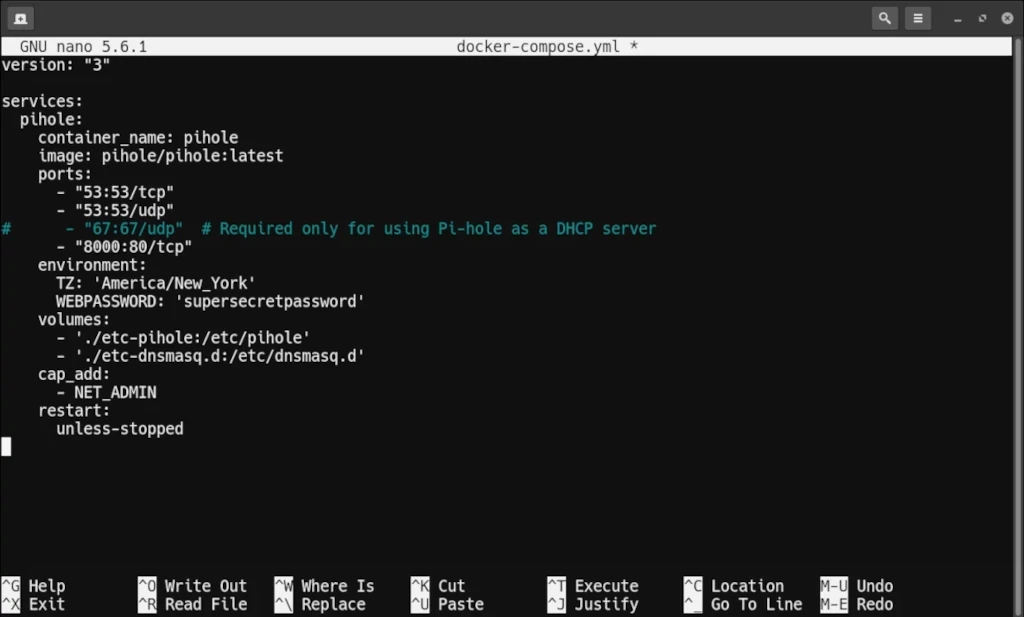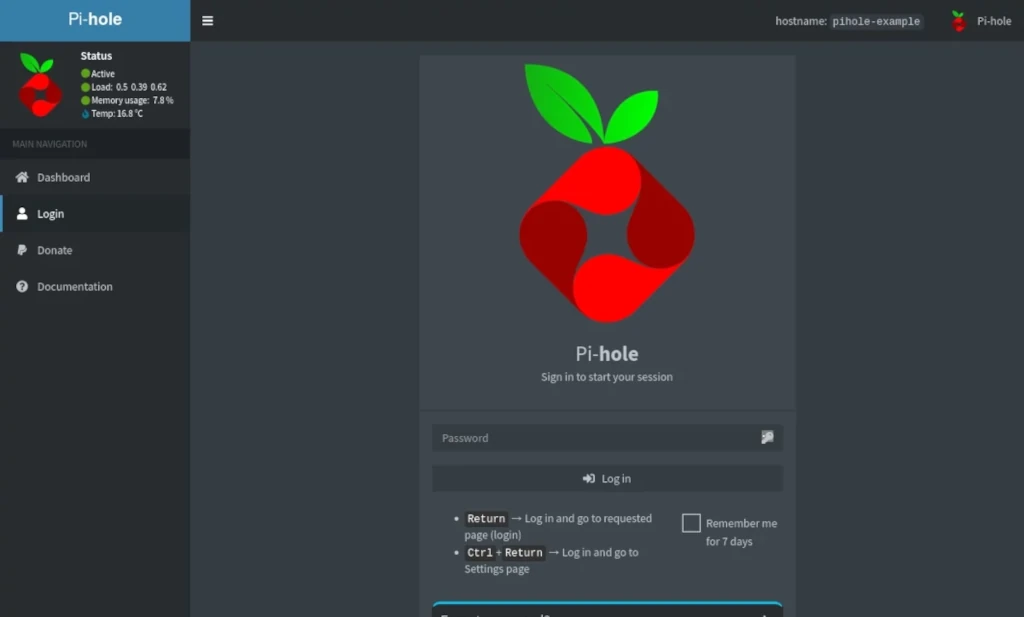Setup Two-Factor Authentication On WordPress
Adding two-factor authentication to WordPress is, in my opinion, a crucial – yet often overlooked – component to having effective website security. In this tutorial, I show you how easy it is to get two-factor authentication configured and working on your WordPress site in as little as 5 minutes. Take 5 minutes and give yourself some additional peace-of-mind that your website is secure.