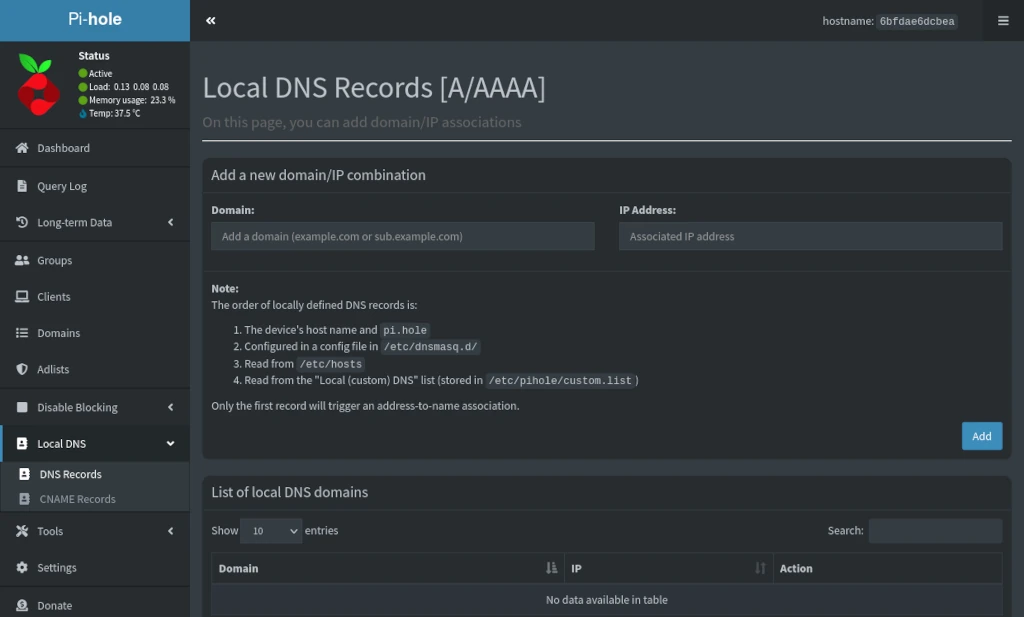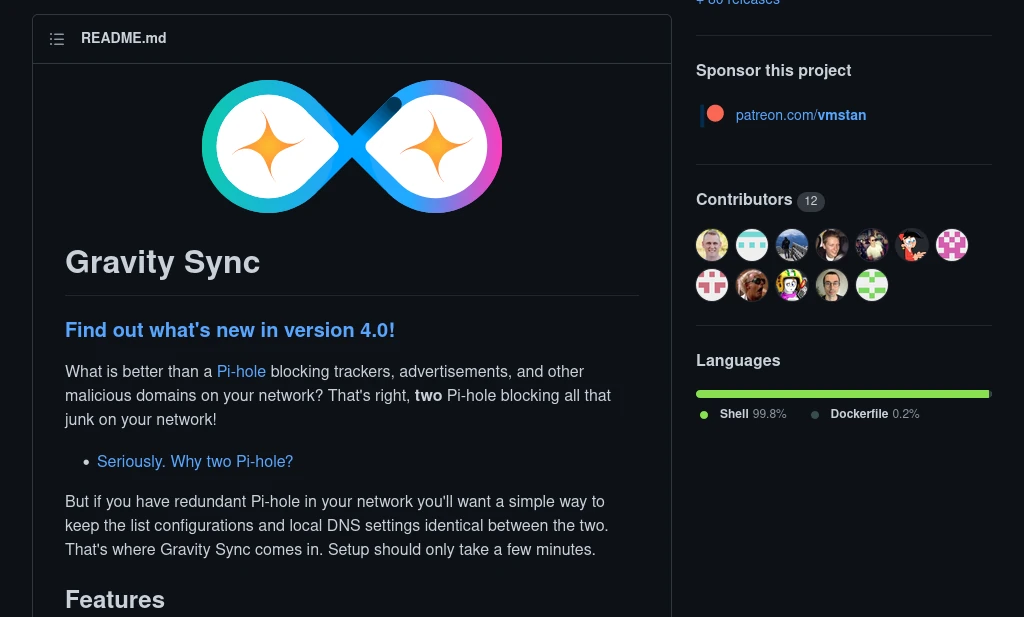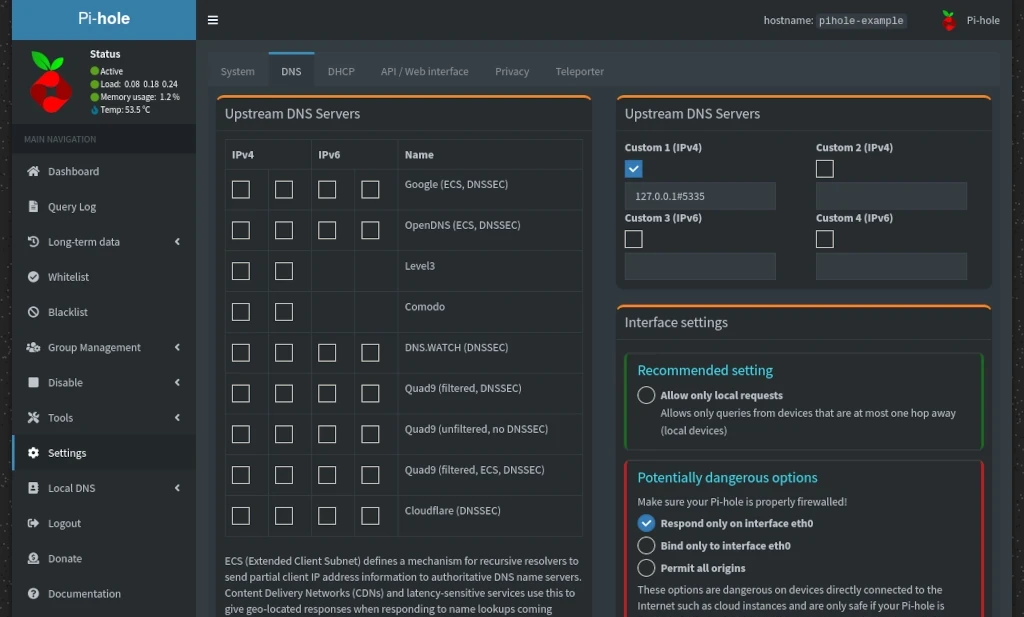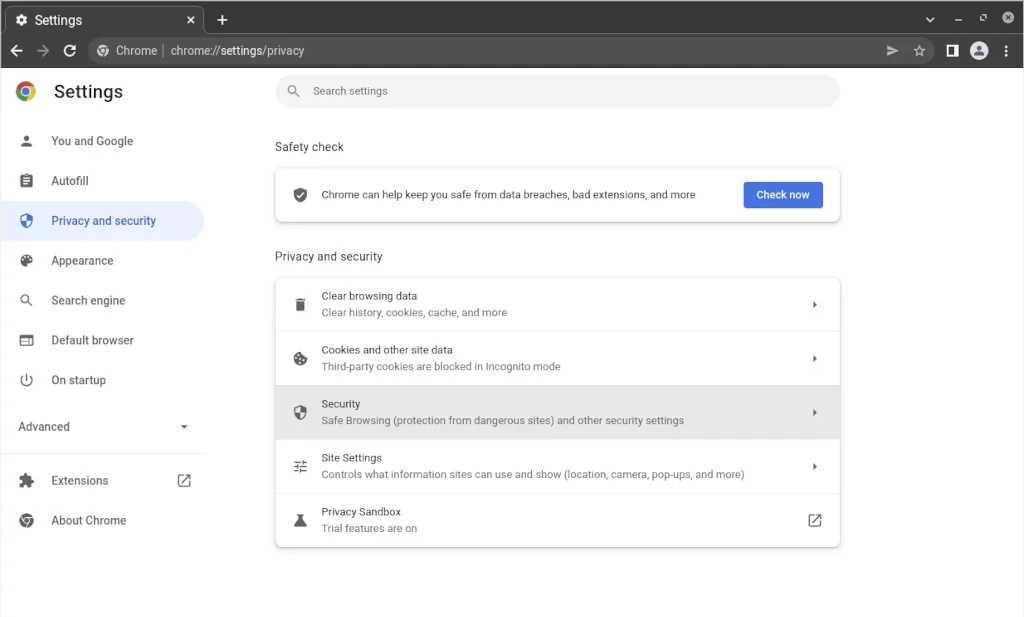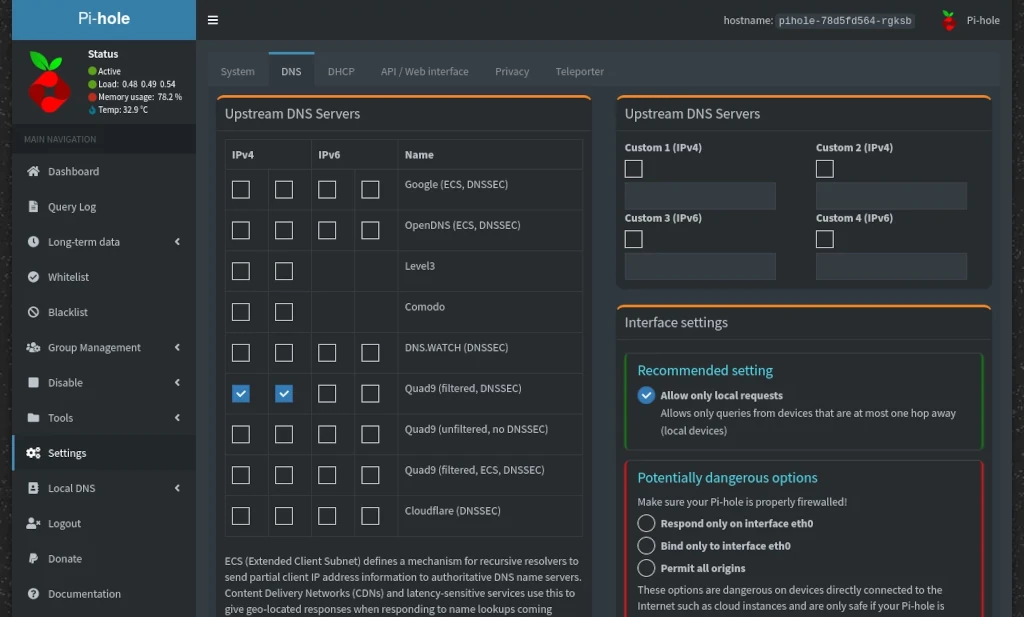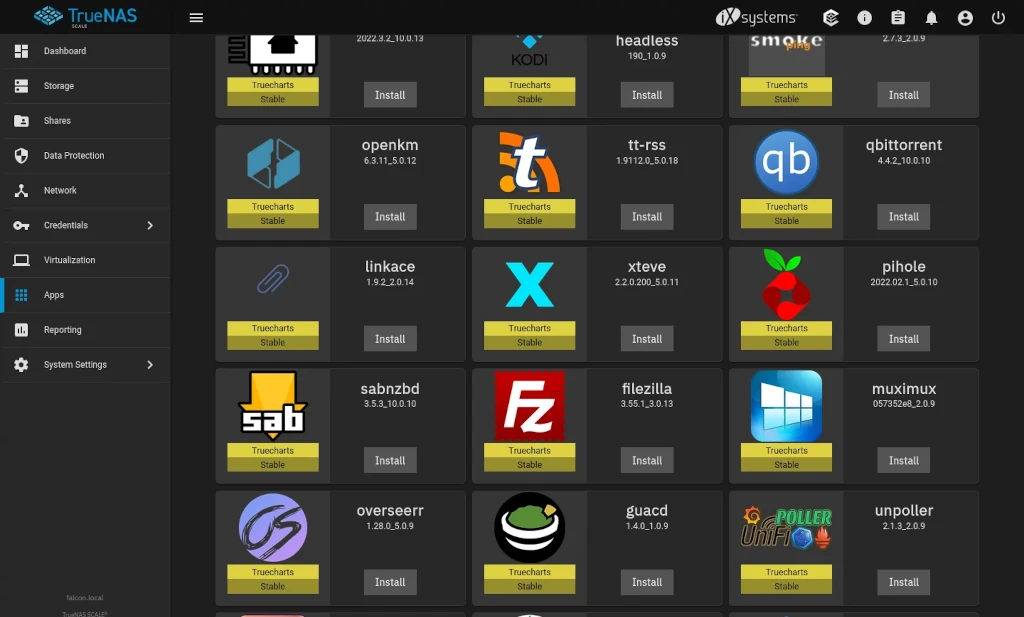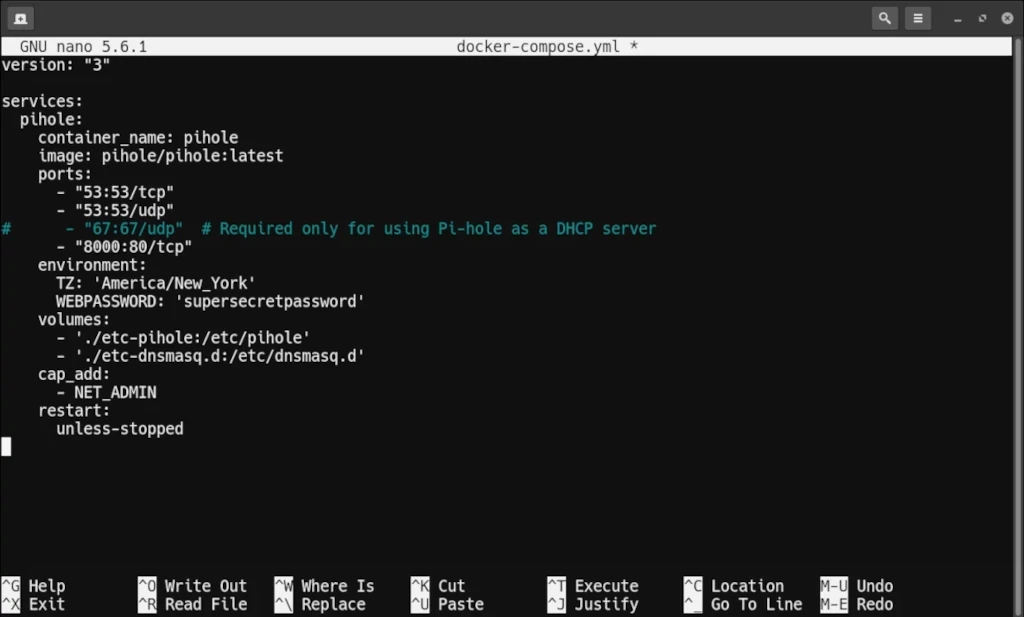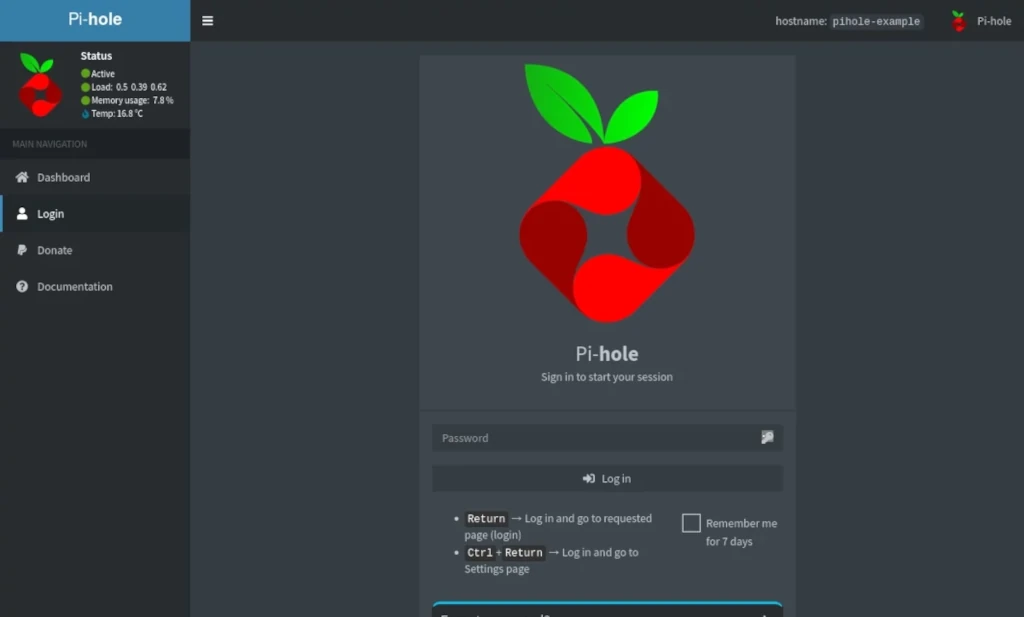Using Pi-hole Local DNS And Why It’s Important In Your Homelab
Pi-hole’s ability to manage local DNS records is one of its most useful yet least talked about features – especially in a homelab environment – regardless of if you’re running just a few simple services in your lab or something more complicated like a Kubernetes cluster full of containerized services.
Using Pi-hole Local DNS And Why It’s Important In Your Homelab Read More »