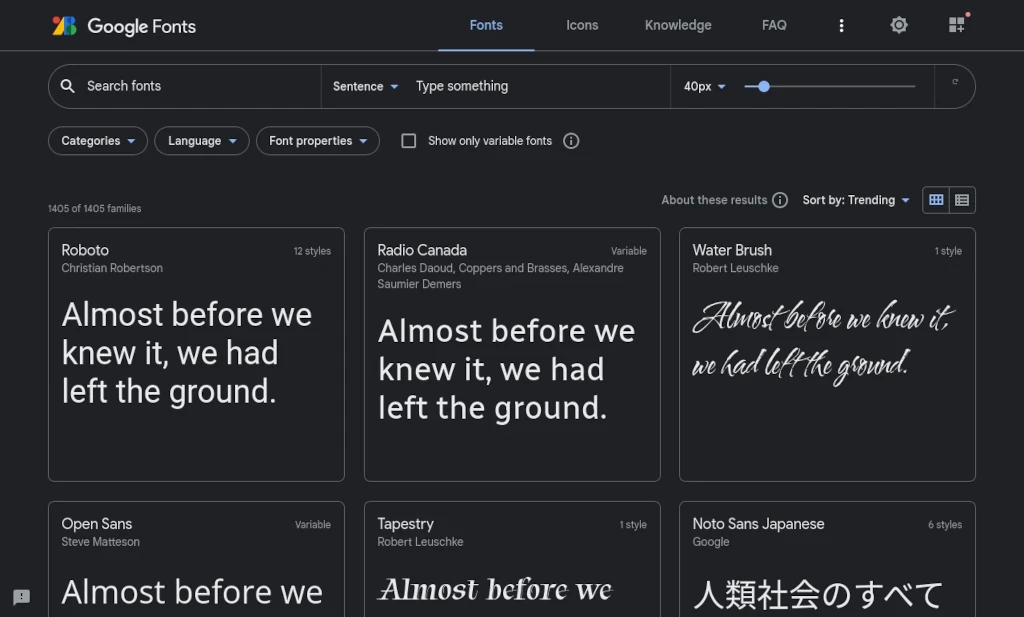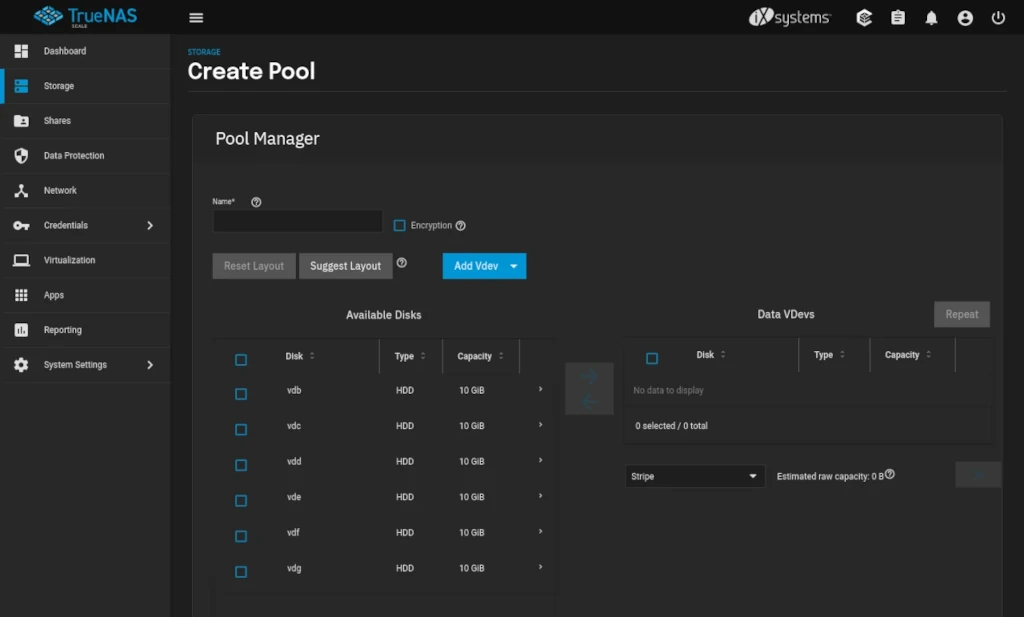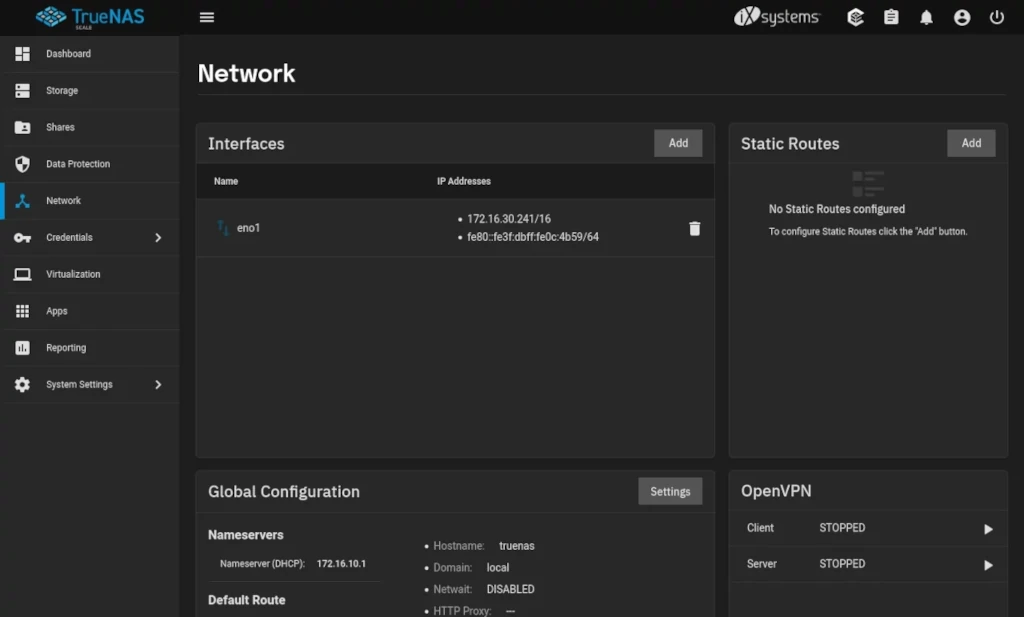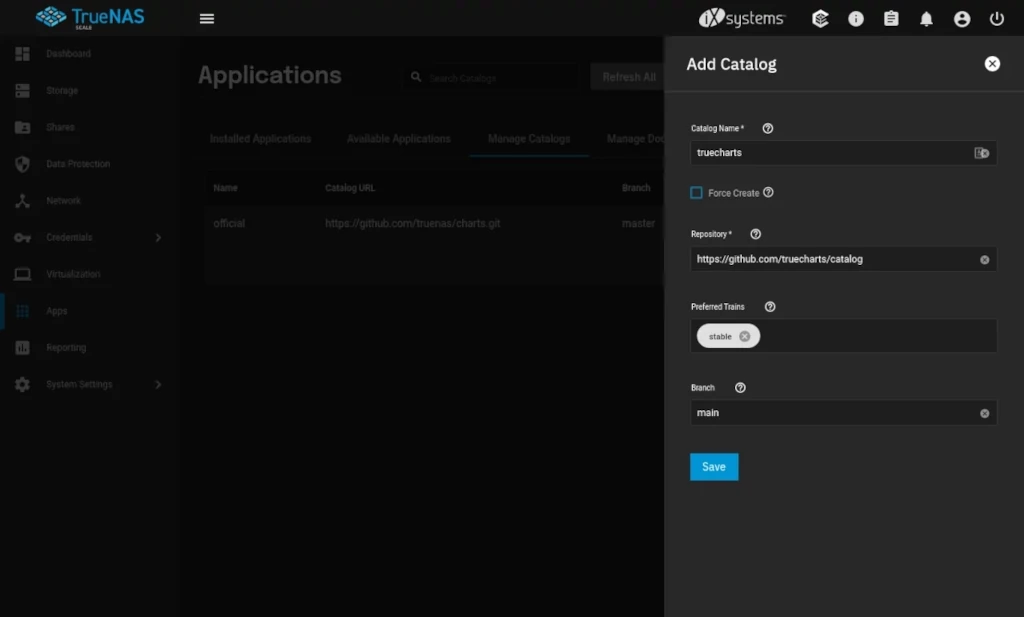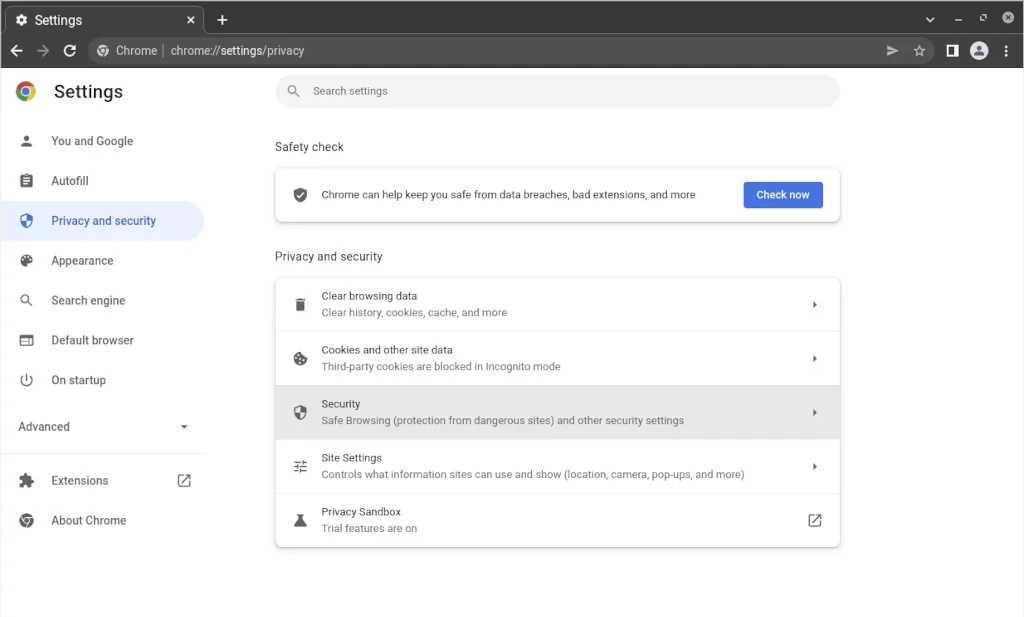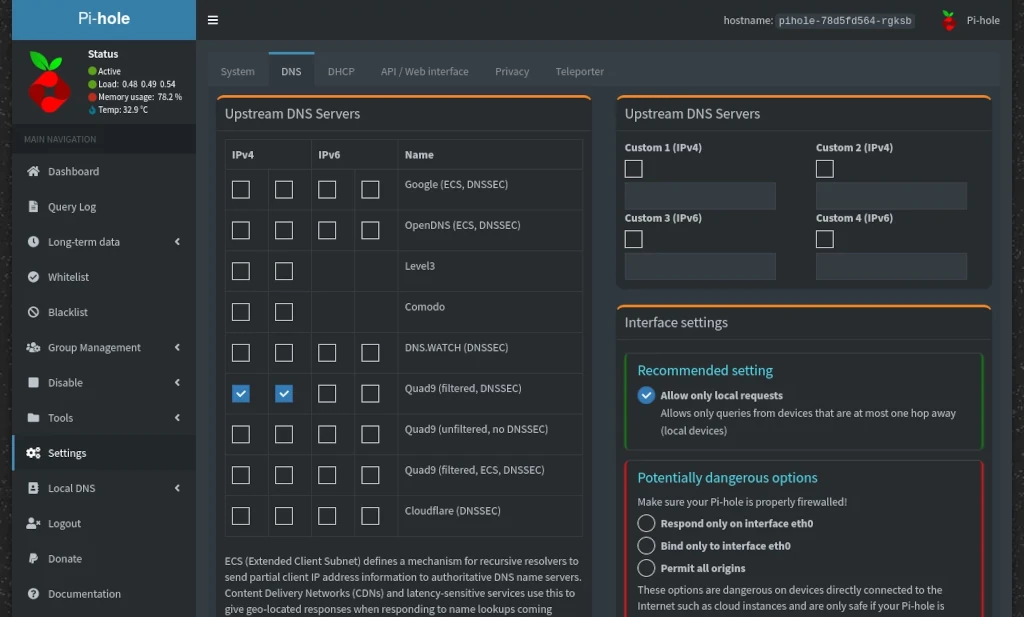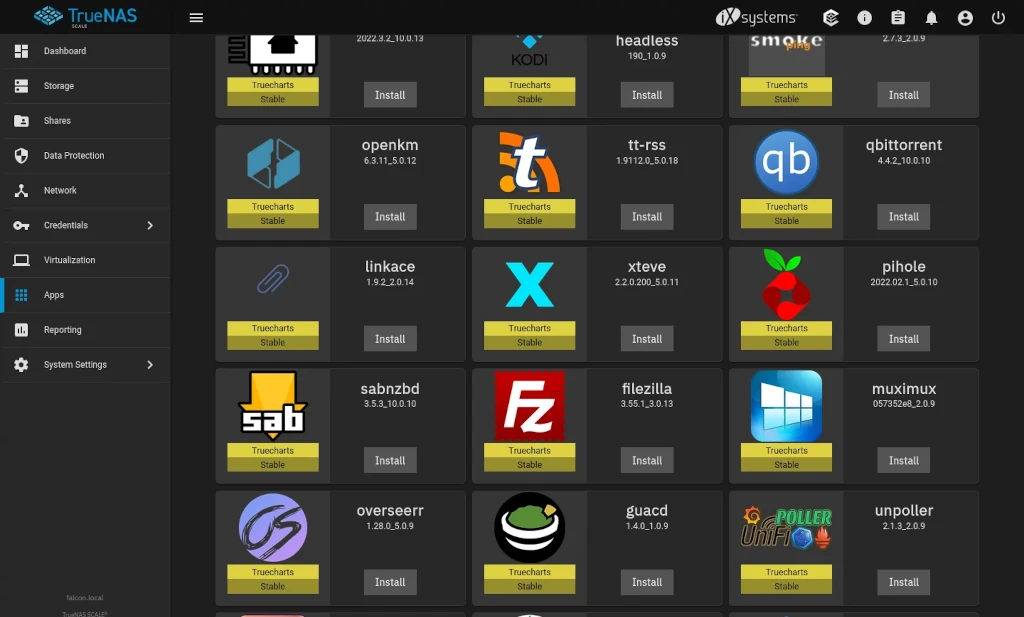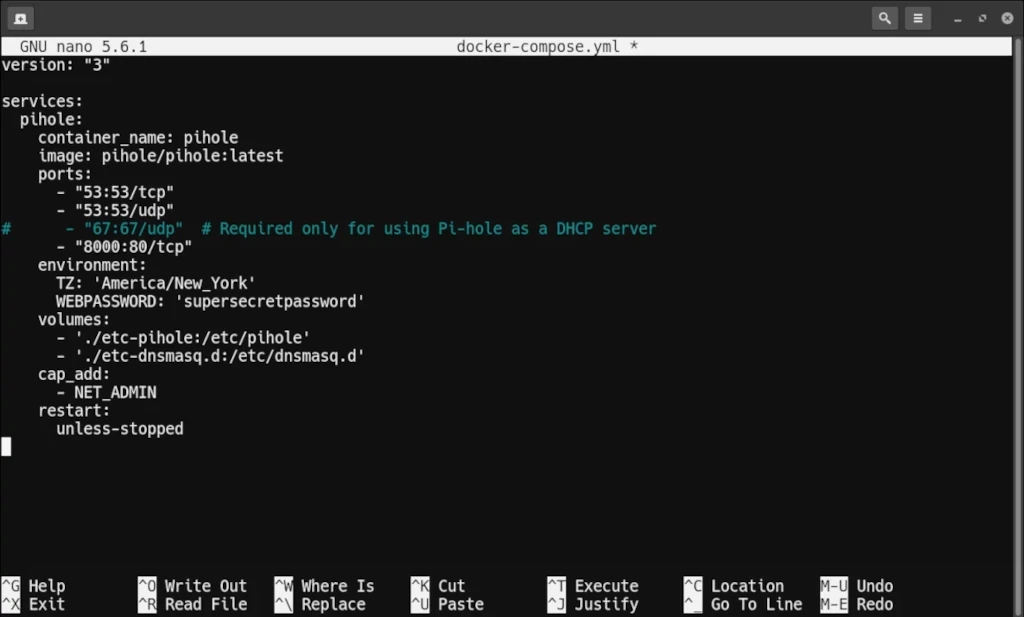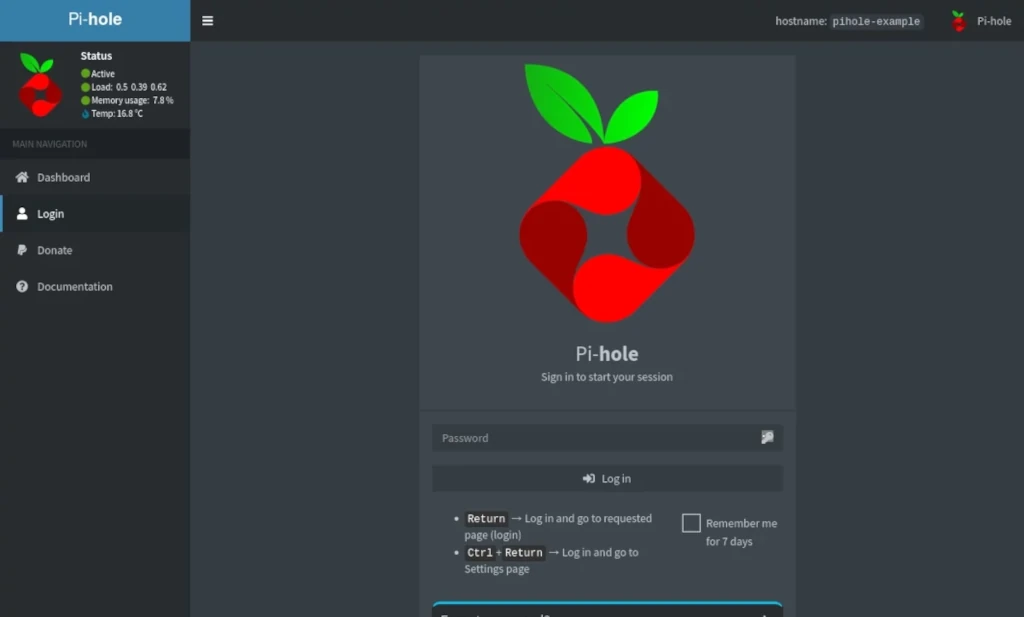4 Reasons Why You Should Self Host Google Fonts
Bloggers and website owners are always worried about how well their website is optimized in hopes that improving their website performance will improve their user experience metrics – the accepted notion being that a better user experience will help translate into improved SEO ranking. One often overlooked way that website owners can improve their site performance is through self hosting their website’s fonts instead of using Google Fonts to provide them.